Display, Phoneno.^ station – Panasonic KX-TS401W User Manual
Page 6
Attention! The text in this document has been recognized automatically. To view the original document, you can use the "Original mode".
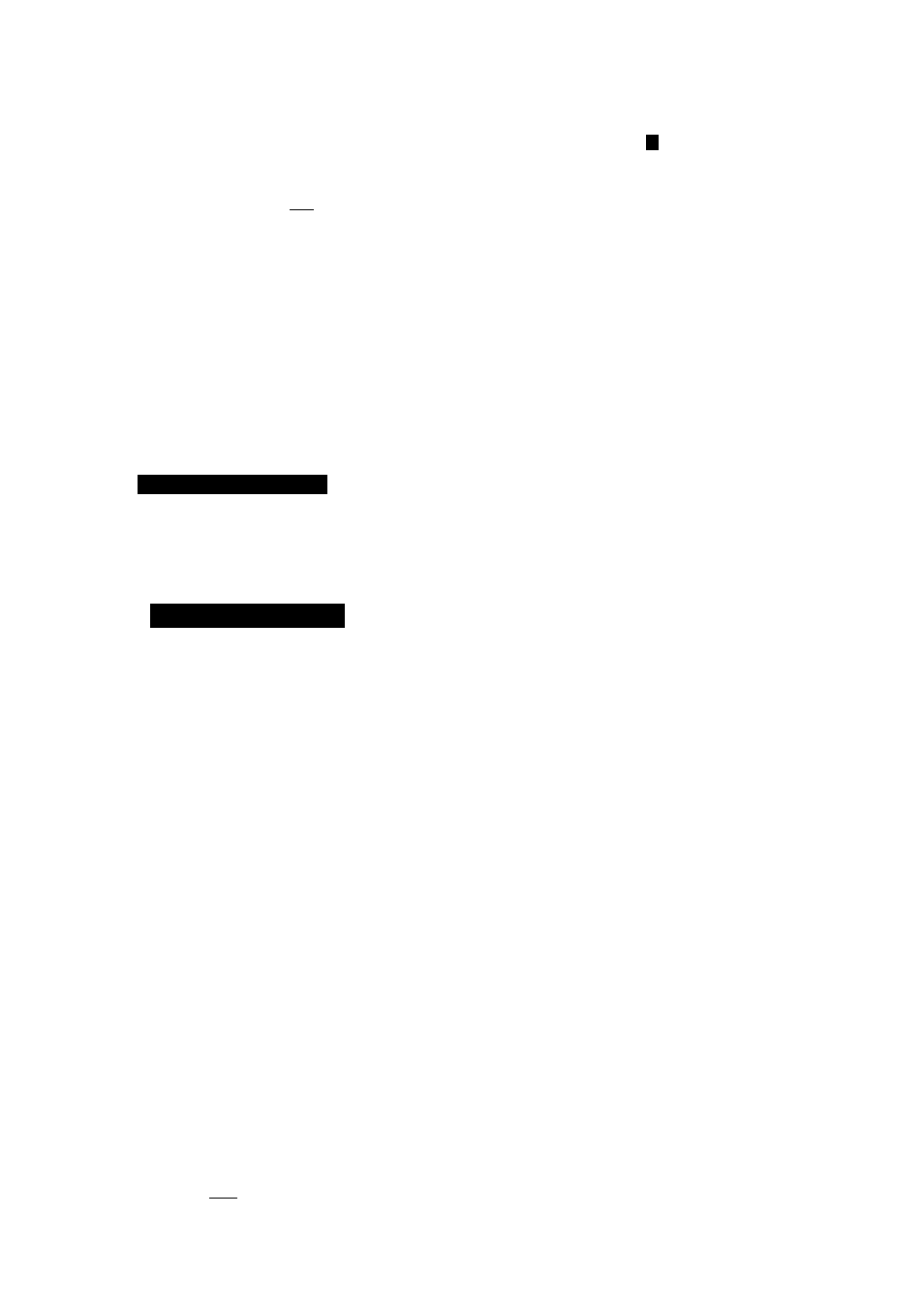
Display
PHONE NO.-* STAWN
iwiH;i
I
AM Of Of
o o o o o o o o o o
PMLJ LJ LJ LJ LJ LJ LJ LJ LJ LJ LJ LJ
mt
(This display shows all of the possible configurations.)
\ I / .
—
AM t Zf -
—
ii_
LJiJ
I \ "
The clock needs adjusting (p. 11).
During a conversation, the cal! duration is
AM ! /_ L/C n /c - ztn displayed. (Example: 15 minutes 30 seconds,
II I U I ^
«1CJ
current time is 11:45 AM.)
mESET^B^CLOCK
Follow the time setting procedure steps (p. It
Hm
The unit is in the programming mode (p. 18).
PHONENO.^ STATION
Follow the storing procedure steps (p. 18).
The unit is redialing (p. 14).
A lower memory station is selected (p. 19).
The FLASH button is pressed while storing
numbers.
o
The PAUSE button is pressed.
You pressed when dialing in the TONE
mode.
You pressed “#” when dialing in the TONE mode.
vm
You are adjusting the sound volume (p. 12).
“O” shows the volume level.
• When using the handset: 3 levels
• When using the speakerphone: 12 levels
