Panasonic RX-FT530 User Manual
Page 4
Attention! The text in this document has been recognized automatically. To view the original document, you can use the "Original mode".
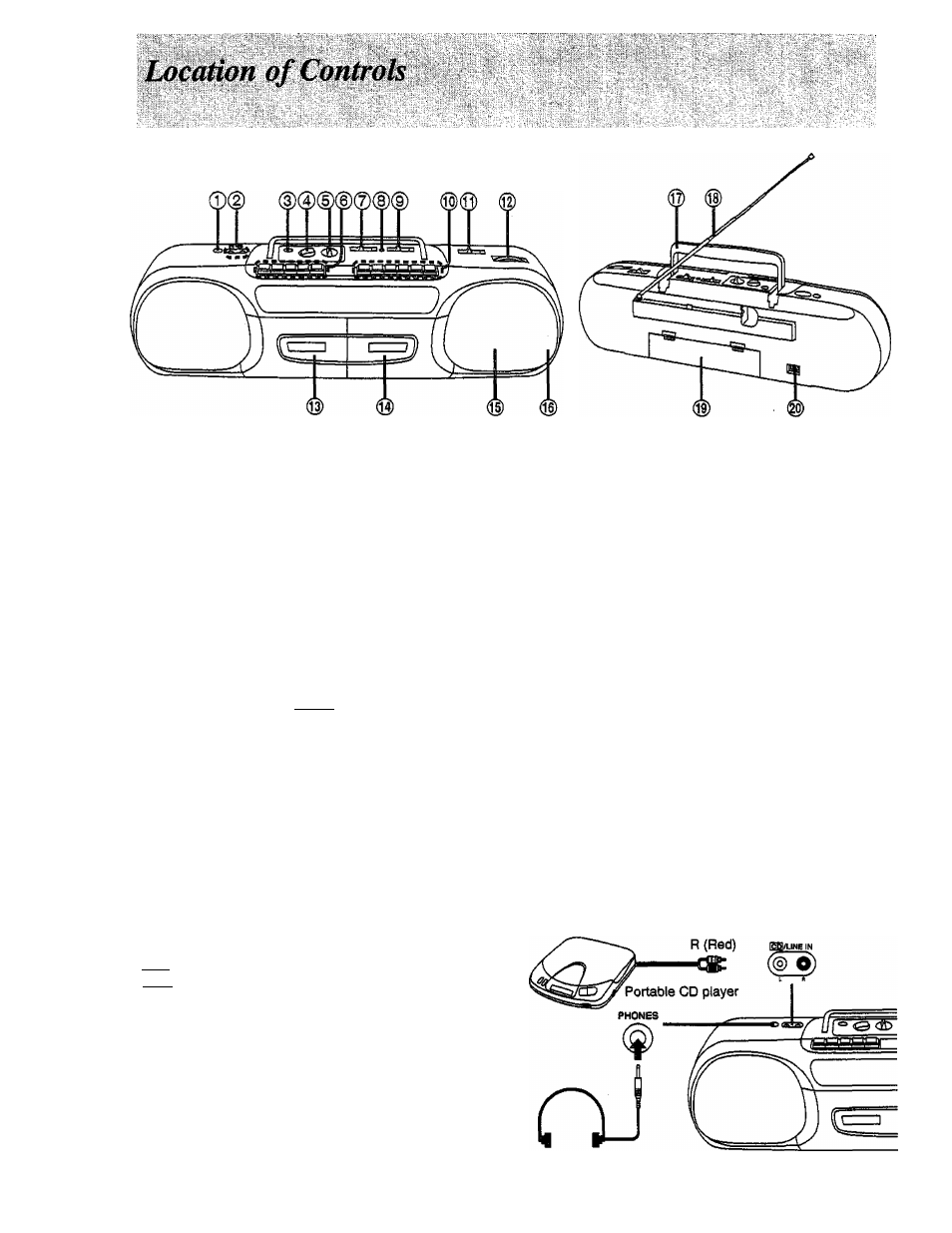
0 Headphones jack (PHONES)
0 CD/llne input jacks ([go]/LINE IN)
0 BuilMn microphone (MiC)
0 Volume control (VOLUME)
0 Tone control (TONE)
0 Deck 1 (For playback)
Pause button (II PAUSE)
Stop/eject button ( Q STOP/EJECT)
Fast forward/cue button (-^-^/CUE)
Rewind/revtew button (^/REV)
Playback button (< PLAY)
0 Function selector (SELECTOR)
(TAPE/^, RADIO, iCDl/LlNEI
0 FM stereo indicator (FM ST)
0 Editing mode selector^eat proof switch
(EDITING/8.P)
@ Deck 2 (For recording and playback)
Pause button (II PAUSE)
Stop/eject button ( Q STOP/EJECT)
Fast forward/cue button (<^/CUE)
Rewind/review button (^P^/REV)
Playback button (< PLAY)
Record button (•ISSEBSB)
0 Band selector (BAND)
0 Tuning control (TUNING)
@ Deck 1 cassette compartment
0 Deck 2 cassette compartment
0 Speakers (Woofer)
@ Speakers (Tweeter)
0 Handle
0 Telescopic antenna
® Battery compartment
@ AC socket (AC IN-^)
Connections
How to connect portable CD player
When listening or recording CD, set SELECTOR to
ICDl
/LINE.
How to use headphones (not included)
Reduce the volume level. Connect the headphones to the
headphones jack.
•Avoid listening for prolonged periods of time to prevent
hearing damage.
•Speakers are automatically cut off when the headphones
are connected.
L (White)
