Sequential play, Press, B press [^open/close] to open the loading drawer – Panasonic SL-PD6 User Manual
Page 7: B load the disc{s) on the disc tray(s), Press the desired disc button ([disc 1]-[disc 5]), Feflimg, Basic operations sequential play
Attention! The text in this document has been recognized automatically. To view the original document, you can use the "Original mode".
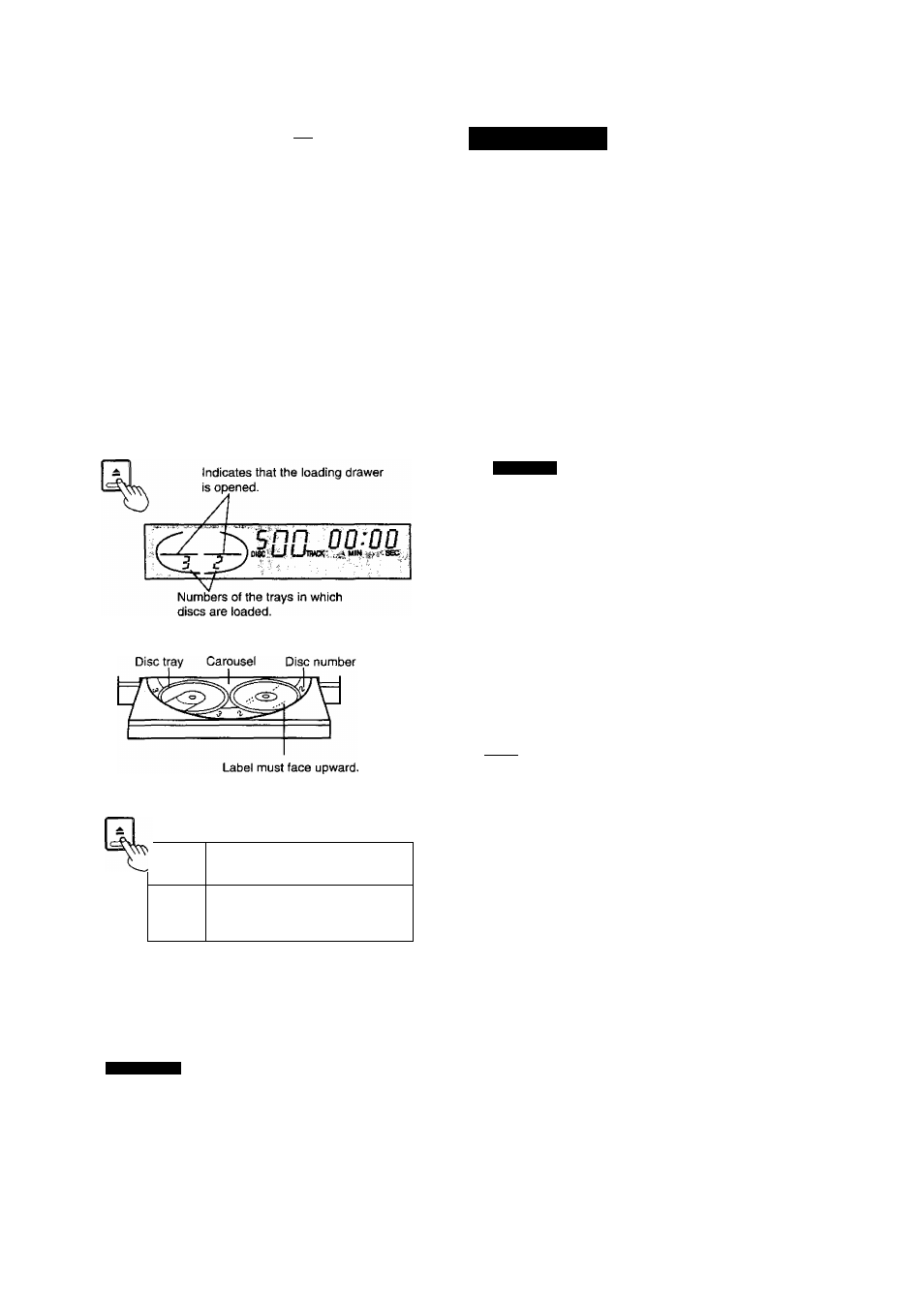
o o o
OOC3
0C30
aoo
oao
j
DOCSMP
I
:
toadíng drawer
For United Kingdom
ô/l
For others
POWER
Current play position (The numeral
illuminates with a red color.)
^ ^ H n r r m r o o
, ) m
í L J L J m
x
mim
sbc
Illuminates when a disc is in the disc tray. If there
is no disc in the disc tray, the indication disappears
when the disc tray comes to the play position.
[ (ÿ oeci II o giscz j| o
discs
|| p
06C4
j| o
disc
5~[
SL-PD8 only
Disc indicator
Disc numbeMn play Elapsed play time
/
ifRACK
0:0
!
Track number in Play indicator
play
Basic operations
Sequential play
All of the discs will be played, beginning from track 1 on the
selected disc.
The explanation below is an example of operation in the case
where all five disc trays in the changer are holding CDs,
Press
The unit wilt switch on,
B Press [^OPEN/CLOSE] to open the loading drawer.
B Load the disc{s) on the disc tray(s).
The discs can be loaded two at a time by pressing [DISC
SKIP] to rotate the carousel.
esa
• Do not load 8 cm and 12 cm discs on the same disc tray.
• Do not use irregular shaped CDs. (See page 15.)
CAUTION
Do not touch the loading drawer and carousel while they
are in motion, and do not attempt to rotate the carouse! by
hand: doing so could result in incorrect operation of the unit
and/or damage to the discs.
Press [^OPEN/CLOSE] again to close the loading
drawer.
Do not attempt to close the drawer by hand.
Press the desired disc button ([DISC 1]-[DISC 5]).
Play will begin from the selected disc. If a disc is not on the
selected disc tray, the changer plays the disc at the next num
ber.
feflimg
The disc indicator lights when there is a disc in the corre
sponding tray.
For remote control EffljtfFnia
Press
and then within 7 seconds or so, press [DISC
1]-[DISC 5] to select the disc you want.
The changer plays all the tracks on all the discs in order and stops
automatically when the last track on the last disc finishes playing.
The first disc will then be at the playing position.
■
w
C
.0
•C
§
RQT4757
