0 led indication example, Lsxsaimi!] @p ©ojmmis ¿»a® ©smigimiag – Panasonic KX-TD7895 User Manual
Page 4
Attention! The text in this document has been recognized automatically. To view the original document, you can use the "Original mode".
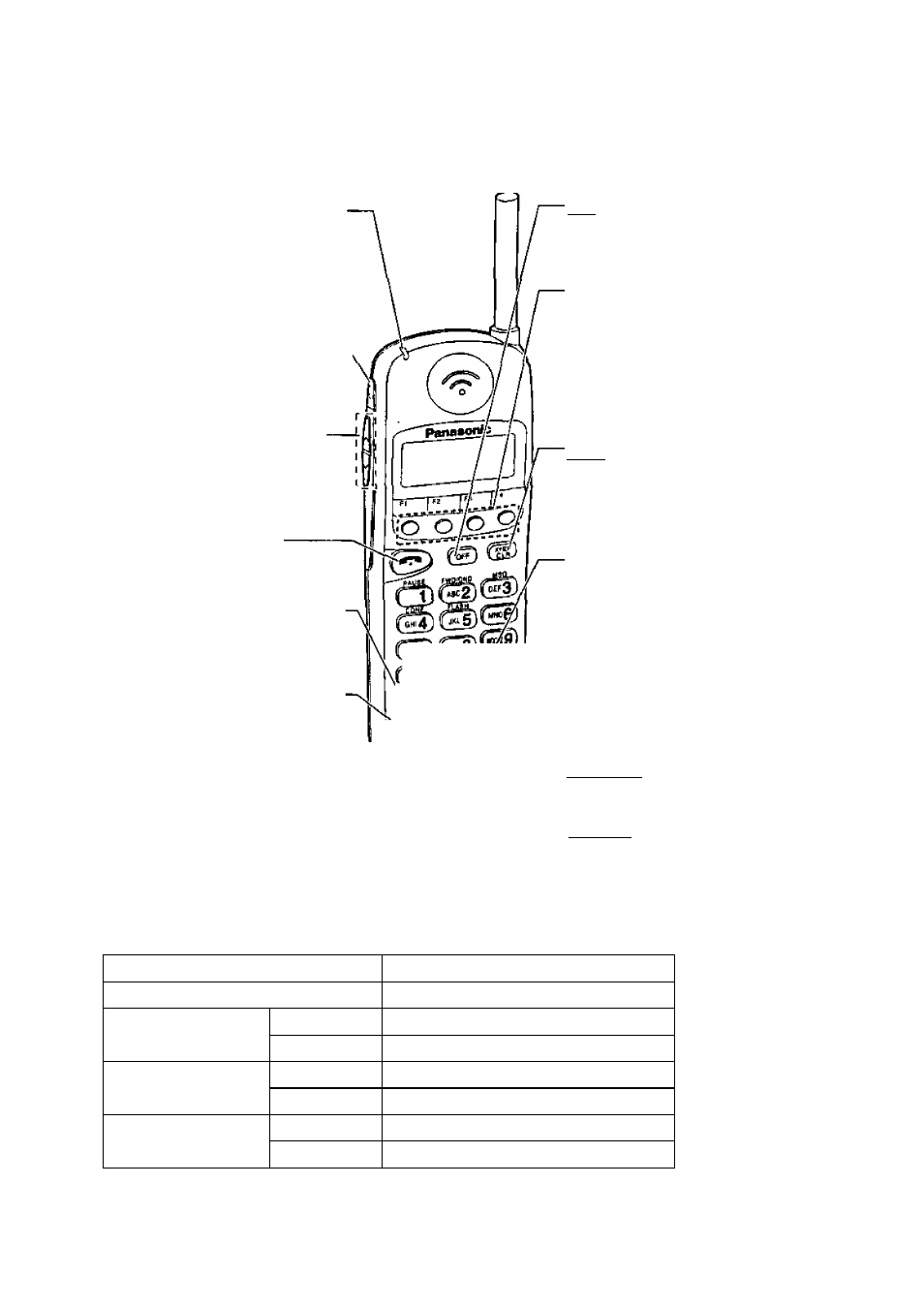
LsxsaiMi!] @p ©oJMMis ¿»a® ©SMigiMiag
H
andset
Ringing/Charge Indicator
Rashes green when an incoming
call is received.
Turns red while charging, then
green when fully charged
(except when receiving a call).
Headset Jack--------------------
Connect a headset to talk
hands-free (see page 5).
Volume Control Button
Used to select the ringer/
receiver volume, or select the
Flexible key display.
TALK Button
Used to make or receive a call.
C
m
®
intercom
Button
Used to make or receive
intercom calls.
( FUNC 1
KEVLOCK
FUNCTION/KEYLOCK
Button
Used to enter the Function mode,
to access features by pressing
additional keys or to lock/unlock
a key while in idle.
p^)
/—
fo^ OFF Button
Used to end calls or to exit the
programming mode.
Flexible CO Buttons
(F1 through F12)
Used to seize a CO line or to
access several features.
If assigned as a CO button, the
indicator shows the line condition
(see below).
(W ^
TRANSFER/CLEAR Button
Used to clear incorrect digits while
entering numbers, and transfer a call
to another extension.
STORE
AUTO/STORE Button
Used for System Speed Dialing or
for storing program changes.
SELECT
INFO/SELECT Button
Used to display time and date/
extension number and name
while in idle or to select an item
in programming mode.
[ HOLD ] HOLD Button
Used to place a call on hold.
[
redial
]
REDIAL Button
Used to redial the last dialed number.
0
LED Indication example
CO Button
Condition
Off
Idle
On
Green
You are using the line.
Red
Others are using the line.
Flashing Rapidly
Green
You have ah incoming call.
Red
Others have an incoming call.
Flashing Slowly
Green
You have a held call.
Red
Others have a held call.
Refer to your PBX manual for more information.
