Panasonic KX-TD7895 User Manual
Page 31
Attention! The text in this document has been recognized automatically. To view the original document, you can use the "Original mode".
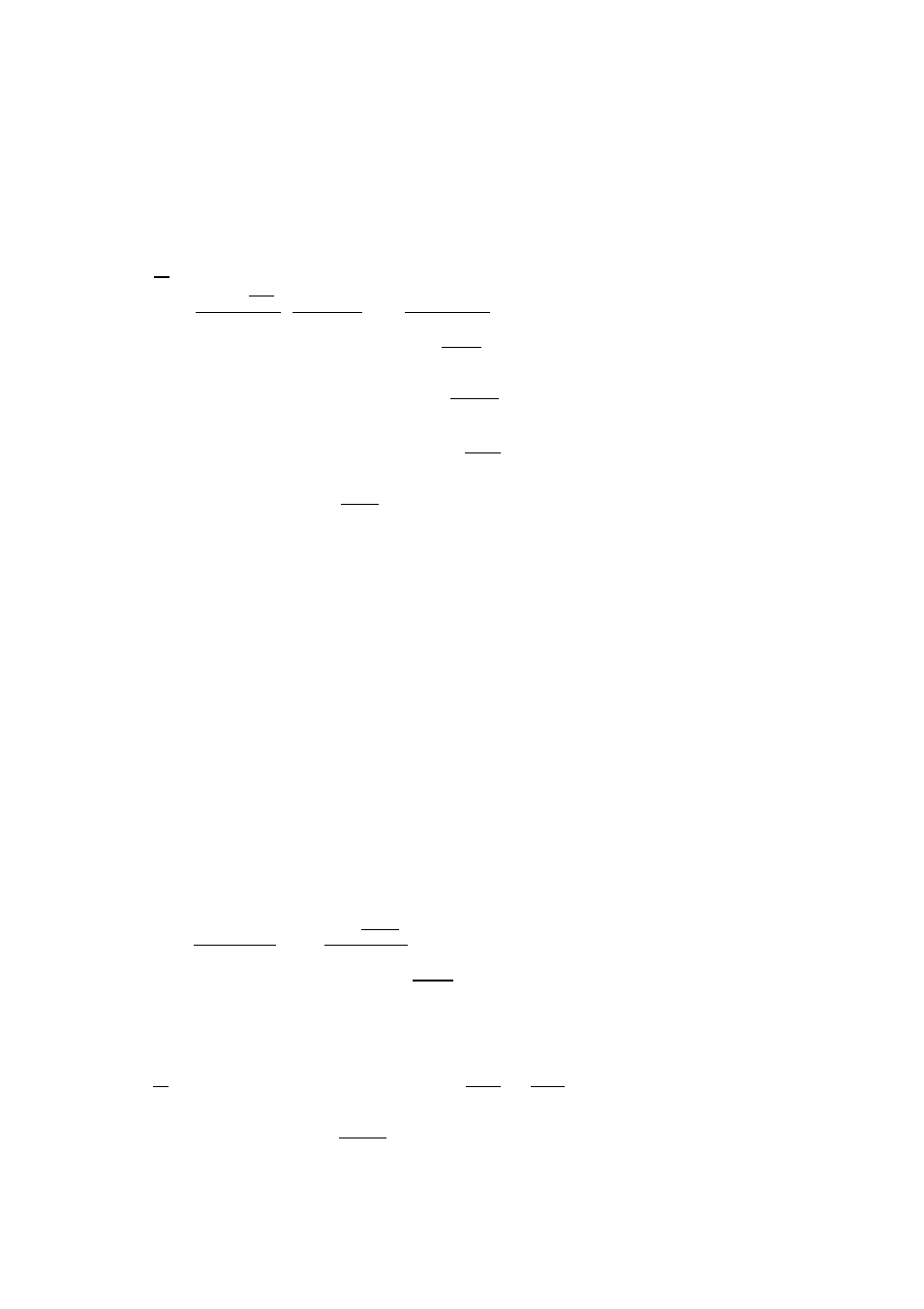
A
uto
A
nswer
I
emss
When you use a headset, the handset can answer intercom calls automatically,
[Default; O f f ]
П Enter the Handset Programming mode (press
_______ PMM
STORE
[ FUNG ], [wEpQl and (AUTO 1) and select
“Auto Answer” by pressing (?Д].
0
„ ,
,,
_____. SELECT
Select Off or On by pressing
["¡
nfo
")-
В Program other items by pressing (a*) or (Z@ ■
or
Exit by pressing
[
o f f
).
Auto
Answer
= Of f
Auto
Answer
=On
N
ote
:
This function is available when using a headset,
When this feature is set to “On” and using a headset,
“Auto Answer On” is displayed while in idle
(except FWD/DND is set).
Make sure to set to “Off’ when you leave your desk, otherwise, the handset will
answer an intercom call automatically even though you are not there.
Auto Answer On
FI F2 F3 F4
K
ey
C
lick
T
one
S
et
You can turn off the key tone. [Default: On]
Q Enter the Handset Programming mode (press
STORE
i FUMc ], and fAUTo'"]) and select
“Key Click” by pressing [¿D],
□
« * w _
. SELECT
Select On or Off by pressing
H Program other items by pressing (a*) or (sn).
or
Exit by pressing (
off
) .
Key Click
=On
Key Click
=Of f
N
ote
:
If you set to “Off”, the ring tone does not sound while controlling the volume.
31
