T> receiver/headset volume – Panasonic KX-TD7895 User Manual
Page 12
Attention! The text in this document has been recognized automatically. To view the original document, you can use the "Original mode".
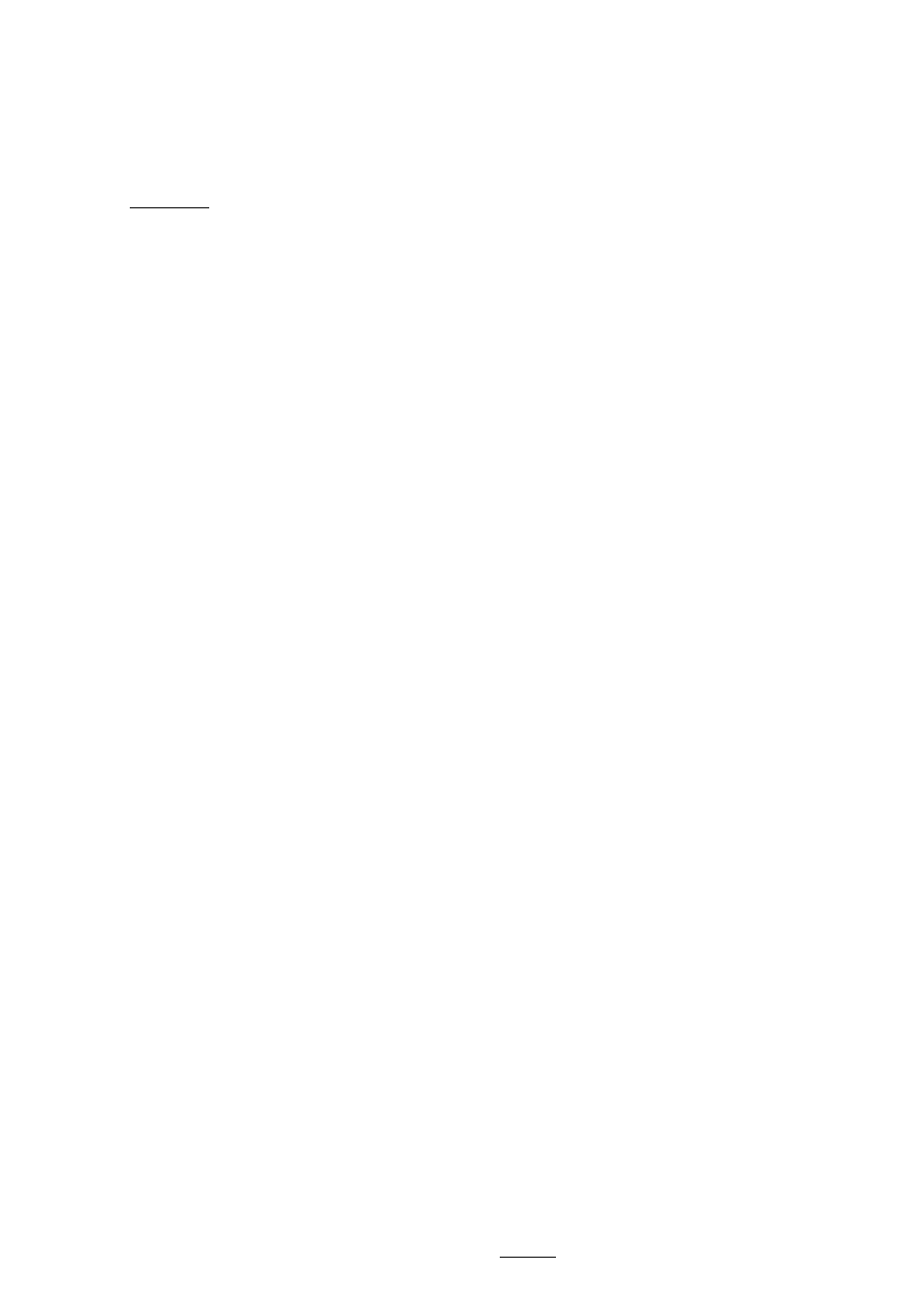
©iifOlDO® ©fiiMilll)
N
ote
*
• If 0 and @ are set to “F-Key Select", press
[ FUNc ] first (see page 32)
• If you select Vibrate mode, the display shows
“Vibrate" while in idle
If you select Off mode, the display shows
“Ringer Of f” while in idle
These displays will not appear
when FAVD/DND is set,
while the display is showing your extension number or time,
when you set Auto Answer “On" with the headset
Vibrate
FI F2
Ringer
FI F2
F3 F4
Off
F3
F4
EMSS
EMSS
EMSS
— while the display is showing the duration time after the conversation is finished,
• When charging, the handset nngs for incoming calls even if you set Vibrate
mode (except m Off mode)
• Vibrate
and
Ringer mode (vibrates 4-5 times and then nngs) is also available
(see page 30)
• If you press 0 while receiving a call, Vibrate mode will be set (except in Off
mode)
• If you press ® while in idle, the ring tone does not sound for confirmation, but
only the display will be changed
• If Key Click Tone is set to “Off”, the ring tone does not sound while controlling
the volume
t> Receiver/Headset Volume
The receiver/headset volume has three levels (Low/Middle/High) This can be
changed during a conversation You can set each of them separately
[Default: Middle]
Receiver volume: when using a handset without headset
Headset volume: when using a headset
Press 0 or 0 repeatedly during a conversation
High
Receiver volume
Receiver
Volume
=High
f t
Receiver
Volume
=Middle
11
Receiver
Volume
= Low
Middle
Low
Headset volume
Headset
Volume
= High
i f
Headset
Volume
=Middle
f I
Headset
Volume
= Low
N
ote
;
12
If 0 and S are set to “F-Key Select”, press
f
func
] first (see page 32)
