Dialing, 0 deleting – Panasonic KX-TD7895 User Manual
Page 16
Attention! The text in this document has been recognized automatically. To view the original document, you can use the "Original mode".
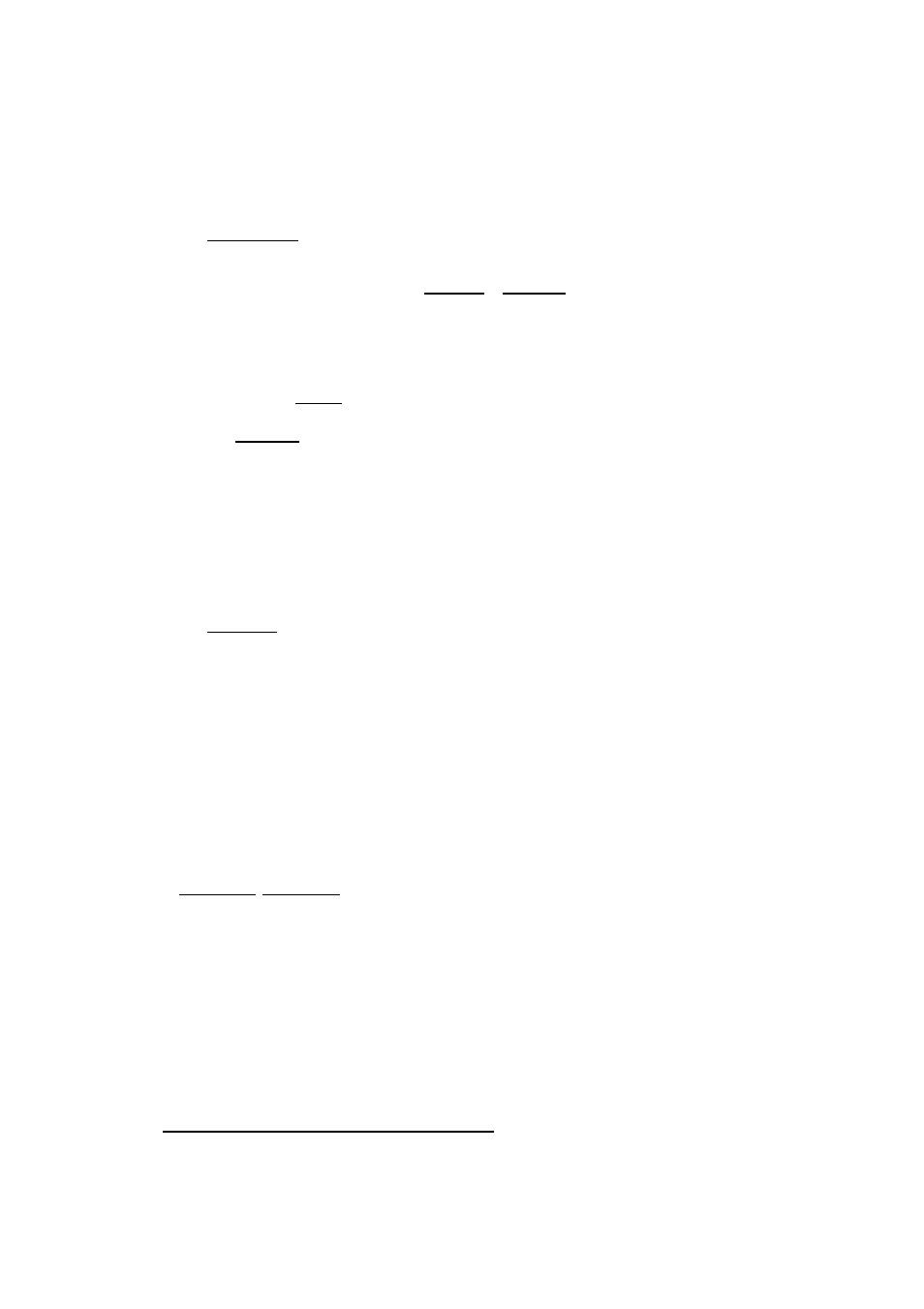
EflacMgi ©5M©
[> Dialing
Q Press
Q Press [ AUTO 1
m Enter a speed dialing number ((a«"Q] - [*»«93)
N
ote
: -----------------------------------------------------------------------
Auto
FI F2 F3
F4
123456789
FI F2 F3 F4
STORE
/ •
• You can also press (
auto
1
and enter a speed dialing number and then press
SELECT
If you press ( ii^jFo
1
you can see the Speed Dial number 0 indication (Auto 0)
You can press 0@ in order to select the Speed Dial number you desire, and
press (Predialing)
0
Deleting
D Press I Func ) and
B Press
B Press ^
Q Enter the stored speed dialing number
((wEwQ]-(>nt>z9])
• You can press 0 or
to select
another speed dialing number
(Auto 0-Auto 9)
Handset Program
FI F2 F3 F4
Station Program
FI F2 F3 F4
Select F-Key
FI F2 F3 F4
123456789
Auto 1
n
Press
Auto 1
„ STORE
Press
Auto 1 Stored
B
Press (^F ] to exit
FI F2
F3 F4
16
