Table 4-4 and t – Cabletron Systems Expansion module 9H532-17 User Manual
Page 35
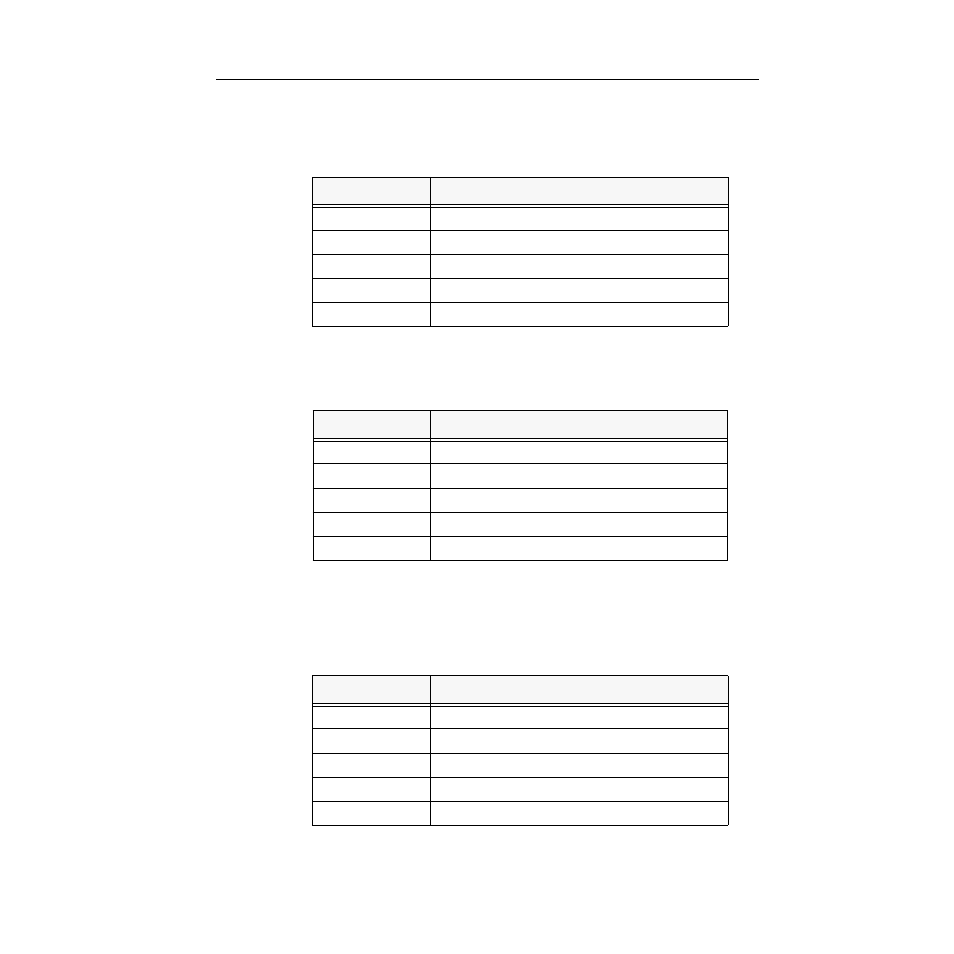
4-3
LANVIEW LEDs
The functions of the INB transmit LED are listed in Table 4-2.
The functions of the INB receive LED are listed in Table 4-3.
The functions of the Ethernet Transmit and Ethernet Receive LEDs are listed in
Table 4-4 and Table 4-5. These LED indications are only valid when the LED
MODE switch is in the RX-TX position.
Table 4-2. INB Transmit LED
LED Color
State
Green (Flashing)
Data activity
Yellow (Flashing)
Port in standby state
Red (Flashing)
Collision
Red
Fault
Off
No activity, Port disabled
Table 4-3. INB Receive LED
LED Color
State
Green (Flashing)
Link, Port disabled
Green
Link, Port enabled, No activity
Yellow (Flashing)
Link, Port enabled, Activity
Red
Fault
Off
No Link
Table 4-4. Ethernet Transmit LEDs
Color
State
Green (Flashing)
Activity (Flashing rate indicates rate of activity)
Yellow (Flashing)
Port in standby state
Red
Port disabled
Red (Flashing)
Collision
Off
No activity
