To use the timer (bake option only), Steps, Notes – Panasonic SD251 User Manual
Page 15: Using the bake rapid option, I-c c, Bake option only)
Attention! The text in this document has been recognized automatically. To view the original document, you can use the "Original mode".
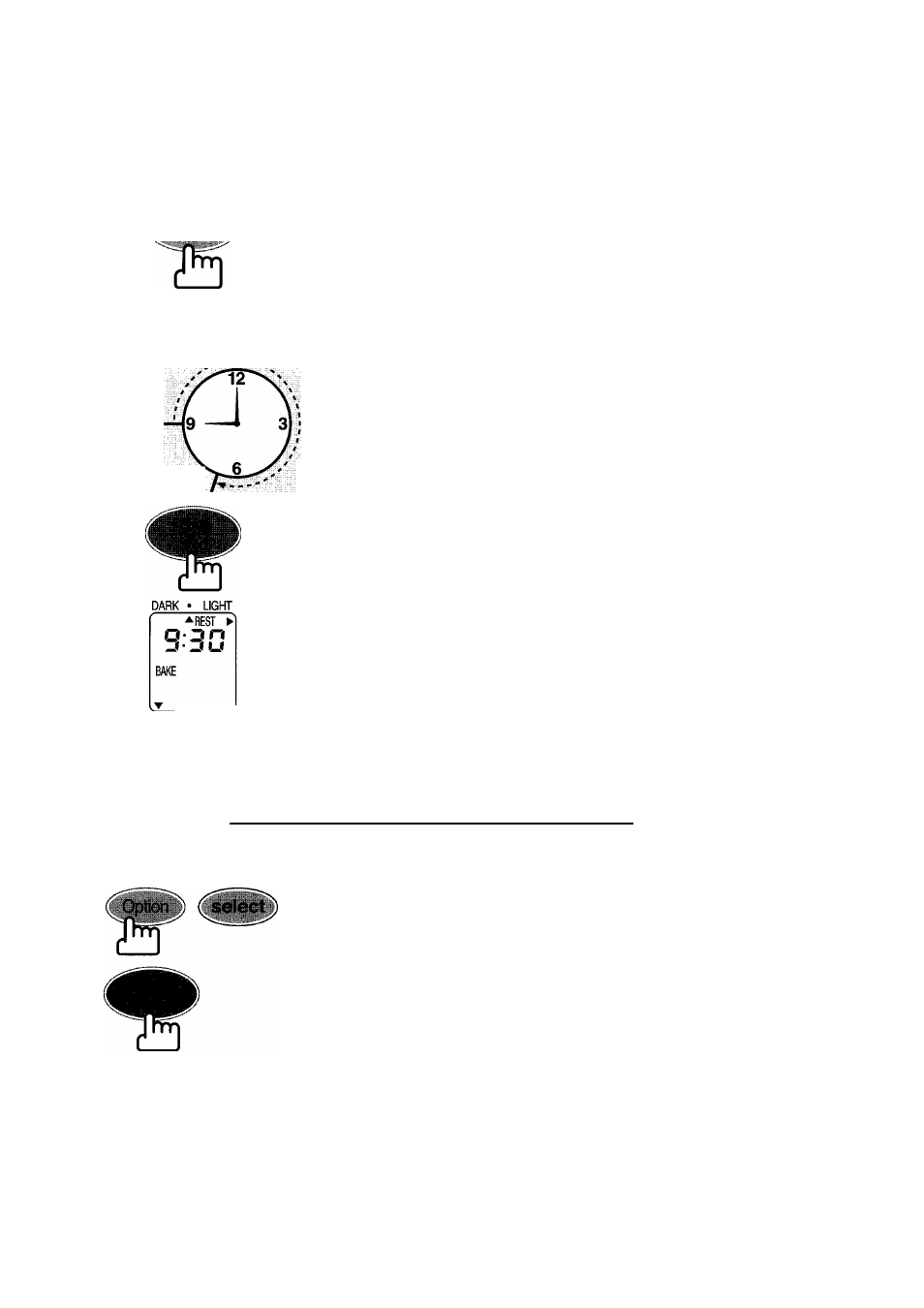
To use the timer
(BAKE option only)
Follow the same steps as in pages 11—12 except step 9.
For step 9, follow the instructions below.
Steps
Notes
Timer
Press Timer to set the amount of time
in which you want the bread to be
ready.
Time may be set for any length of time
from 4 hours to 13 hours for basic,
from 5 hours to 13 hours for whole
wheat and multigrain,
from 6 hours to 13 hours for french.
See RIO for further
explanation of the timer pads.
9:00 pm
start
Example:
If the present time is 9:00 pm, and you want the
bread to be finished at 6:30 am tomorrow morning,
set the timer to 9:30 (9 hours and 30 minutes), the
time required until the completion of the bread.
6:30 am
finish
(9 hours
and 30 minutes)
basic
wholewheat
multigrain
french
pizza
bake only
XL L M
The above display is for
basic-BAKE, XL size,
medium colour.
Press Start/Stop.
The time remaining before the bread is
finished is displayed in hours and
minutes.
There will be no action while
the timer is working.
Using the BAKE RAPID option
“ Follow the previous steps 1 -6. For step 7, choose either basic or wholewheat (there is no BAKE RAPID
option for the multigrain or french). For steps 8 & 9, follow the instructions below.”
DARK » LIGHT
Press Option pad to choose
BAKE RAPID.
Then select size and crust colour.
Press Start pad.
i-C C
f-D D
BAKE
RAPID
The remaining
basic
time is displayed
wholewheat
¡n hours and
multigrain
minutes,
french
pizza
bake only
XL L M
The above display is for BASIC-BAKE
(RAPID) option, XL size, medium colour.
The timer cannot be used for this option.
-
14
-
