Insert the battery observing polarity, Put the lid back on the compartment, Battery installation – Panasonic RP WH20 User Manual
Page 7
Attention! The text in this document has been recognized automatically. To view the original document, you can use the "Original mode".
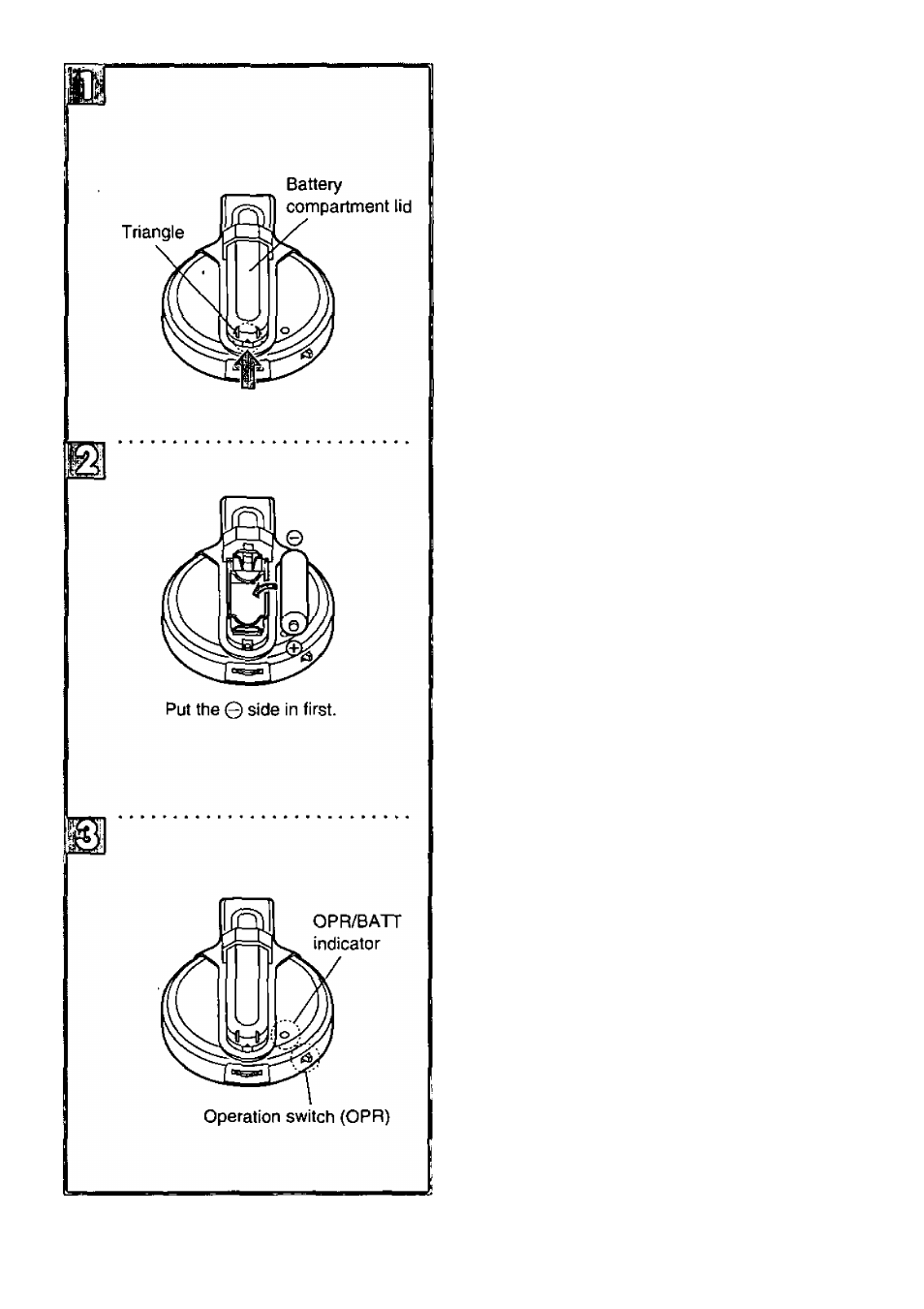
Battery installation
The headphones are powered by two R03/LR03
(AAA, UM-4, not included) batteries. Insert one
battery each into the battery compartments on
the headphones.
Inserting the batteries:
Push up on the triangle and
open the battery compartment
lid.
Insert the battery observing po
larity.
Put the lid back on the compart
ment.
How to tell when to change the batteries;
The OPR/BATT indicator on the right hand side
headphone lights up when the headphones are
switched on with the OPR switch. When the bat
teries run down, the indicator dims or fails to light
up. Noise and interference also increase.
Change the batteries if any of these occur.
If rechargeable batteries are to be used,
rechargeable batteries manufactured by
Panasonic are recommended.
