Preparation, Turn on the equipment that you have connected, After use – Panasonic RP WH20 User Manual
Page 3: Operation
Attention! The text in this document has been recognized automatically. To view the original document, you can use the "Original mode".
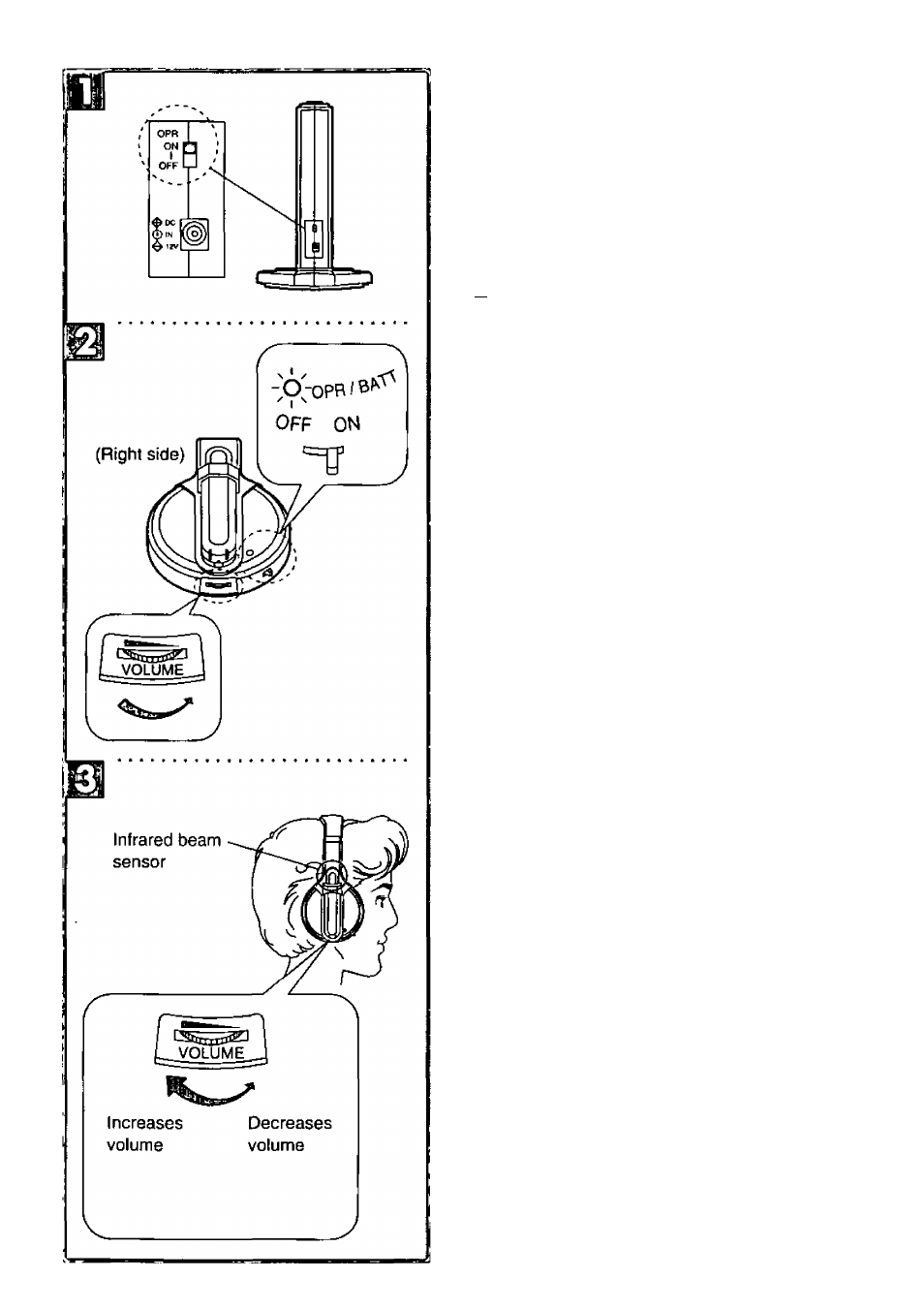
Operation
Preparation:
Turn on the equipment that you have
connected.
If you have connected the transmitter to the
headphones jack on the equipment, turn the vol
ume up as far as possible without causing distor
tion.
n Switch the transmitter on with
the OPR switch.
Turn the volume on the head
phones all the way down, then
switch them on with the OPR
switch.
The OPR/BATT indicator lights up.
Put the headphones on and ad
just the volume.
Since this unit utilizes an infrared beam, in pro
portion to the range from the infrared beam trans
mitter, hiss may increase. Interception of the
infrared beam causes noise or a break in
sound.
These phenomena are not an indication that the
unit is out of order.
• Use the headphones within the range described
in “Installation”.
• Obstructions decrease the effectiveness of the
sensor. Keep your hands away from the sen
sors.
«This unit uses infrared beams, so do not use
the headphones in direct sunlight.
After use:
«Switch off the headphones, transmitter, and
audio-visual equipment.
«Store the headphones on the transmitter.
