Connect the audio-visual equipment, Connect the power supply to the transmitter, Connections – Panasonic RP WH20 User Manual
Page 2
Attention! The text in this document has been recognized automatically. To view the original document, you can use the "Original mode".
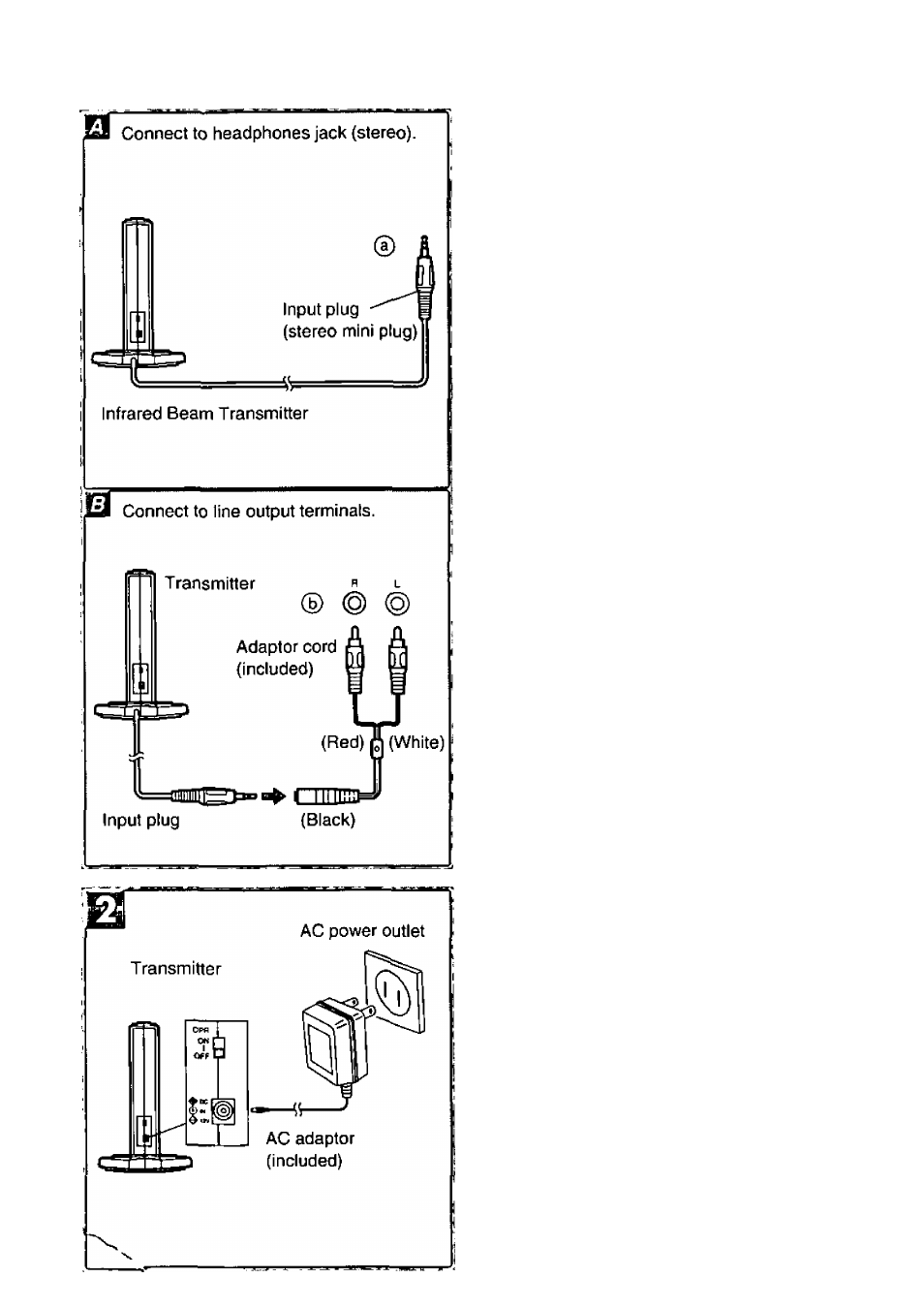
Connections
Connect the audio-visual equip
ment.
There are two ways to connect the unit to
audio-visual equipment: El or
fagailjiteGaæOHfe
□
Use the input plug to connect the unit to the
headphones jack on your audio-visual equip
ment.
© Portable CD player, headphone stereo, radio/
tape players, personal computer, etc.
GDCaîSïîfiïj
37
03
GirÎÎ?œOGSiïïïft^
m
Use the supplied adaptor cord to connect the unit
to the line output terminals on your audio-visual
equipment.
® Amplifier, TV set, video deck, cassette deck,
laser disc player, etc.
Connect the power supply to the
transmitter.
The unit is in the standby condition when the AC
adaptor is connected. The primary circuit is
always "live” as long as the AC adaptor is con
nected to an electrical outlet.
