Display, 2x1x1x1xdi>dd prog rnd iiplldlicajmpeg pcm vss dts, Mpangrot title track chap i angle pmix ppcm mltch – Yamaha DVD-C920 User Manual
Page 10: Group dvd-a, Title, chap moaf, D track dvd-a ed, Angle, 2x1x1x1xdi>dd, Osxixlxsxi), Moaf
Attention! The text in this document has been recognized automatically. To view the original document, you can use the "Original mode".
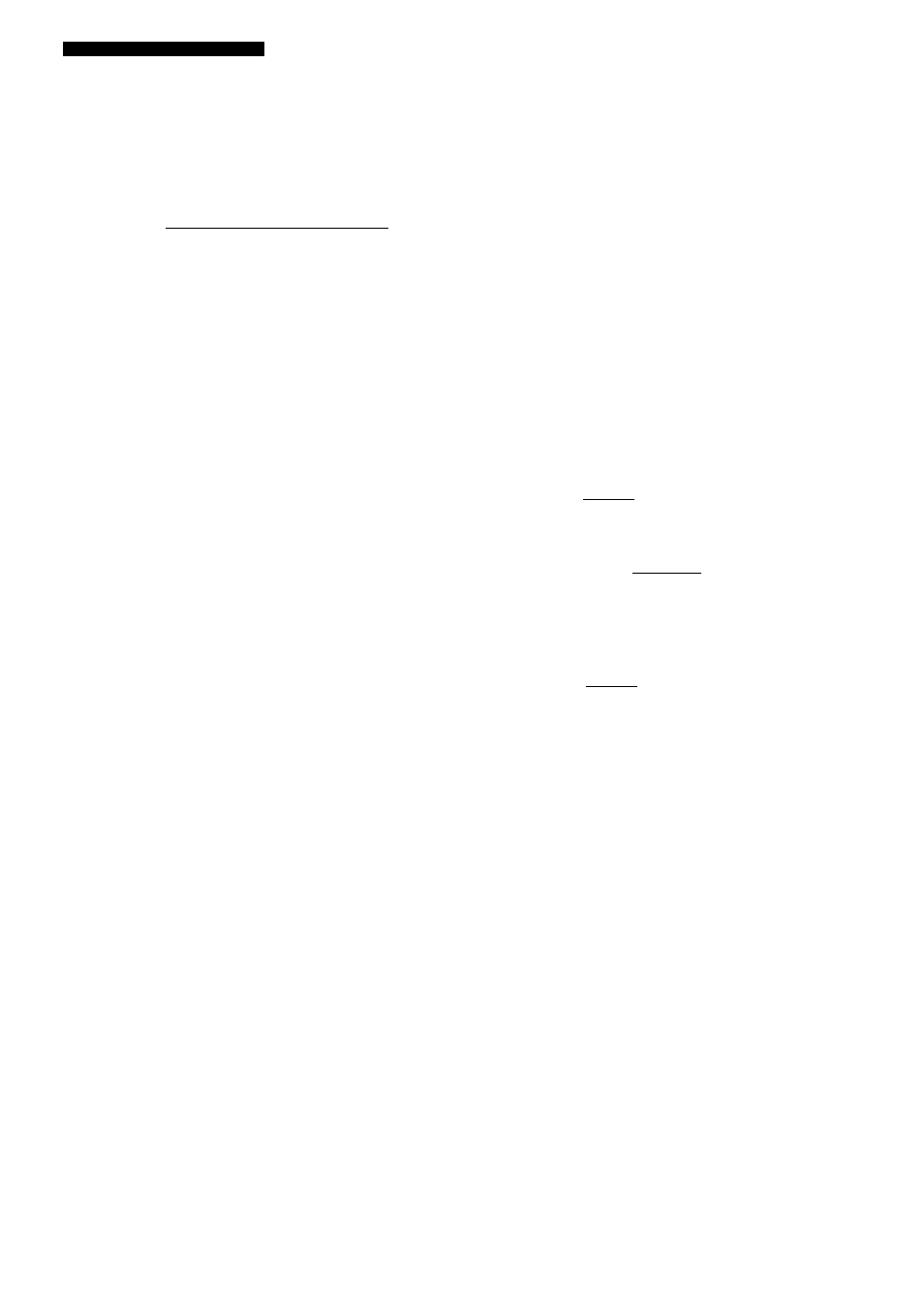
CONTROL REFERENCE GUIDE
Display
0
2X1X1X1XDI>DD
prog
RND iiPllDliCAJMPEG PCM VSS dts
M P a n G R O T TITLE TRACK CHAP I
ANGLE pMIX PPCM MLTCH □□□
VCD
DVD
AUDID
VIDED
■■■ ■■■
■ ■ ■ ■ ■ ■ ■ ■
■ ■ ■ ■ ■
■ ■ ■ ■ ■ ■
■ ■ ■ ■ ■ ■ !
© 0 , 0 , < D
OSXiXlXSXi)
One of these numbers lights up to show the currently
selected disc, which is loaded on the guide of the corre
sponding number.
0 >
Lights up during playback.
0 DD
Lights up while playback is paused.
O
prog
Lights up during program play.
©RND
Lights up during random-sequence play.
© Repeat mode indicators
• REP and A-B light up when repeating between the two
points you have specified.
• REP and 1 DISC light up when repeating the currently
selected disc.
• REP and 5 DISC light up when repeating all the discs
loaded on the disc tray.
0
Audio type indicators
dtt», ODD (=dolby digital), MPEG, PCM (=linear PCM),
PPCM (=packed PCM):
Indicates the audio format of a disc. When a disc
contains several different formats, the currently
selected format lights up.
MLTCH: Lights up when a multi-channel audio track is
playing.
DMIX: Lights up to show that the currently playing
multi-channel audio track can be mixed down into
2 channels - does not mean that the track is
actually down-mixed. With some DVD-Audio
discs, 2 channels down-mix is prohibited and the
indicator does not light up while playing the disc.
VSS:
Lights up when the virtual surround feature is
turned on.
0
Disc type indicators
Indicates the type of disc. For example, DVD and AUDIO
lights up when playing a DVD-Audio disc.
© GROUP
DVD-A
The current (or programmed) group number appears below
the indicator.
® TiTLE, CHAP
moAf]
The current (or programmed) title number and chapter
number appears below each indicator. TITLE (or CHAP)
also lights up with REP indicator when repeating a title (or a
chapter).
(D TRACK
DVD-A
ED
The current (or programmed) track number appears below
the indicator. It also lights up with REP indicator when
repeating a track.
0 Muiti-information dispiay
Shows various information such as title, chapter or track
number, elapsed playing time etc.
®ANGLE
Lights up when the scene currently played contains different
angle(s).
