O equalizer controls, Gq2015a, Q2031b, gq1031c – Yamaha GQ2015A User Manual
Page 6: O signal and peak indicators, Front panel
Attention! The text in this document has been recognized automatically. To view the original document, you can use the "Original mode".
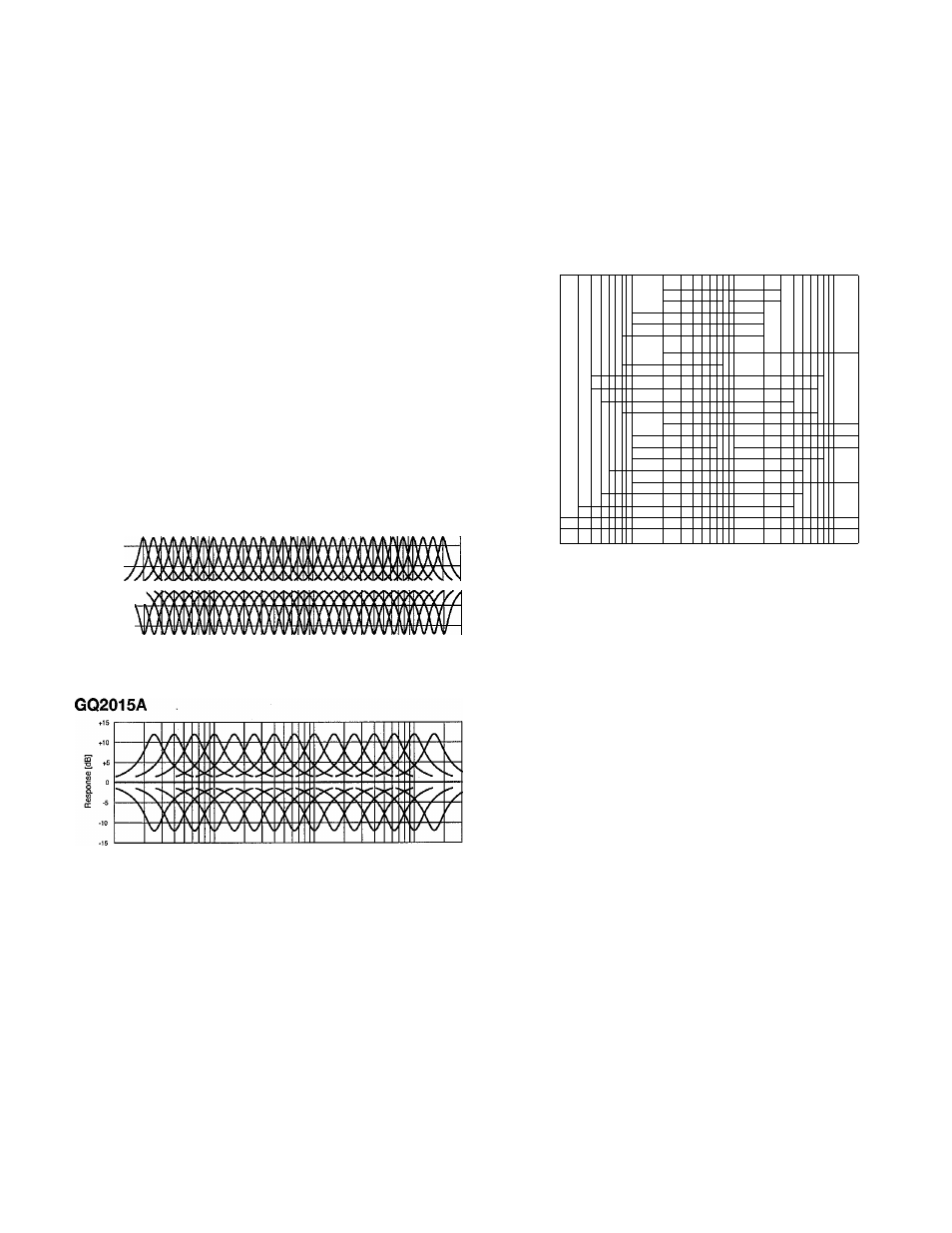
FRONT PANEL
O Equalizer controls
Q2031B/GQ1031C:
The 20 Hz to 20 kHz spectrum is divided into 31 bands
(1/3 octave steps), and each of these bands is equipped
with an equalizer control that allows boosting/cutting the
corresponding center frequency.
GQ2015A :
The 25 Hz to 16 kHz spectrum is divided into 15 bands
(2/3 octave steps), and each of these bands is equipped
with an equalizer control that allows boostIng/cuttIng the
corresponding center frequency.
The scales on either side of the controls are calibrated to indicate
the correct setting values when the RANGE switch is off (+/-12 dB
range). When the RANGE switch is on (+/-6 dB range), the true
values are one-half of the calibrated values.
Q2031B, GQ1031C
a
d)
§. “
To get the best performance from your equalizer, it is important
that you understand the frequency components that make up the
sounds of each musical instrument. The following graph is pro
vided to aid this understanding.
You should also bear In mind, that besides fundamental frequen
cies harmonics also can have a significant impact on timbre.
5 0P i no
it >
T
Bi rl 0 It
ia:
riolin
Gu tar
}a:s
Bai St b 1
Bas itroi ib
T onlb
s
It
lO saxothoh»
i i rronie
bal
1 >et
rin psn
S iar<<1u n
das c tJn
PI n 1
ylee:ritc T a
Syi^
th
100
200
500 Ik
FREQUENCY (Hz)
Frequency (Hz]
Frequency [Hz]
O SIGNAL and PEAK indicators
This SIGNAL indicator LED lights up when the output signal
level is within 13 dB below nominal level. The indicator con
firms that the current signal level settings are suitable.
The PEAK indicator LED lights up when the output signal
level reaches 3 dB below clipping level. If the PEAK indica
tor LED lights continuously, the overall level is too high and
must be reduced using one of the two following methods:
(1) By reducing the overall level with the LEVEL control
(2) By reducing the levels of each equalizer band
