4\ one-touch dialer, A storing a phone number in the direct button, B dialing the stored number in the direct button – Panasonic KX-TC18000B User Manual
Page 5: Special features, E how to use the pause button, For analog pbx line/long distance service users), F handset locator, One-touch dialer
Attention! The text in this document has been recognized automatically. To view the original document, you can use the "Original mode".
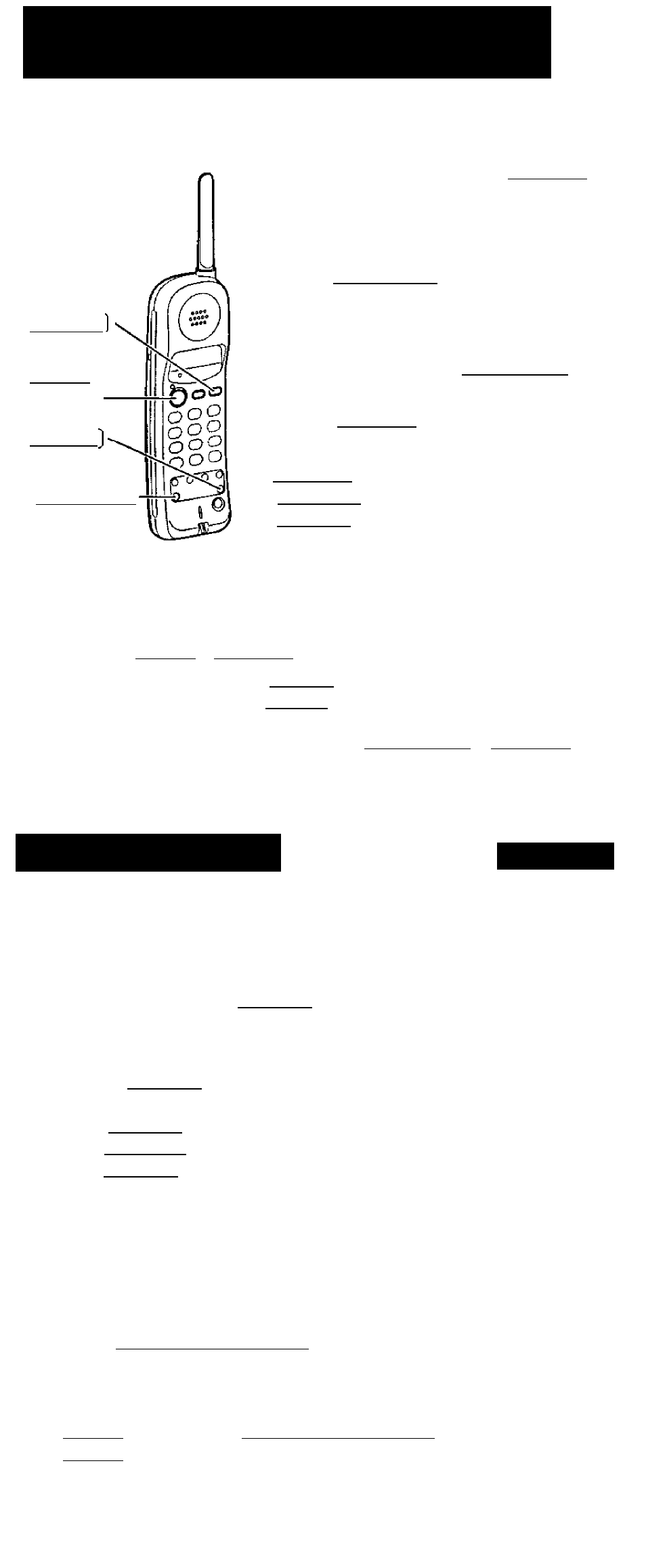
4
\
One-Touch Dialer
4-A Storing a Phone Number in the DIRECT Button
(DIRECT
[TALK] and
Indicator
[PAUSE
PROGRAM]
A phone number stored in the [DIRECT]
button can be dialed with a one-touch
operation. The TALK indicator light must
be off before programming.
1. Press!PROGRAMI.
•The TALK indicator flashes.
2. Enter a phone number up to 22 digits.
• If you misdial, press [PROGRAM], and
start again from step 1.
3. Press [DIRECT],
•A beep sounds.
•If a pause is required for dialing, press
[ PAUSE ] where needed. Pressing
[PAUSE] counts as one digit {5-E).
4-B Dialing the Stored Number in the DIRECT Button
Press [TALK] ^ [DIRECT],
• If your line has rotary or pulse service, any access numbers
stored after pressing [TONE] will not be dialed.
To erase a stored number: press (PROGRAM] ^ (DIRECT}.
Special Features
Section 5
5-E How to Use the PAUSE Button
(For Analog PBX Line/Long Distance Service Users)
We recommend you press [PAUSE] if a pause is required for dialing with
a PBX or to access a long distance service.
Ex: Line access number @ (PBX)
® ^ [PAUSE]
Phone number
• Pressing [PAUSE] once creates a 3.5 second pause. This prevents
misdialing when you redial or dial a stored number.
•Pressing [PAUSE] more than once increases the length of the pause
between numbers.
5-F Handset Locator
You can locate the handset or page the handset user with beep tones.
1
Press [HANDSET LOCATOR) on the base unit.
•The IN USE/CHARGE indicator flashes and the handset beeps for
1 minute.
To stop paging, press (HANDSET LOCATOR] again or press
[TALK] twice on the handset.
