Getting started, Section 1, To attach the belt clip – Panasonic KX-TC18000B User Manual
Page 3: To remove the belt clip, E optional headset, Connecting the optional headset to the handset, 2\ making/answering calls, A making calis, B answering calls, Lighted handset keypad
Attention! The text in this document has been recognized automatically. To view the original document, you can use the "Original mode".
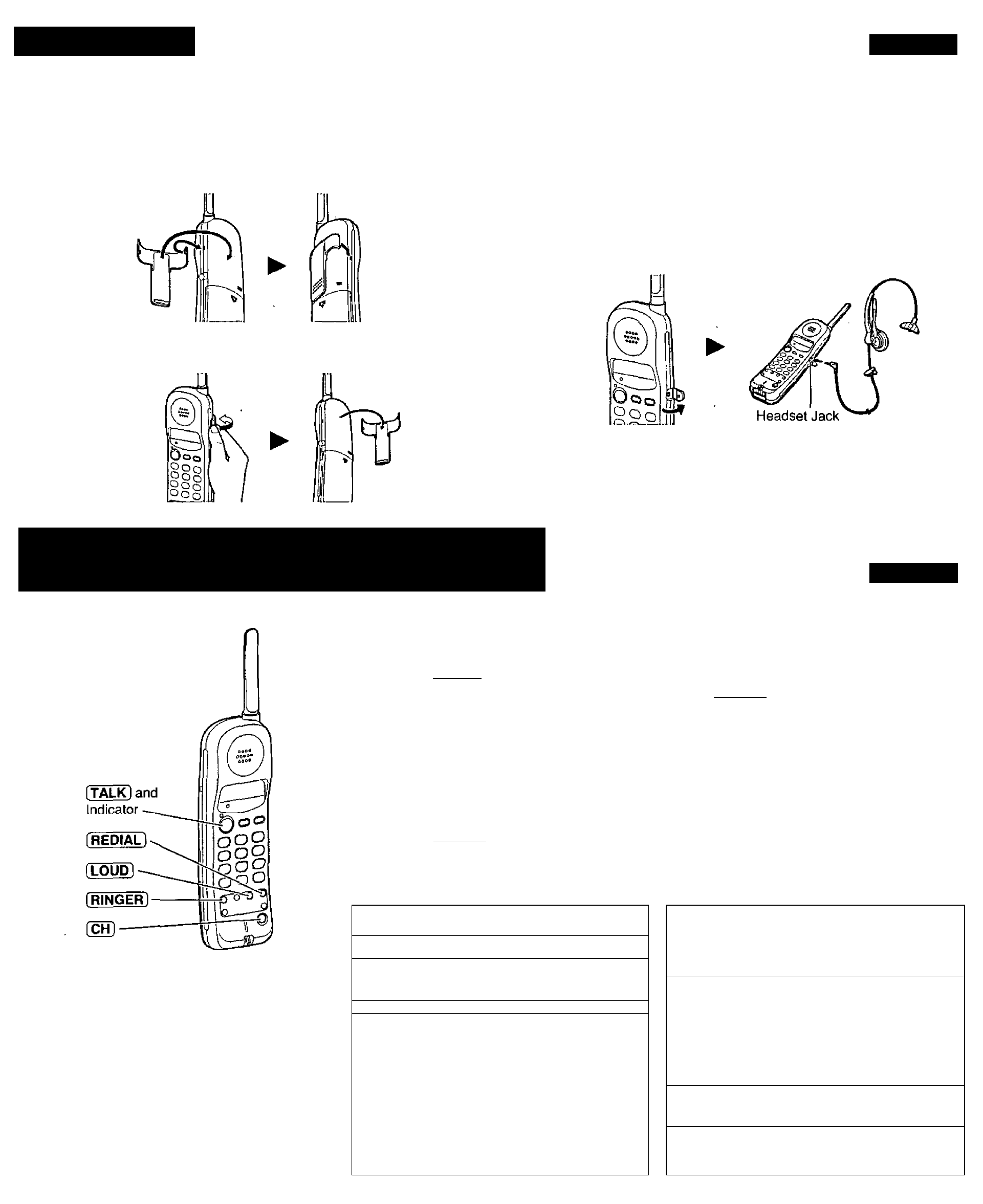
Getting Started
Section 1
1-D Belt Clip
You can hang the handset on your belt or pocket using the belt clip.
To attach the belt clip
To remove the belt clip
1-E Optional Headset
Plugging an optional headset into the handset allows a hands-free phone
conversation. Please use only the Panasonic KX-TCA90 headset. To
order, call the accessories telephone number in section 1-A.
Connecting the optional headset to the handset
Open the headset jack cover and connect the optional headset to the
headset jack as shown.
When the optional headset is connected to the handset, be sure to use ^
the headset to talk with the caller. If you want to have a normal
I
cordless phone conversation, disconnect the headset.
2
\
Making/Answering Calls
Section 2
2-A Making Calis
2-B Answering Calls
>For best operating performance,
see section 6-C.
Lighted handset keypad
The handset dialing buttons will light
when you press a button or lift the
handset off the base unit, and flash
when a call is received. The lights will go
out about 10 seconds after pressing a
button, lifting the handset or answering
a call.
1
2
3
Press
iTALkl.
•The TALK indicator lights.
• If an alarm tone sounds, see 6-E.
Dial a telephone number.
To hang up,
press (TALK] or place the
handset on the base unit.
•The indicator light goes out.
If the handset is off the base unit,
press (TALK).
•You can also answer a call by pressing
any dialing button (o) fo ®- ® 0*" ®
{—Any Key Talk).
OR
If on the base unit,
just lift
Up.
To redial the last number dialed
Selecting the ringer volume
Press (TALK] ^ (REDIAL).
The TALK indicator light must be off.
i
To select the receiver volume
•To select HIGH (preset) or LOW,
press [RINGER],
Each time you press the button, the ringer
Press fLOUD] while talkinq.
• Each time you press the button, the volume
volume will change and the selected
level will change from MEDIUM (preset) to
volume will ring.
HIGH to LOW.
•To turn the ringer OFF,
press and hold (RINGER] until 2 beeps
If noise interferes with the
sound.
conversation
•To turn the ringer ON,
Press (CHl to select a clearer channel or
move closer to the base unit.
press (RINGER).
The ringer will sound at the HIGH level.
