Operating procedure – Panasonic WV-BM1700 User Manual
Page 12
Attention! The text in this document has been recognized automatically. To view the original document, you can use the "Original mode".
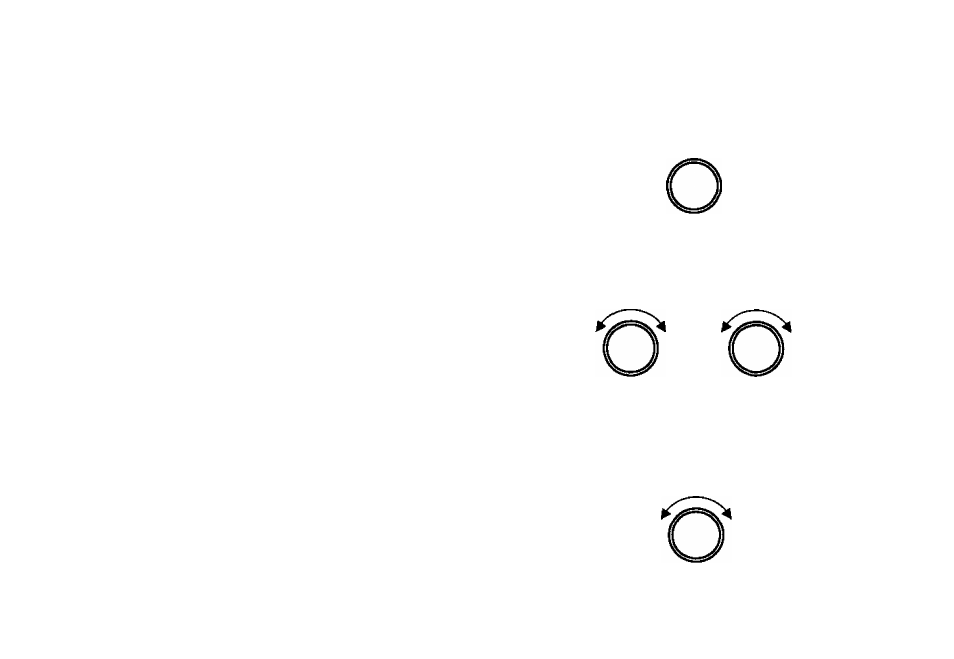
Set the Sync Selector Switch (16) to the EXT posi
tion.
Connect the Sync Input Connector (17) on the
video monitor to the sync signal source with 75-
ohm coaxial cable.
Connect the Sync Output Connector (18) on the
first monitor to the Sync Input Connector (17) on
the second monitor with 75-ohm coaxial cable.
Continue until the sync signal is connected to all
monitors.
Connect the Sync Output Connector (18) on the
last monitor to the Sync Input Connector on the
camera with 75-ohm coaxial cable.
Set the Sync Termination Switch (19) of the moni
tors to Hi-2 position. The sync signal is terminated
with 75-ohm in the camera.
OPERATING PROCEDURE
1. Set the Power On/Off Switch (2) to the ON position.
OFF •
• ON
POWER
2. Adjust the Bright Control (8) and Contrast Control
(
10
).
BRIGHT
CONTRAST
Adjust the Horizontal Hold Control (4) until the pic
ture is stabilized, if the picture slips to either side,
or appears as a series of horizontal strips.
H-HOLD
-10-
