Optional equipment connection and operation, Care and cleaning, Video/audio connection – Panasonic CT-13R23 User Manual
Page 8
Attention! The text in this document has been recognized automatically. To view the original document, you can use the "Original mode".
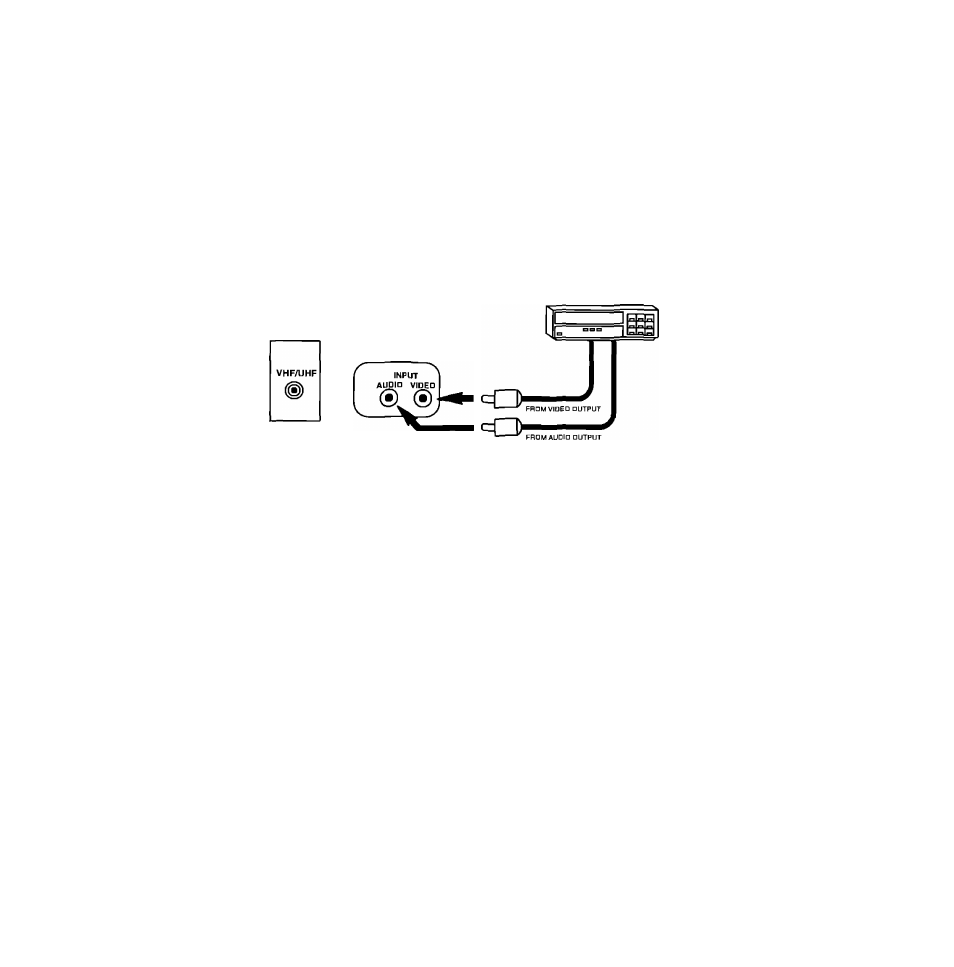
Optional Equipment Connection and Operation
Video/Audio Connection
Operation
1
Connect the Optional Equipment as shown If Optional Equipmenl is Stereo, place Oplional Equipment in Monaural
Mode and use either left or right Audio Output jack
2
Select Video Input mode by pressing the TVA/IDEO button
■
TV - (CH and channel number will display On Screen) normal TV operation
■
VIDEO - (VIDEO will display On Screen) used when optional accessory video equipment (such as VCR, VIDEO
DISC player, etc ) is connected to the INPUT JACKS on back of Receiver
3
Operate optional equipment (VCR-VDP) as instructed in Optional Equipment manual
VCR
ar
VIDEO DISC PLAYER
TERMINALS ON BACK OF RECEIVER
Care and Cleaning
Picture Tube (Turn set off)
Use a mild soap solution or window cleaner and a clean cloth DO NOT USE ABRASIVE CLEANERS Avoid excessive
moisture and wipe dry
Plastic Cabinets
Wipe the cabinet With a soft cloth dampened with water or a mild detergent solution and wipe dry with a soft dean cloth
Avoid excessive moisture Do not use benzene, thinners or other petroleum based cleaners
Wood Cabinets
When dusting or polishing the cabinet, use a clean soft cloth and stroke straight with the gram An occasional coat of
furniture polish will help preserve the finish Do not use benzene, thinners or other petroleum based cleaners Do not
place objects made of plastic or rubber directly on top of the cabinet A chemical reaction could result causing permanent
marring of the finish
Remote Control Transmitter
Do not use benzene, thinners or other petroleum based cleaners to clean the Remote Control Transmitter To clean, wipe
with a soft doth slightly moistened with a mild detergent and then wipe dry with a soft dean doth
- B -
