Getting started, Battery installation and replacement, Vcr mode selection switch (tx-80v95z only) – Panasonic TX-80V95Z User Manual
Page 4
Attention! The text in this document has been recognized automatically. To view the original document, you can use the "Original mode".
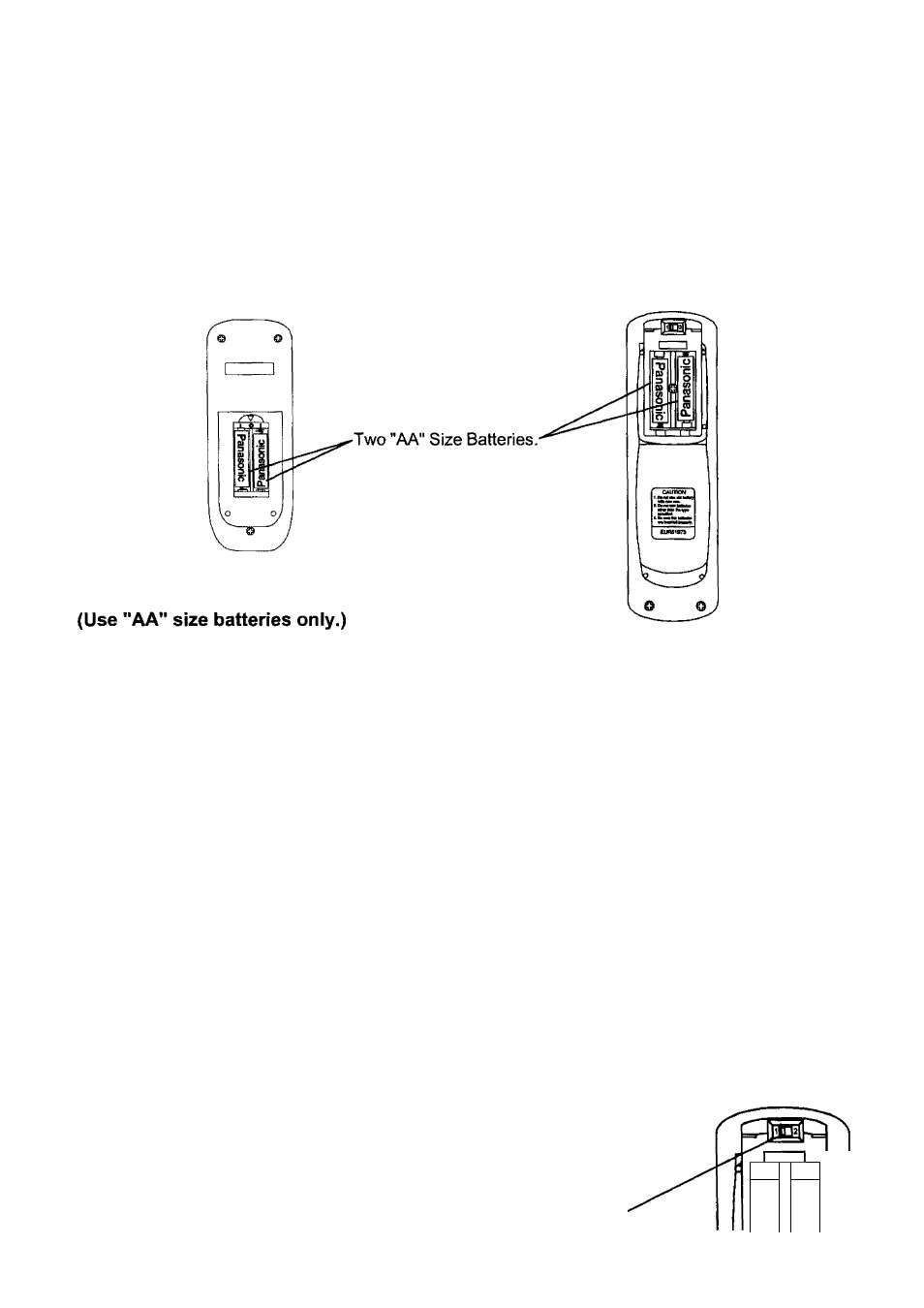
Getting Started
Battery Installation and Replacement
Open the Battery Cover
TC-85V95A
Put your thumbnail under the battery cover
(at the small recess) and lift. The cover will
come away from the remote control.
TX-85V95Z
Place your thumb on the battery cover, apply
slight downward pressure and slide back. The
cover will come away from the remote control.
Insert the batteries according to the corresponding “ + ” and “ -" symbols on both the batteries
and inside the Battery compartment. Replace the Rear Cover.
Battery Precautions
Do Not
use rechargeable batteries. Differences in size and performance may cause incorrect
operation.
Do Not
mix battery types (Alkaline with zinc-carbon etc.)
Do Not
mix old and new batteries. Replace both batteries at the same time.
Do Not
attempt to recharge batteries.
Do Not
short circuit batteries.
Do Not
disassemble batteries.
Do Not
heat or burn batteries.
VCR Mode Selection Switch (TX-80V95Z only)
The remote controls have been designed to work with a selected group of Panasonic and National
video recorders. It may not work with some older model VCRs.
With the majority of compatible Panasonic or National VCRs the VCR Mode Selection Switch
(on the remote control for the TX-80V95Z only) should be set to "1". If VCR
control cannot be carried out try setting this switch to position "2". This switch
is located under the battery cover.
To open the battery cover, apply a slight downward pressure and
slide the cover back. This allows the cover to be removed.
VCR Mode Selection Switch
z:
Ü
“D
c
D>
o
3
