Ac power operation, Hold switch – Panasonic RQ-V185 User Manual
Page 5
Attention! The text in this document has been recognized automatically. To view the original document, you can use the "Original mode".
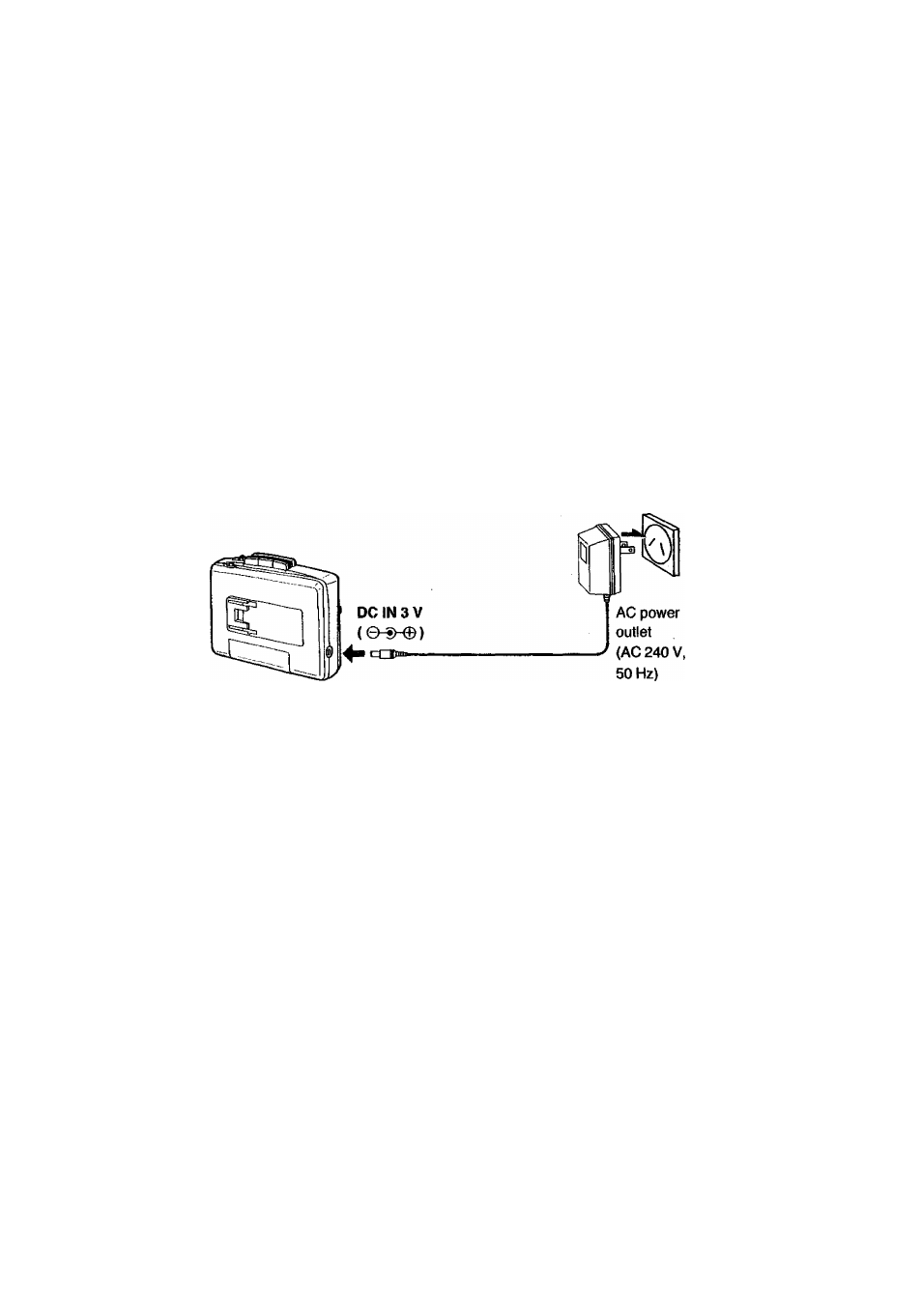
When the power is turned off soon after increasing the volume,
pressing the operation buttons or turning on the radio, replace the
batteries, replace them within 30 seconds, (If not, memorized con
tents will be cancelled.)
AC power operation------------------------------------
Use only Panasonic AC adaptor RP-AC33 (optional).
Connect the AC adaptor as shown In the figure. To operate on battery
power, unplug the AC adaptor unit from the household AC power
outlet and the DC input jack on the unit.
If you leave the AC adaptor unit from the AC power outlet, the
memorized contents for radio will be cleared.
When the OPR/BATT indicator become dim or turn off and you wish
to use the AC adaptor, be sure to connect the AC adaptor before
removing the spent batteries.
Hold switch
Setting the hold switch to “HOLD" position will hold the present
condition, and reject the operation of the front panel buttons.
This is useful to prevent unexpected operation. (The hold indicator
will appear on the display.) Before operating the front panel button, be
sure to release the hold condition. (The hold indicator will disappear.)
