Preparations (continued), Battery operation – Panasonic RQ-V185 User Manual
Page 4
Attention! The text in this document has been recognized automatically. To view the original document, you can use the "Original mode".
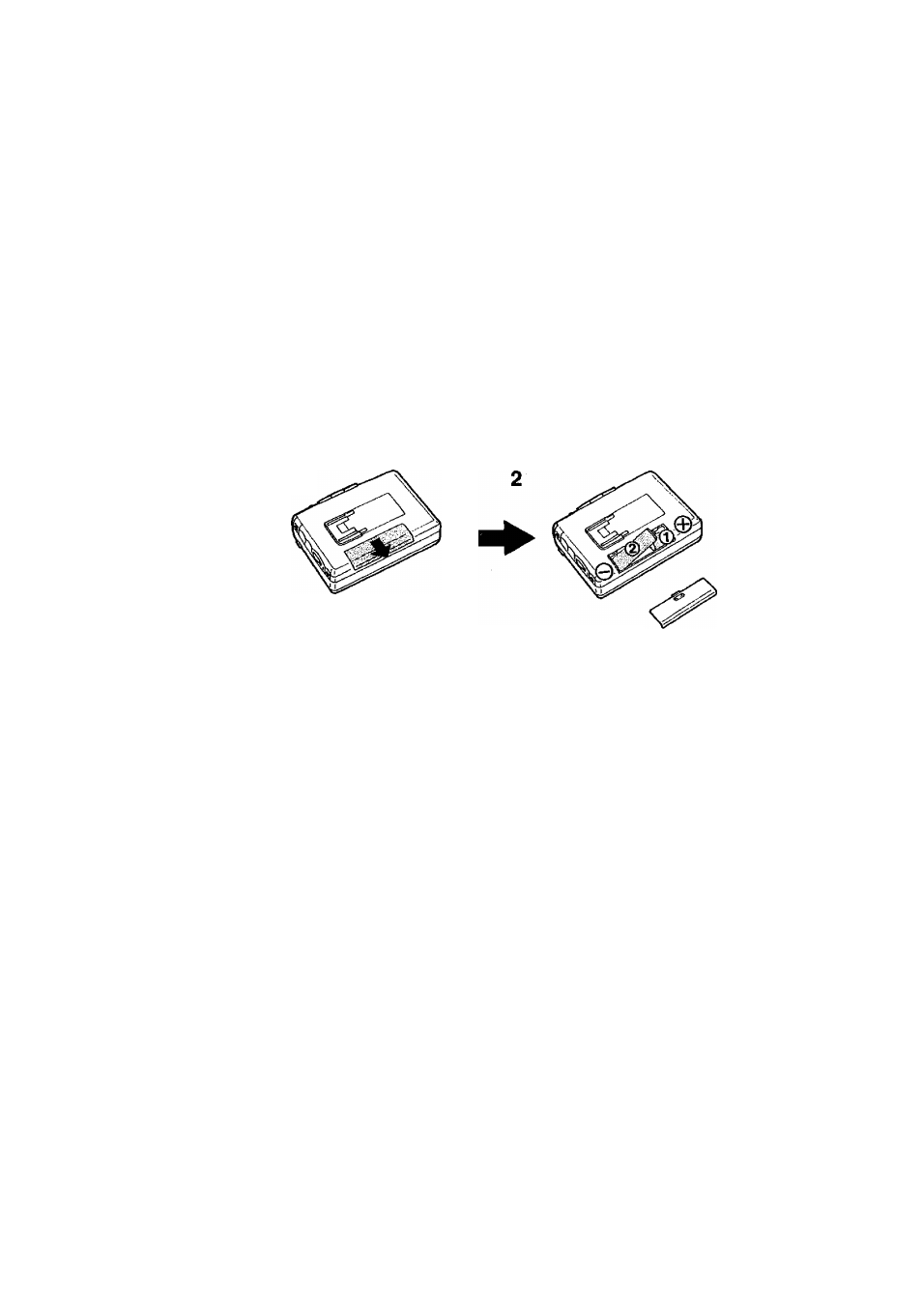
Preparations (continued)
Battery operation---------------
Battery installation
Install the 2 UM-3 batteries (Panasonic R6/LR6 or equivalent, not
included) as shown in the figure.
1
1 Open the battery compartment cover.
2 Insert 2 UM-3 (Panasonic R6/LR6 or equivalent) batteries.
To prevent possible damage to this unit
Load new batteries with their polarities (0 and 0) aligned
correctly.
Do not apply heat to batteries, or internal short-circuit may
occur.
If this unit is not to be used for a long period of time, or used
on AC power source, remove all batteries and store them in a
cool and dry place.
Remove used batteries imfnediately.
Do not use old and new batteries together. Also never use an
alkaline battery with a manganese battery.
Battery removal
Press the 0 side toward the 0 battery terminal and lift up.
Battery life
When the batteries are weak, the OPR/BATT (operation/battery
check) indicator will become dim or turn off during operation, and this
unit will turn off to protect the memorized contents.
