Al sound, Surround, Al sound surround – Panasonic CT-32G32U User Manual
Page 19: Audio adjustments, Tv speakers
Attention! The text in this document has been recognized automatically. To view the original document, you can use the "Original mode".
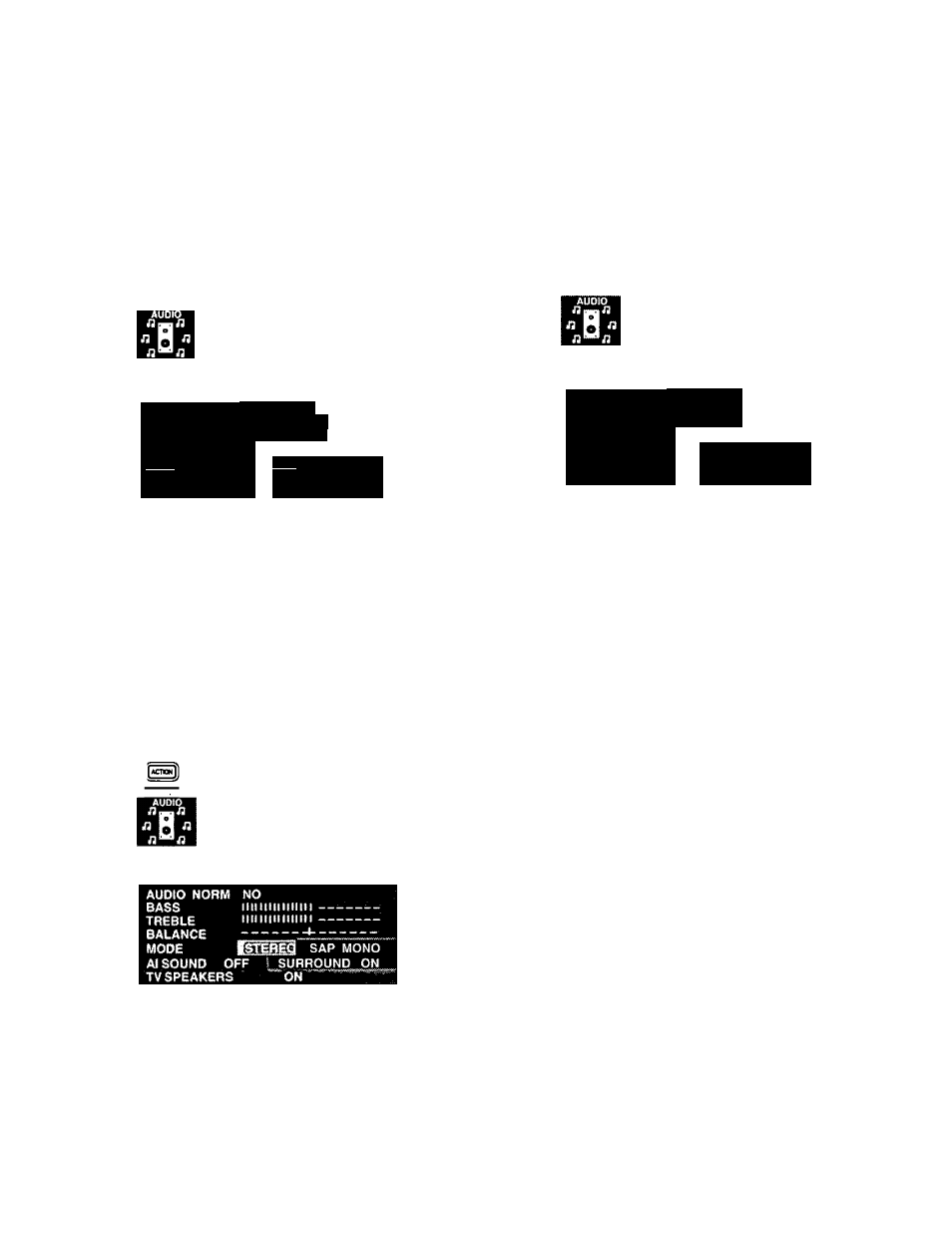
Al Sound
This feature regulates the volume between programs and
commercial audio to maintain a constant sound output
level.
1. Press @).
2. Press or^^ and or to highlight the Audio
Icon.
3. Press ^3 to display the Audio Adjustment Menu.
Audio Adjustments
(cont.)
AUDIO NORM NC
BASS
nil
TREBLE
H)l
BALANCE
”
MODE ^
^
Al SOUND OFFM
“TV SPEAKERS"
NO
mMiMMttHn
HnntntMHM
lEQj SAP MONO
SURROUND ON
ON
.
4. Press
A
orW to highlight Al SOUND.
5. Press or ^ to select ON or OFF.
6. Press twice to exit menus.
Surround
Use the Surround Feature to enhance audio response
when listening to Stereo broadcasts.
1. Press (^S).
2. Press
A
or^ and ^ or ^
Icon.
3. Press ( to display the Audio Adjustment Menu.
or V and
highlight the Audio
ma
4. Press
A
or^ to highlight SURROUND.
5. Press or ^ to select ON or OFF.
6. Press ^3 twice to exit menus.
This feature is used to turn the internal speakers “ON" or
“OFF". It is used when the TV is connected to an External
Audio Amplifier. (Refer to ‘To Audio Amp Connection”
section for further information.)
1 Presses.
2. Press
A
or^ and ^ or ^
Icon.
TV Speakers
3.
to highlight the Audio
Press to display the Audio Adjustment Menu.
AUDIO NORM N
BASS
II
TREBLE
II
BALANCE
MODE
^
,AI SOUND_„OFE
TV SPEAKERS
NO
l l l l l l i n n i H l I
iMiiiiimiHti
lEO SAP MONO
„SURROUND_ON„
ON
4. Press
A
orW to highlight TV SPEAKERS.
5. Press ^ or ^ to select ON, OFF&VAO or
OFF&FAO.
•
ON - TV SPEAKERS operate normally.
•
OFF&VAO
(Variable
Audio
Output)
-
TV
SPEAKERS
off,
the
sound
output
varies
according to the TV volume. Use the TV remote to
control the volume, muting, bass, treble, and
balance of the External Amplifier System.
•
OFF&FAO
(Fixed
Audio
Output)
-
TV
SPEAKERS off, sound output is not adjustable.
The audio is controlled by the External Amplifier
System volume control.
6. Press ^3 twice to exit menus.
-
19
-
