Automatic call hunting, Using one memory station, Example – Panasonic TELEPHONE ANSWERING MACHING KX-F115 User Manual
Page 12: Storage, 1 set to "program, 3 after storing all of the numbers, return to “set, If all of the numbers are busy, When using the handset, Helpful hints, Detailed operation
Attention! The text in this document has been recognized automatically. To view the original document, you can use the "Original mode".
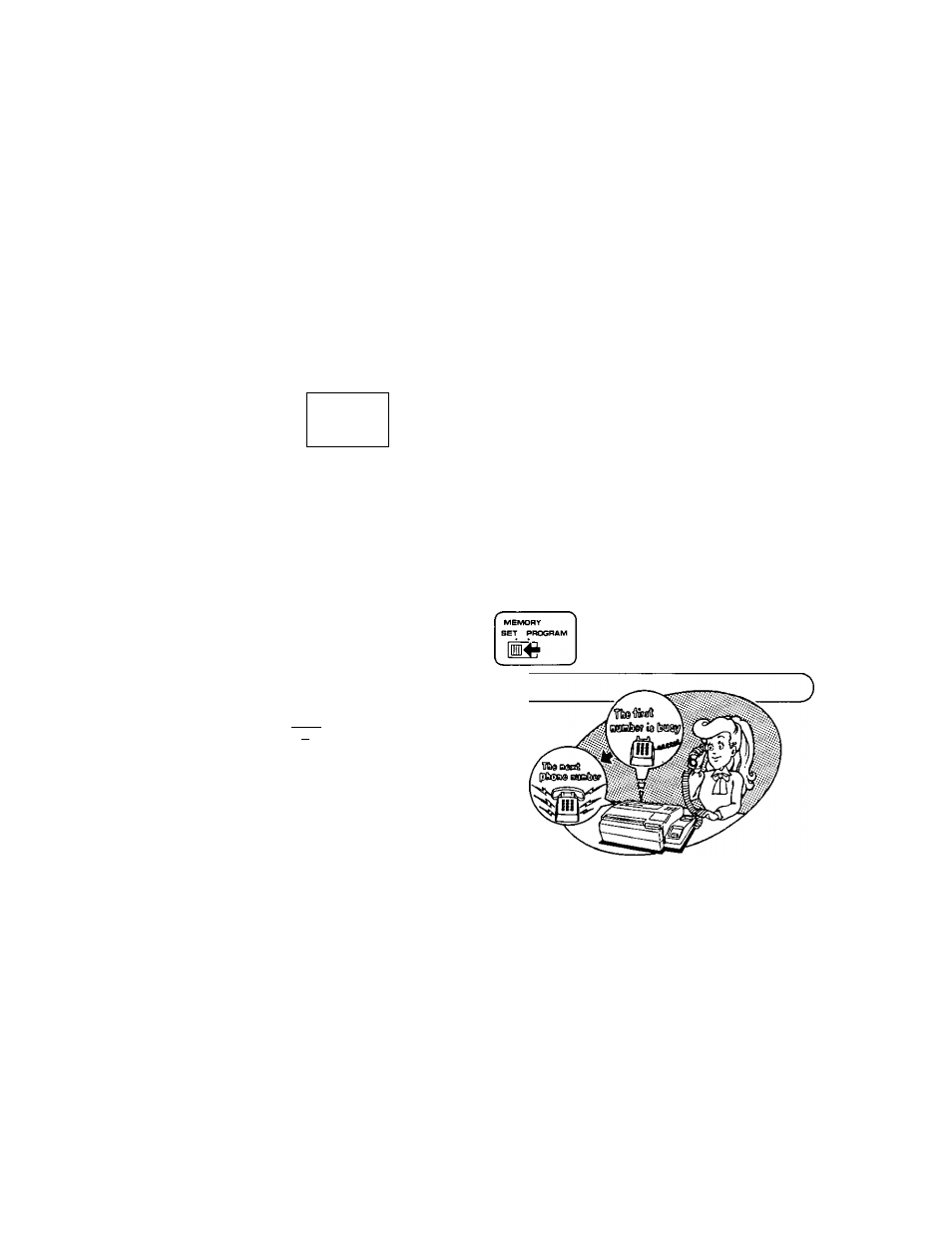
Detailed Operation
Automatic Call Hunting
LU
Z
o
o.
lij
-I
UJ
If the office which you wish to call has two or more telephone numbers, you can store those numbers (30 digits
max.) into one auto/speed dialer station. If one number is busy, the next number will be dialed automatically.
Using One Memory Station
Example:
Store phone numbers
133-2157,133-0828,
and
133-1089
into an
upper
station.
c
storage
3
Be sure that the handset is on the cradle and that the SP-PHONE button is off.
1
Set to "PROGRAM’
—
MEMORY
■N
SET PROGRAM
#n
\_____ !___________ ______>
E
-o
□
PRS
■7
-o
□
Push /Particular N
\Memory Station/
p—p
Memory Station/ First phone no.
^ GD
Second phone no*
MEMOnY
ALITO
Third phone no,
3
After storing all of the numbers, return to “SET".
C
Dialing
Push
1
Lift the
BP-PMONg
(
1
Push /Particular \
\ Memory Station,^
If all of the numbers are busy:
■ When using the handset:
REDIAL
3
a .
Pulh
Depressing the REDIAL button causes the numbers
to be redialed once.
When using the speakerphone:
&
Push
SP.PHOfgE
CD
RgOtAL
CD
The unit will automatically redial the numbers dialed
up to iStimes.
---------------------------------------------------------------Helpful Hints—--------------------------------------------------------------
•Phone numbers up to 30 digits can be stored into each station.
•Pushing the CALL HUNT button counts as 1 digit.
•When storing phone numbers into a DIALING button, push the DIALING button instead of a MEMORY STATION
button at step 2 of “Storage”.
V_________________________________ ^__________________________ /
- 1 1 -
