Handsfree operation, 1 lift the, 2 start speaking – Panasonic TELEPHONE ANSWERING MACHING KX-F115 User Manual
Page 10: 1 ^ and start speaking, 2 hang up the, Helpful hints for hands-free operation, While having a conversation, 3, If the handset is off the cradle, A and start speaking, Hands-free operation
Attention! The text in this document has been recognized automatically. To view the original document, you can use the "Original mode".
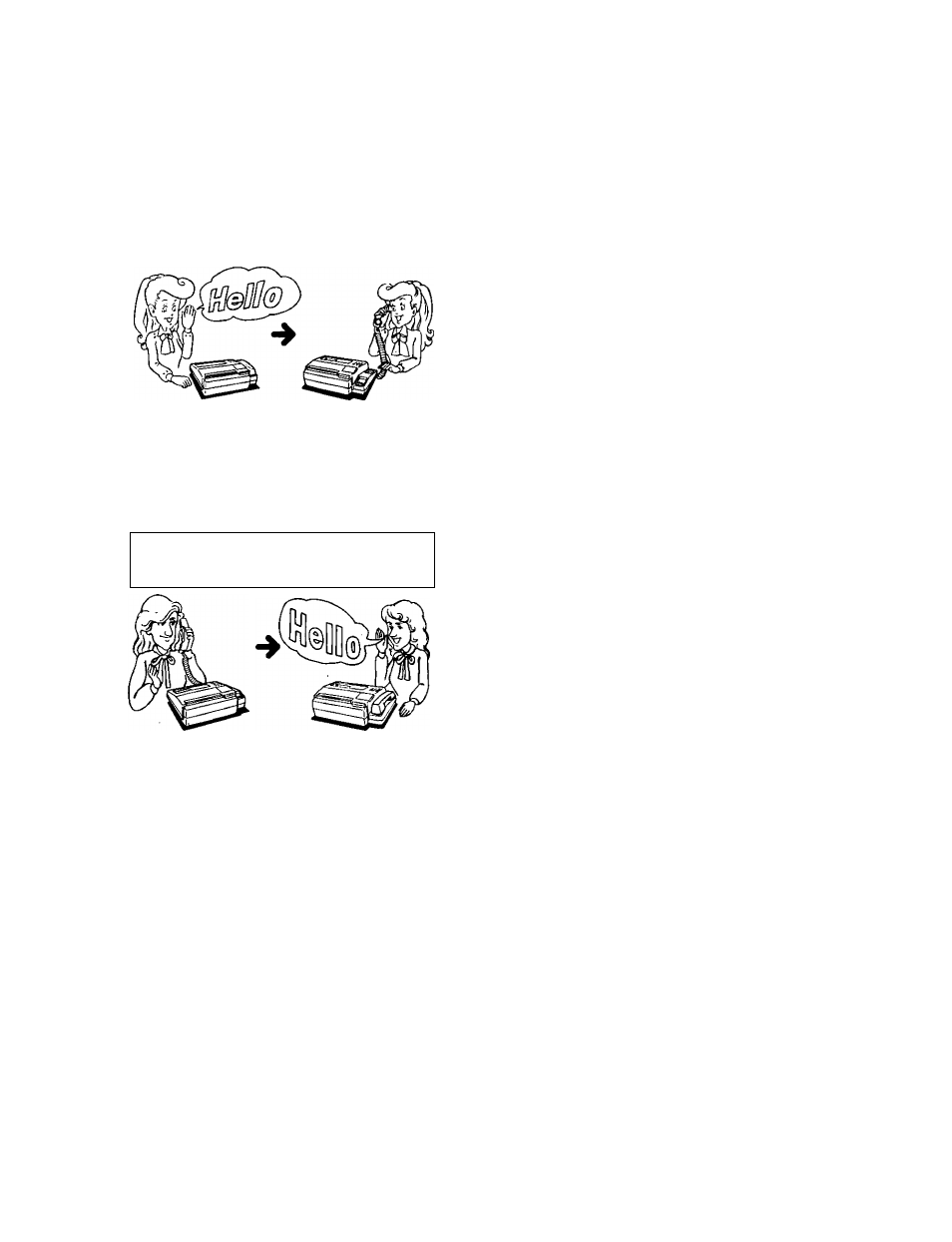
Basic Operation
LU
Z
o
X
Q.
UJ
-I
LU
Hands
free Operation
You may choose to use the handset or the
speakerphone.
To Use the Handset
1
Lift the
•The SP-PHONE indicator will go out.
2
Start speaking.
1 ^
and start speaking.
Push
To Use Hands-free
--------V
-
Operation
_______ >
•The SP-PHONE indicatorwill light.
2
Hang up the
■ If you hang up the handset before pushing the
SP-PHONE button, the speakerphone will turn off.
Helpful Hints for Hands-free
Operation
When the other party finds It difficult to hear
your voice:
Lower the sound level using the SPEAKER
VOLUME control or speak louder.
Absorbing echoes:
Use in a room which has curtains or carpeting.
To avoid lost or broken conversations:
If some parts of the conversation are lost or
broken, speak alternately.
Hold
To Place a Call on Hold
While having a conversation, 3 □ .
Push
•Both you and the other party will hear a beep tone
every 4.5 seconds. (Using the handset)
•The HOLD indicator will flash.
•You may hang up the handset without
disconnecting the call.
If you place the handset on the cradle, the beep
tones will not be heard.
To Release Hold
If the handset is off the cradle:
^ a and start speaking.
Puih
If the handset Is on the cradle
1
Lift the ^ or ^ "S'.
Puth
2
Start
Speaking.
-
9
-
