Firmware upgrade, Displayed alert messages – Dynon Avionics EFIS-D100 Installation Guide User Manual
Page 70
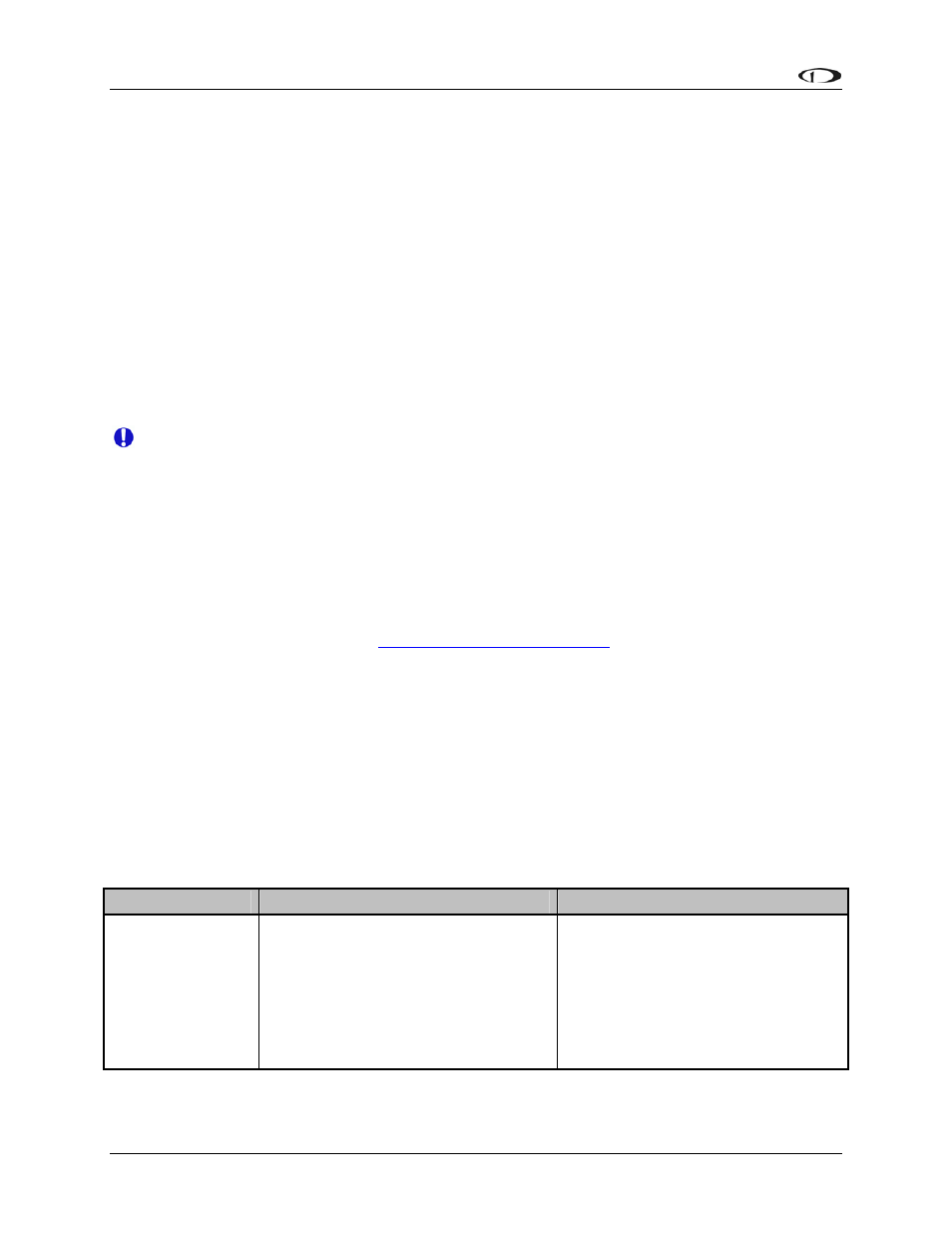
Appendix
7-2
EFIS-D100
Installation
Guide
2. Remove all sources of external power from the EFIS-D100, ensuring that it is operating
off its internal battery.
3. Ensure that the screen is at its full brightness level. To do this, enter the menu system by
pressing any button beneath an EFIS page (except the far left or far right hotkeys) and
press MORE > DIM and increase the brightness until it will not increase anymore.
4. Let the unit remain on for 2 hours.
5. If, after these 2 hours, your EFIS-D100 has not turned off and does not display the
INTERNAL BATTERY LOW warning, your battery passes the capacity test.
6. Make sure you recharge your battery; a full charge is reached when the voltmeter shows
at least 16.0 volts on the internal battery.
If your battery does not pass the above test, please contact Dynon Avionics and refer to
Appendix E for battery replacement instructions.
Please dispose of non-functional backup batteries in a responsible manner. Backup
batteries are lithium-ion and similar in construction to cordless tool batteries. They can
likely be recycled wherever cordless tool battery recycling is available. For a list of
recycling locations in your area (USA only), call 1-800-8-BATTERY or see the Call 2
Recycle website at www.rbrc.org.
FIRMWARE UPGRADE
Dynon Avionics provides free firmware updates for all its products, and continues to add new
features periodically. We suggest that you regularly ensure that your EFIS-D100 has the latest
firmware by visiti
Dynon Product Support Program. This software contains the latest firmware updates for all our
products.
Each Dynon EMS or EFIS must be individually upgraded by connecting a PC to that
instrument’s serial port. The HS34 also must be individually upgraded via its Serial 1 port.
Firmware upgrades to EDC-D10A, AP74, and SV32/42/52 are performed automatically during
firmware upgrades of the attached EFIS product. (Upgrading a non-DSAB-bus-master EFIS will
not update attached autopilot devices).
DISPLAYED ALERT MESSAGES
The following table describes the alert messages that the EFIS-D100 can display.
Alert Message
Description
End condition
INTERNAL
ERROR
SERVICE UNIT
This error can occur for a few
reasons, including an aborted upload.
It signifies that the EFIS-D100 has
detected internal problems in its
firmware or calibration tables.
When this error appears, it may be
possible to recover your unit in the
field. The best way of ensuring this
is to call Dynon Avionics
immediately. However, there is a
good possibility that the unit will
have to be returned for service.
