Step 2: connecting to the efis-d100 – Dynon Avionics EFIS-D100 Installation Guide User Manual
Page 101
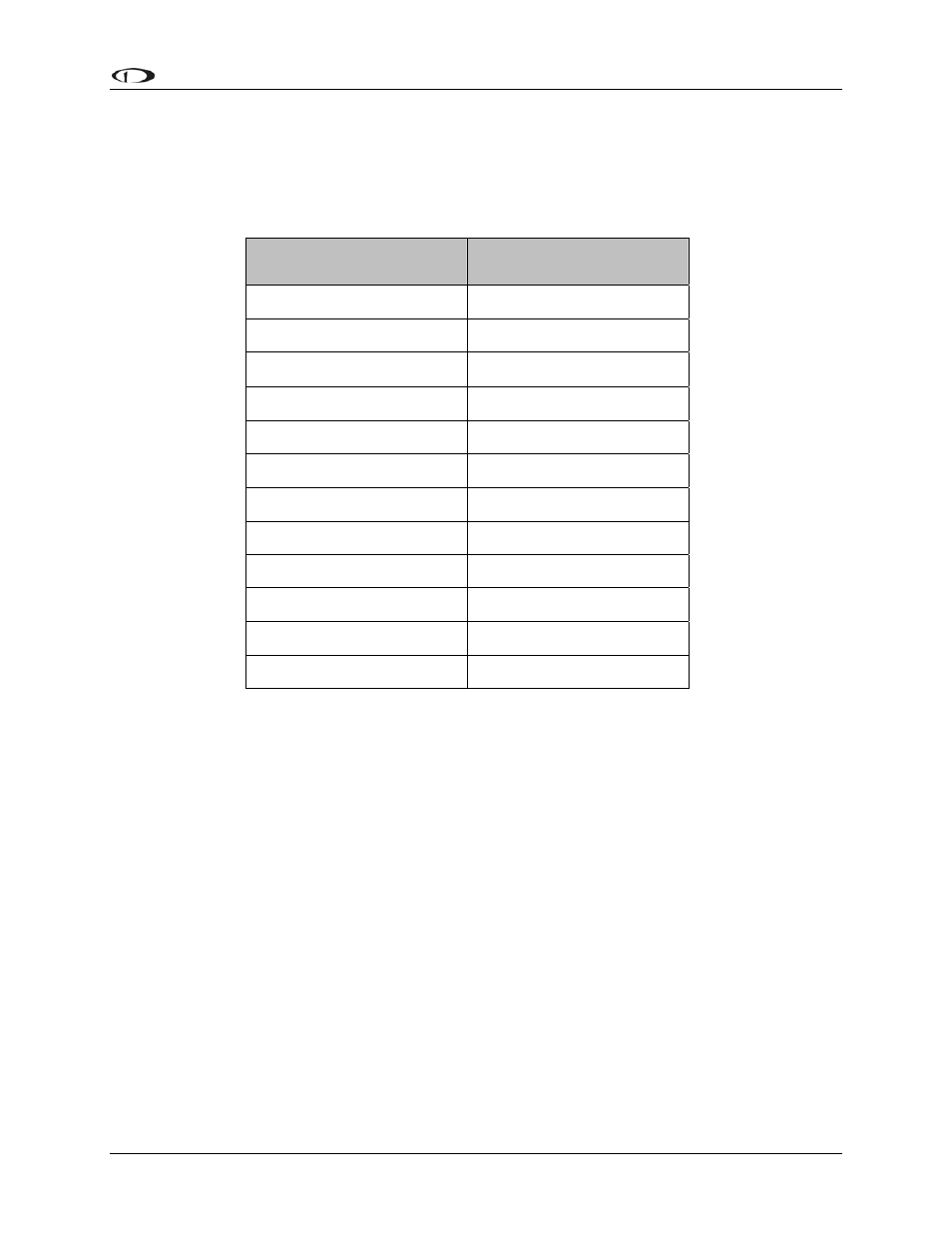
Appendix
EFIS-D100 Installation Guide
7-33
output, connect this to the power inputs on the Encoder Converter. If your transponder does not
include this switched power output, the Encoder Converter power connections should be made
directly to your switched avionics power. Ensure that all avionics power is off before performing
ed.
the wiring step of this installation.
If your Altitude Transponder has either a strobe signal or a D4 pin, leave these pins unconnect
Transponder Pin
Encoder Converter
Wire Color
A1 Yellow
A2 Green
A4 White
with
Blue
B1 Blue
B2 Orange
B4
White with Red
C1 White
with
Green
C2 White
C4 White
with
Black
Power (10V-30V)
Red
Gnd Black
Strobe Signal
No Connection
The Gray code output of the Encoder Converter reports altitude not adjusted for barometric
pressure, as required by FAA specification. The altitude reported by the EFIS-D100 encoder will
a
r
onverter and your EFIS-D100 is appropriate. Add or remove wire length if needed or
e
X and the EFIS-
Ground, which are green (or red) and black respectively, and 2 feet in length. Connect these
w
harness.
lways match the altitude shown on screen when the BARO value is set to 29.92 inHg.
STEP 2: CONNECTING TO THE EFIS-D100
Before wiring connections to the EFIS-D100 check to ensure that the wire length between you
Encoder C
desired. Customizing the wire length will facilitate an installation that is both cleaner and more
secure.
The only pins of interest on the EFIS-D100 connector for the Encoder Converter installation ar
pins 13 and 21. The two wires exiting the Encoder Converter are the EFIS-T
ires to the EFIS-D100 25-pin female
Ensure that your EFIS-D100 is powered off. Then connect the black EFIS Ground wire to pin 21.
Then, connect the green wire to pin 13 (Serial Encoder Transmit) on the EFIS harness.
