View system events and traps, Control management packets, Update software – CANOGA PERKINS 9161 Network Interface Device User Manual
Page 28
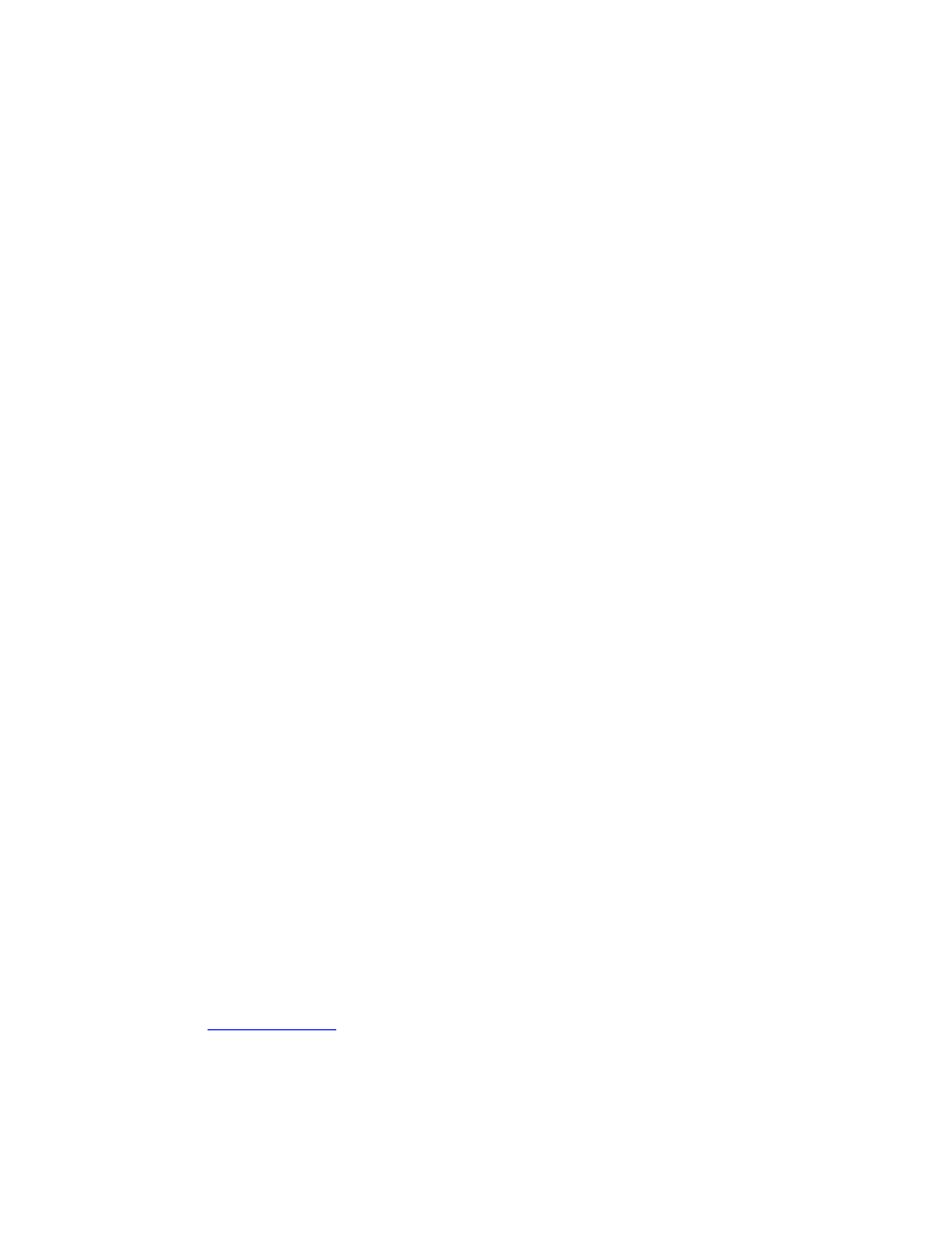
9161 Network Interface Device
3-14
View System Events and Traps
The System Log lists all events that have occurred since the log was last cleared. The Traps Log lists
the traps that have occurred since the last power-up. Both logs list items in reverse chronological
order and are available from the Reports menu. To access the logs, follow these steps:
1. From the Main menu, type
4
, "Reports," and press
2. To view system events, type 2, "System Log," and press
3. To view traps, type 3, "Traps Log," and press
4. To return to the Main Menu, press
Control Management Packets
Use the Management Packet Control screen to enable or disable transmission of management packets
through any specific port on the 9161. If you disable a port, that limits that port to only network
traffic, the port cannot receive or send any packets that would manage the 9161. To access the
Management Packets Filter screen, follow these steps:
1. From the System menu type
8
, "Management Packets Filter," and press
2. At the Management Packets Filter screen, type the number for a port, then press
between Enabled or Disabled.
3. To return to the System menu, press
Update Software
Each 9161 has two flash memory banks that store software:
• The Active Flash Memory holds the software currently in use
• The Inactive Flash Memory holds the new software from a download or the older version of
software
Software is downloaded to the inactive memory to avoid disrupting service. Resetting the 9161 and
swapping banks does not affect operation and is transparent to user traffic.
You can check the current version of software at the Description Report screen.
If you need to upgrade the software, follow these steps:
1. Download the new software from the Canoga Perkins web site to your FTP or TFTP server; put
the software in the directory of your choice.
2. Go to the
Host Access Table
and verify that the entry for the host you will use for the file transfer
allows FTP access.
