10 snmp configuration, Snmp configuration -11, Figure 15. snmp configuration screen -11 – CANOGA PERKINS 2370 High-Speed Universal Fiber Optic Modem User Manual
Page 39
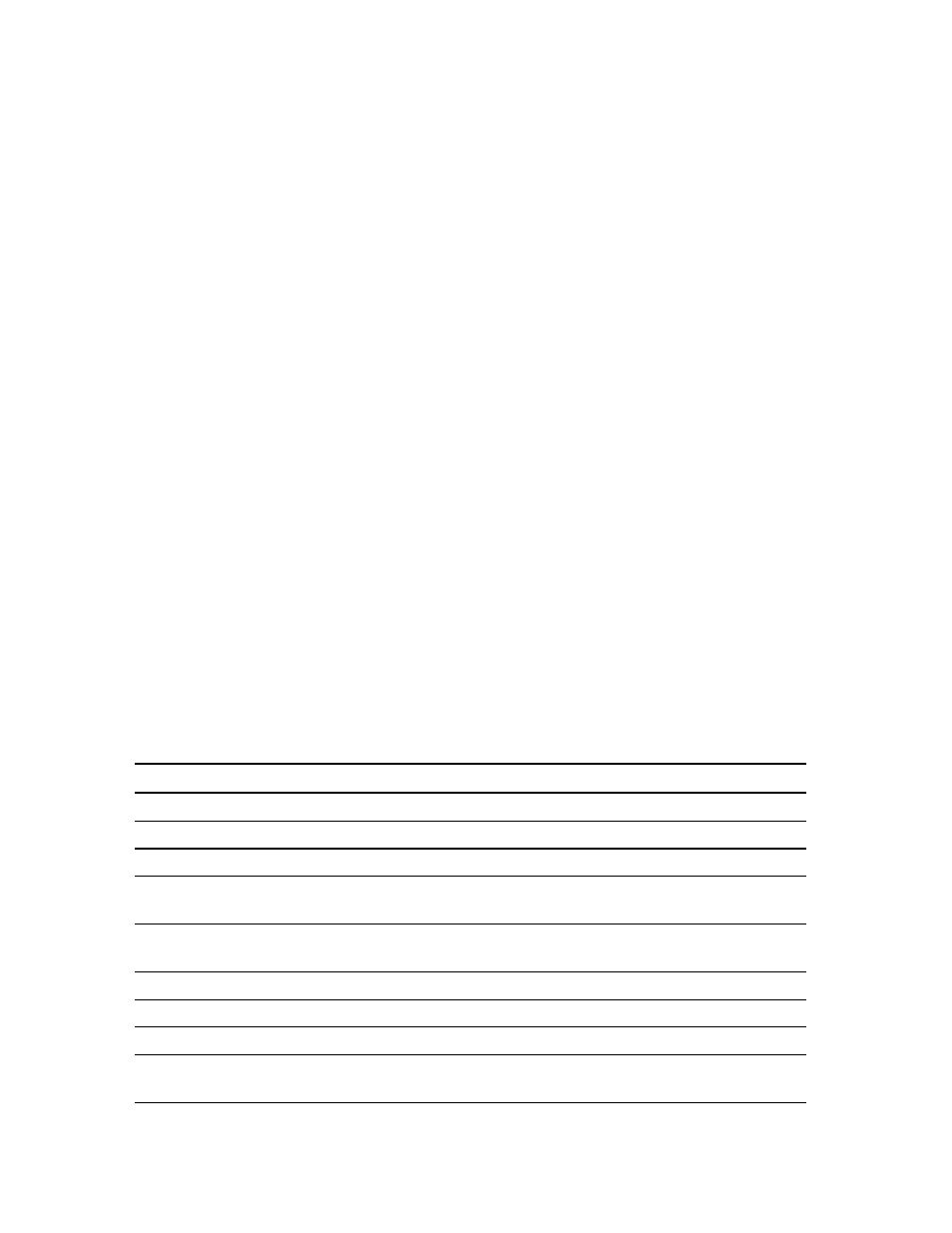
EdgeAccess® Universal Chassis System
4.10 SNMP
Configuration
Use the SNMP Configuration screen to view and set up the SNMP parameters on the 2370. See
Figure 15 and Table 16. To view SNMP parameters, follow these steps:
1. From the System Configuration menu type 5, "SNMP Configuration," and press
SNMP Configuration screen appears.
2. Type the number for the alarm you want to set and press
3. Type the information or value, and press
4. To return to the System Configuration menu, press
---------------------------SNMP CONFIGURATION-----------------------------
Ethernet Address 00 40 2A 00 53 E7
Ethernet Link UP/Half Duplex
1) System Contact
2) System Name
3) System Location
4) Read Community public
5) Write Community public
6) SLIP/PPP IP Address 0.0.0.0
7) Ethernet IP Address 172.16.143.10
8) Subnet Mask 255.255.0.0
9) Default Gateway 172.16.1.1
10) BOOTP Enabled No
11) Serial Port Config VT100
12) Telnet Timeout Never
13) Host Table
Figure 15. SNMP Configuration Screen
Table 16. SNMP Configuration Parameters Description
Item Description
1) System Contact
Who is responsible for the 2370, up to 50 characters
2) System Name
What you call the 2370, up to 50 characters
3) System Location
Where the 2370 is located, up to 50 characters
4) Read Community
Name for the people who can view the reports, up to 10 characters;
default is public
5) Write Community
Name for the people who can set values for parameters, up to 10
characters; default is public
6) SLIP/PPP IP Address Enter the IP address for access through SLIP or PPP
7) Ethernet IP Address Enter the IP address for access through the Ethernet network
8) Subnet Mask
Enter the mask that sets the network ID part of the IP address
9) Default Gateway
Enter the address of the network node that connects to another
network
Model 2370 User Manual
4-11
