Troubleshooting the power supply(s), Troubleshooting the power supply(s) -3, Table 1. power supply cable pinout -3 – CANOGA PERKINS 2201 Rack Chassis User Manual
Page 11
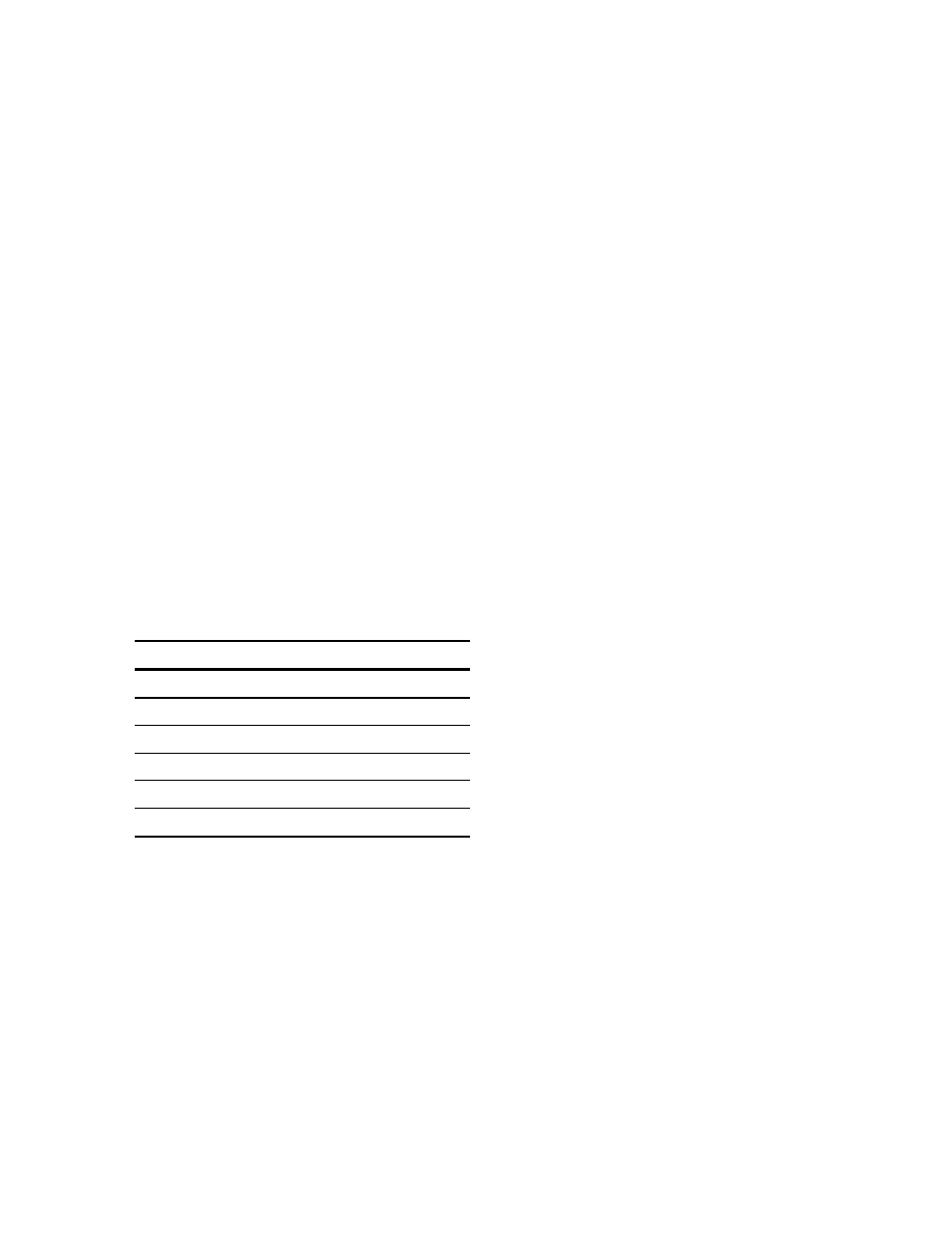
EdgeAccess
Universal Chassis System
2201 Rack Chassis User Manual
2-3
Troubleshooting the Power Supply(s)
If the Power LED on the power monitor board lights red and the alarm buzzer sounds, it indicates a
problem with the power supply. Press the alarm reset switch to silence the alarm, then make these
checks:
•
If the Power Monitor board indicates a fault, but the Power LEDs on all modems are lit, check
that the A/A+B switch on the Power Monitor board is set correctly for one (A) or two (A+B)
power supplies.
•
Unplug the cable for the failing power supply and check the voltage between ground on pins 1, 9,
or 10 and supply on pins 3, 4, 5, 6, 7, or 8; see Table 1. For an AC supply, 9 VAC is normal. For
a DC supply, +9 or -9 VDC is normal.
•
Check the voltage between pins 3 and 4, 5 and 6, or 7 and 8; see Table 1. For an AC supply,
normal voltage is 18 VAC. For a DC supply, normal voltage is 18 VDC.
•
If all voltages are faulty, unplug the power cord for the faulty supply and check the main fuse for
that power supply.
•
If voltages are faulty on only one pair of pins, unplug the power cord for the faulty supply and
check the secondary fuses, located inside the power supply; one fuse for each group of slots. If
needed, you can move a modem from a faulty slot to an empty slot. For more information, see
Table 1.
•
If a fuse blows after you replace it, it can indicate a fault on a modem on that output circuit. To
isolate a modem, swap each modem on that output circuit to slots on the other output circuits. If
a different fuse blows, the fault is on that modem; replace it. For more information, see Table 1.
Table 1. Power Supply Cable Pinout
Pin Number
Function
1
Return
2
Key
3, 4
Power for slots 1, 2, and 3
5, 6
Power for slots 4, 5, and 6
7, 8
Power for slots 7, 8, 9, and 10
9, 10
Return
