Comm – BendixKing KLX 135 - Quick Reference Guide User Manual
Page 4
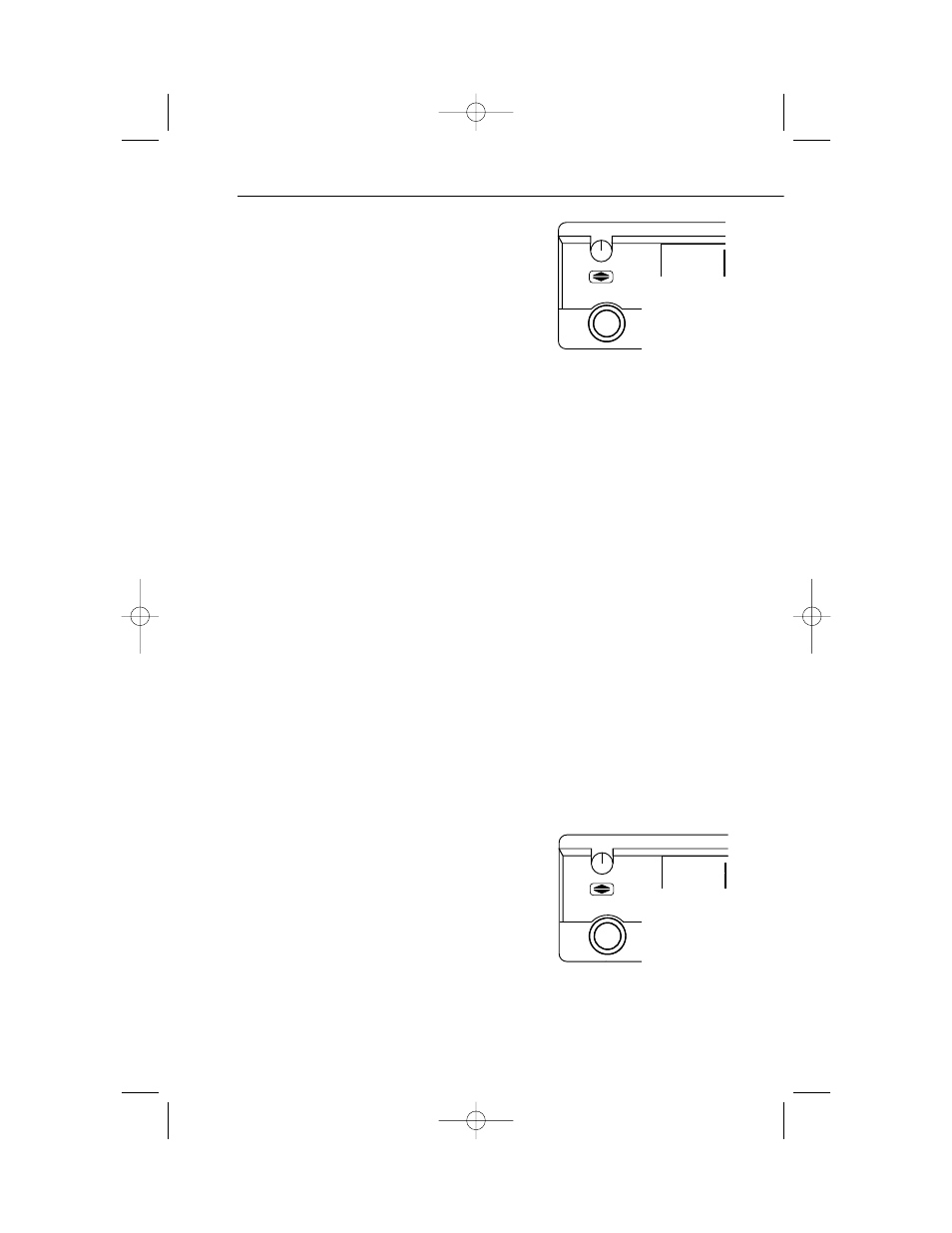
COMM
The two concentric knobs and
A
(transfer)
button on the left are used to control the COMM
functions of the KLX 135.
A small “R” appears over the decimal point of the
active frequency when the squelch is broken and
the radio is receiving. When the transmitter is
keyed a small “T” appears in this same spot.
To tune a COMM frequency:
1.
Use the left outer knob to select the desired number of megahertz
between 118 and 136.
2.
Make sure the left inner knob is pushed in, and use it to complete the
desired frequency. In this case, the left inner knob changes the frequency
in increments of 0.05 MHz (50 kHz).
To tune a 25 kHz frequency:
1.
Pull the left inner knob out.
2.
Use the left knobs to tune the frequency. Notice that the KLX 135 only
displays two digits after the decimal point, so the last digit is implied. For
example, if the frequency is 123.125 MHz, the KLX 135 displays 123.12.
3.
When you’re ready to go back to 50 kHz tuning, push the left inner knob
back in. This will allow you to select frequencies with fewer turns of the
knob.
To use the standby frequency entry (flip-flop) mode:
Note: This is the default frequency entry mode.
1.
Use the left knobs to tune the standby COMM frequency.
2.
To exchange (flip-flop) the active and standby frequencies,
press the
A
button.
To use the active frequency entry mode:
1.
Press and hold the
A
button for approxi-
mately 2 seconds. The standby frequency
will disappear and the active frequency will
be the same as before you pressed the
A
button.
2.
You can now use the left knobs to tune the
active COMM frequency.
3.
To change back to standby frequency entry mode, press the
A
button
momentarily.
118®40
123.12
>Leg
NAV 1
APT VOR NDB
B
COMM
Pull
25K
Pull
TEST
VOL
OFF
MSG
D
118.40
>Leg
NAV 1
APT VOR NDB S
B
COMM
Pull
25K
Pull
TEST
VOL
OFF
MSG
D
-4-
KLX 135.R4 5/16/03 2:33 PM Page 5
