BendixKing KLX 135 - Quick Reference Guide User Manual
Page 3
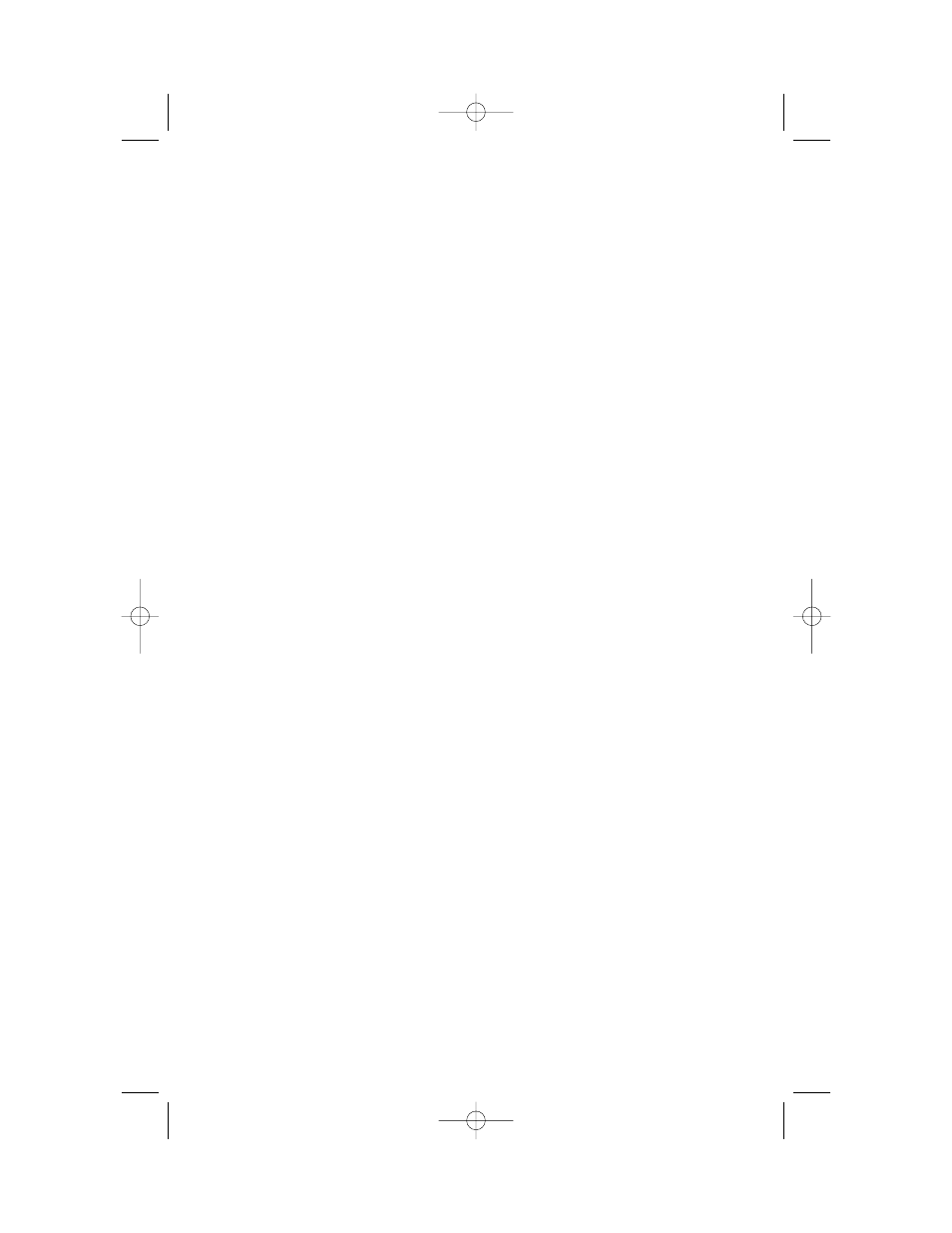
To create a Flight Plan:
1.
Select the active Flight Plan (FPL 0) or one of the stored Flight Plans
(FPL 1 through FPL 9) on the screen.
2.
Delete existing waypoints from the Flight Plan as necessary by plac-
ing the cursor (
B
) over the identifier, pressing
E
, and then
pressing
F
.
3.
If you wish to insert a waypoint identifier between two other way-
points, place the cursor (
B
) over the waypoint you wish for the
new waypoint to precede.
4.
With the cursor on, enter the desired waypoint identifier and press
F
.
5.
The waypoint page for the selected identifier will be displayed. If this
is the waypoint you intended to enter, press
F
again.
6.
Repeat the waypoint entry process as needed for your Flight Plan.
To use a stored Flight Plan:
1.
Select the desired Flight Plan page (FPL 1 through FPL 9)
2.
Press the
B
button to turn on the cursor over Use?.
3.
If you wish to use the Flight Plan in the order displayed, press
F
.
If you wish to reverse the Flight Plan and use it, rotate the right outer
knob one stop clockwise, putting the cursor over Use? Inverted?
and press
F
. The FPL 0 page will be displayed with your selected
Flight Plan.
To create a user-defined waypoint at your present position:
1.
Go to a Supplemental page (SUP 1, 2, or 3) and turn on the cursor
(
B
).
2.
Spell out the name of your new user-defined waypoint on the top line,
using the right outer and right inner knobs.
3.
Move the cursor to the bottom line of the screen, over Present Pos?
and press
F
.
-3-
KLX 135.R4 5/16/03 2:33 PM Page 1
