Introduction – BendixKing GC 360A User Manual
Page 3
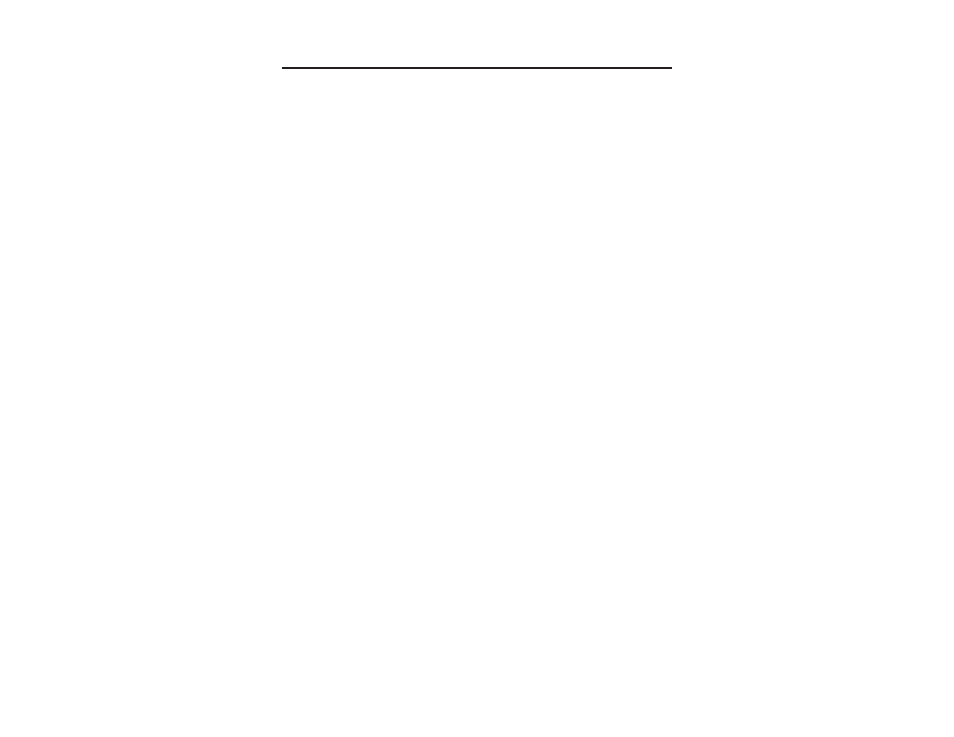
Designed to be a powerful naviga-
tion tool, the Bendix GC 360A
Radar Graphics Unit generates a
moving-map display on your weath-
er radar indicator, showing your
position with respect to the flight-
planned course and waypoints,
nearby airports and navaids, and, of
course, weather. It continuously
updates the graphic picture of your
aircraft’s position over the ground,
making it easy to visualize the pre-
cise navigation situation.
During flight the GC 360A allows
you create new waypoints directly
on the radar screen, incorporating
them into the flight plan with the
LNAV. Course deviations due to
weather or ATC requests can
become easier to fly with positive
course guidance provided by the
GC 360A’s joystick-controlled, way-
point feature.
The radar graphics unit is compati-
ble with dual LNAV or with a single
LNAV as Nav 1 and a King Gold
Crown KNR 634A Nav/KDM 706A
or DM 441B DME combination as
Nav 2. It can generate radar dis-
plays for a variety of information
computed by the LNAV, including
locations of waypoints in the flight
plan, course lines, nearby airports
and navaids, and real-time wind
data. Interfaced with a KNR 634A
Nav/KDM 706A or DM 441B DME
combination, the GC 360A can dis-
play secondary navaid position and
radial guidance graphics in the Nav
2 and BOTH modes.
By presenting navigation informa-
tion in a simple and clear format,
the GC 360A can help you deter-
mine solutions to navigation prob-
lems you otherwise might not see,
providing a valuable complement to
any Bendix RDS 81, 82, 84, 86,
ART
2000 or 2100 weather
radar/King KNS 660, KLN 88, KLN
90, KLN 90B, KLN 900 or GNS XLS
installation.
The GC 360A also provides check-
list features that enable you to run
normal and emergency checklists
on your weather radar indicator.
The graphics unit’s nonvolatile
memory contains room for 935 lines
of information, generally enough for
any aircraft’s entire checklist library
plus tables of information such as
emergency or best-performance
airspeeds and aircraft weight-and-
balance. During checklist operation
its color coding systems helps you
keep track of checked and
unchecked items, providing status
markers for when you need to leave
the checklist to operate the GC
360A temporarily in any other
mode.
This GC 360A Pilot’s Guide is
designed to acquaint you with the
radar graphics unit’s functions and
controls and to show ways to use it
as a navigation tool. After reviewing
this Guide and practicing radar
graphics operations in your aircraft
for a little while, you should begin to
have an understanding of how to
use the GC 360A to its best advan-
tage, giving you the maximum
return on your investment in
AlliedSignal avionics.
2
INTRODUCTION
