Operating instructions - comm, Power up, Transmitting – BendixKing CNI 5000 User Manual
Page 5
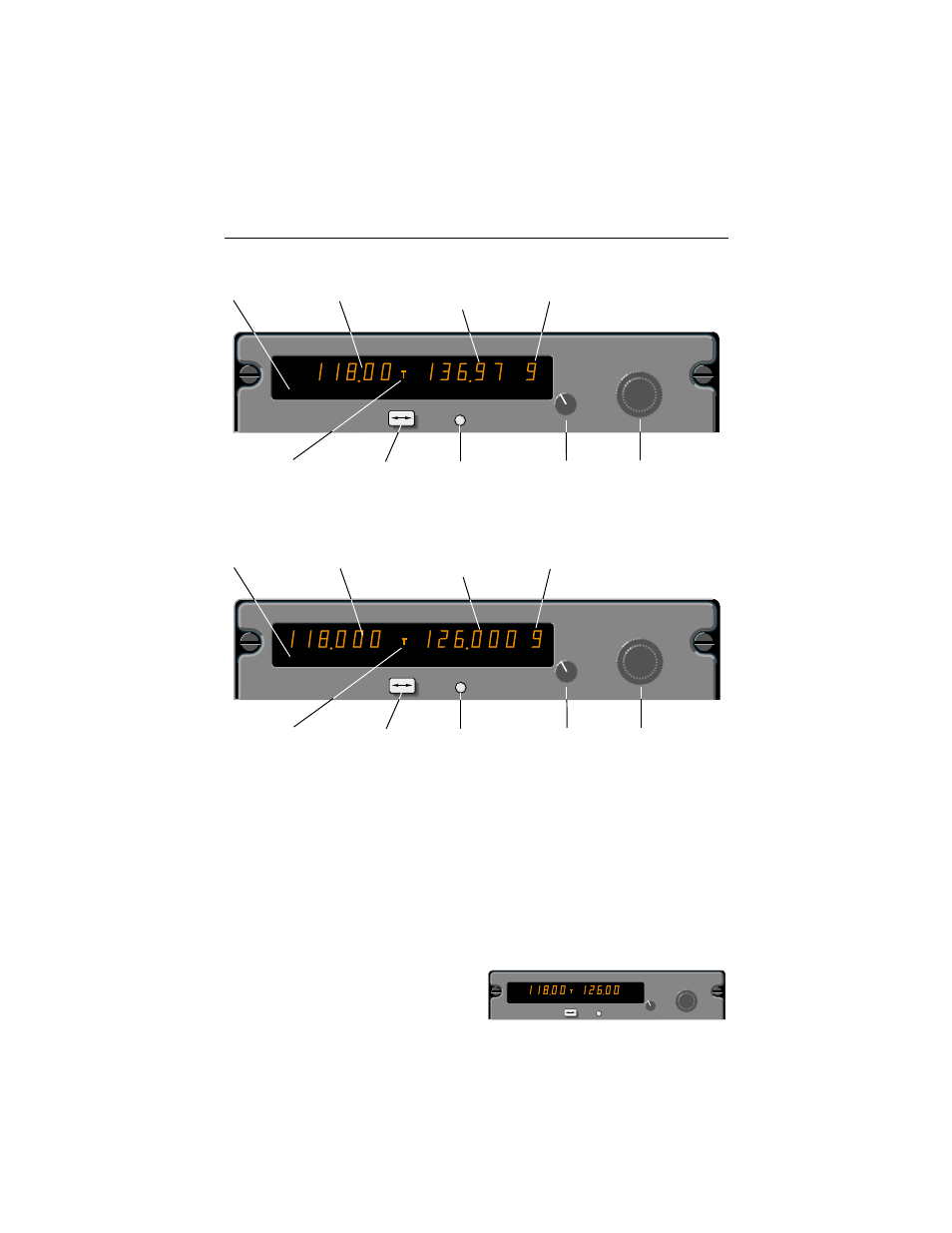
The CNI 5000 has two identical
COMM transceivers. Each standard
COMM is capable of tuning 760 frequen-
cies from 118.000 MHz to 136.975 MHz
with frequency spacing of 25 kHz. An
optional COMM package is available with
each COMM capable of tuning 2280 fre-
quencies from 118.0000 MHz to 136.9916
MHz with frequency spacing of 8.33 kHz.
The following operating instructions apply
to COMM 1 and COMM 2.
Power Up.
When you turn the ON/OFF/ Volume
knob clockwise to the “ON” position, your
unit will display the frequencies last used in
the “USE” and “STBY” (standby) windows.
To override the automatic squelch, pull
the ON/OFF/Volume knob out and, judging
by the static noise, rotate it to the desired
volume level. Push the knob back in to
activate the automatic squelch.
Transmitting.
During COMM transmissions, a “T” will
appear between the “USE” and “STBY”
windows to indicate the keying of the
microphone.
4
Operating Instructions - COMM
OFF
PULL
TEST
USE
STBY
COMM 1
CHAN
PULL
25K
CHAN
Photocell for
automatic
dimmimg
"USE" window
shows active
frequency
"STBY" window
shows stored
or newly-entered
standby frequencies
"CHAN" window
shows selected
channel number
"T" indicates
mike button is
depressed for
transmission
Frequency transfer
"flip-flop" button
Channel button
ON/OFF/Volume
control switch. Pull
out for manual
squelch override.
Frequency
selector knobs
OFF
PULL
TEST
USE
STBY
COMM 1
CHAN
PULL
8.33K
CHAN
Photocell for
automatic
dimmimg
"USE" window
shows active
frequency
"STBY" window
shows stored
or newly-entered
standby frequencies
"CHAN" window
shows selected
channel number
"T" indicates
mike button is
depressed for
transmission
Frequency transfer
"flip-flop" button
Channel button
ON/OFF/Volume
control switch. Pull
out for manual
squelch override.
Frequency
selector knobs
OFF
PULL
TEST
USE
STBY
COMM 1
CHAN
PULL
25K
CHAN
Standard COMM (25 kHz Frequency Spacing)
Optional COMM (8.33 kHz Frequency Spacing)
