Warpia SWP120A Rev B Installation Manual & Troubleshooting Guide User Manual
Page 12
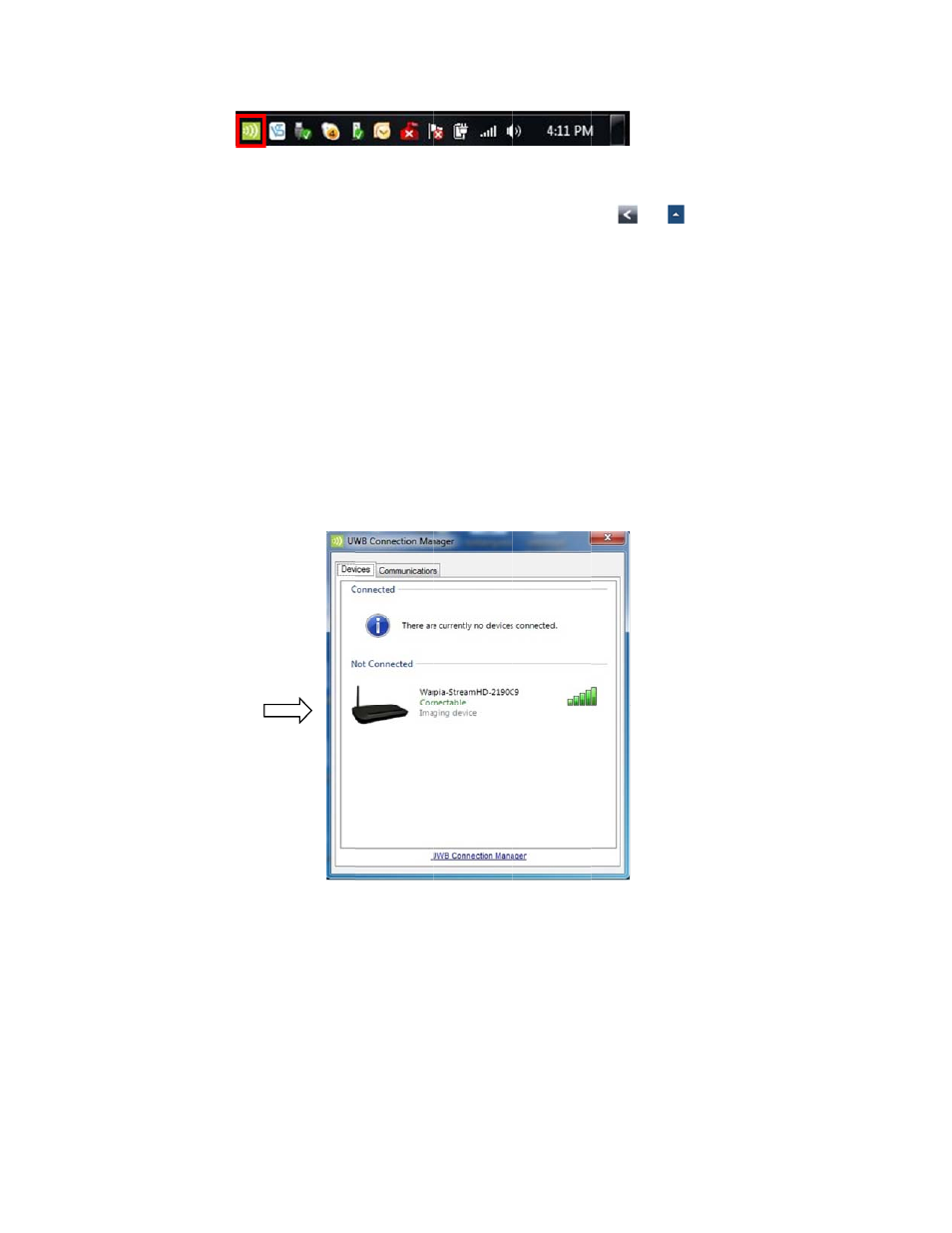
y Double
your W
Note : Th
tra
Yo
hid
ca
Ma
The UW
Connec
The Stea
Not Conn
establish
connectio
When the w
the Stream
e-click the UW
Windows® de
he UWB Con
ay/Notificatio
ou may need
dden icons.
an access the
anager icon
WB Conne
cting the S
amHD™ first
nected. Sim
a connectio
on.
wireless conn
HD Device Ic
WB Connec
esktop.
nnection Man
on Area only
d to click the
If the icon is
e UWB Conn
on your Win
ection Man
StreamHD
appears on
mply click on
n. It will take
nection has b
con, making
12
ction Manage
nager icon ap
when the PC
Show Hidde
s not display
nection Mana
dows® desk
nager disp
D™ to you
the
Devices
the Connec
e a few minut
been made,
it the defaul
er icon in the
ppears as Gr
C adaptor is
en Icons butto
yed in the Sy
ager by doub
ktop.
play windo
r compute
s tab of the U
t tab next to
tes for the D
a yellow star
t device for f
e System tra
reen in your
s connected
on [
] or [
ystem Tray N
ble clicking th
ow appear
er
UWB Connec
the StreamH
rivers to load
r will automa
future conne
y/Notification
System
to your comp
], to disp
Notification Ar
he UWB Con
rs
ction Manag
HD Device Ic
d upon first
atically appea
ctions.
n Area of
puter.
play
rea, you
nnection
ger as
con to
ar next to
