Hints, 1 getting started with the rwf40 menu – Beckett RWF40 Hints Manual User Manual
Page 4
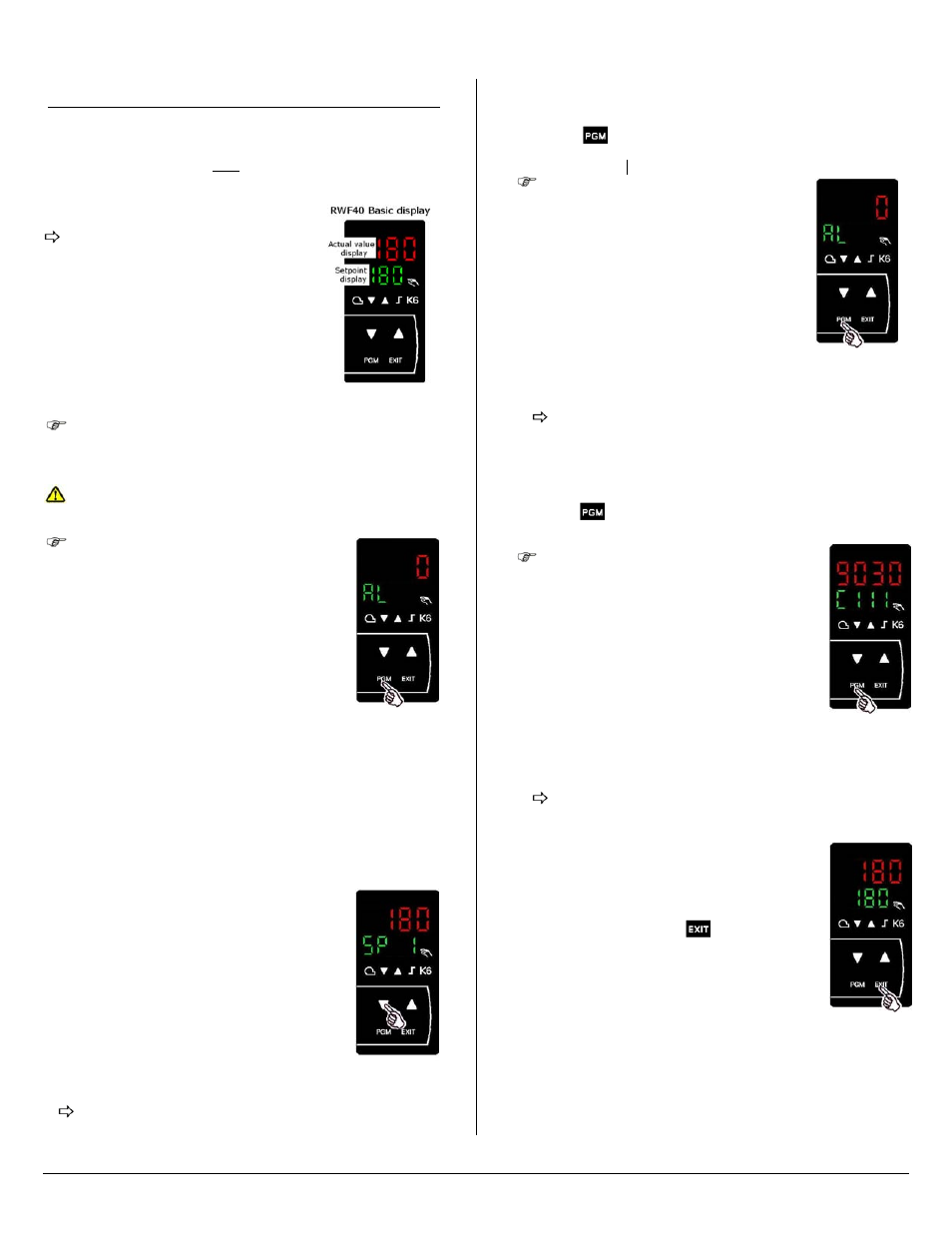
2/16 CC1B-Hints-en
Preliminary
04.02.2003 HVAC Products
2. Hints
2.1 Getting started with the RWF40 menu
The RWF40 menu system has three Levels, beyond the Basic Display,
the
User Level,
the
Parameter Level and
the
Configuration Level.
RWF40 user manual Section 6 Operation.
2.1.1 Start with the Basic Display
Shown at the right is the basic display.
The upper, larger, 4 digit
red
LEDs, (
180
)
will be referred to as, the ‘Actual value display’.
The lower, smaller, 4 digit
green
LEDs, (
180
)
will be referred to as, the ‘Setpoint display’.
The current configuration of your specific controller
will determine which levels you will be allowed to access.
C112 must be xxx0 to access the configuration level.
The C112 locking code can only be adjusted by the manufacturer.
All controllers will return to the basic display
automatically, if no key is pressed for 30 seconds.
The RWF40 configuration codes
(C111, C112, and C113) are all four digits.
The x’s used in the explanations in this manual
represent a ‘don’t care’ digit in the code,
so, xxx0 could mean 1000, 2100, 5430, etc,
and we are only concerned with the ‘non-x’ digits.
C112 code summary :
C112 code
xxx0
Locks nothing
C112 code
xxx1
Locks the Configuration Level
C112 code
xxx2
Locks the Parameter Level
C112 code
xxx3
Locks all levels and keys
2.1.2 User Level
From the basic display,
you may advance to the user level,
by pressing and releasing it.
The actual value display, (
180
)
shows the setpoint you are adjusting or viewing.
The setpoint display, (
SP 1
)
shows the parameter you are adjusting or viewing.
You can adjust the values, within limits, for
SP1, SP2, dSP, view tA, SP.E,
depending on your specific configuration.
To adjust user level values, please see the
“4 How to change a setpoint “,
or
RWF40 user manual Section 6.2.1.
2.1.3 Parameter Level
From the user level you may advance to the parameter level,
by pressing
and holding, for 3 seconds,
and then releasing it.
C112 must be xxx0 or xxx1, to access this level.
The actual value display, (
0
)
shows the parameter ’s actual value.
The setpoint display, (
AL
)
shows the parameter you are adjusting or viewing.
You can adjust the values for AL, Hyst, Pb.1,
dt, rt, HYS.1, HYS.2, HYS.3, q, H, and P,
depending on your specific configuration.
To adjust parameter values, please see
“3 How to adjust parameters “,
or
RWF40 user manual Section 7.
2.1.4 Configuration Level
From the parameter level you may advance to the configuration level,
by pressing
and holding, again for 3 seconds,
and then releasing it.
C112 must be xxx0 to access this level.
The actual value display, (
9030
)
shows the configuration item’s actual value.
The setpoint display, (
C111
)
shows the configuration item you are adjusting.
You can adjust the values, within limits, for
C111, C112, C113, SCL, SCH, SCL2, SCH2,
SPL, SPH, OFF1, OFF2, OFF3, and dF1
depending on your specific configuration.
To adjust configuration values, please see the
“2 How to configure our RWF40 “,
or
RWF40 user manual Section 8.
Return to the Basic Display
You may exit any level, and return to the basic display
at any time, in two ways.
First, to exit immediately, press
and release it.
The second way is to simply wait 30 seconds, and the
controller will automatically return to the basic display.
