Installation instructions, Operating and alarm characteristics – Kidde KN-COU-B User Manual
Page 14
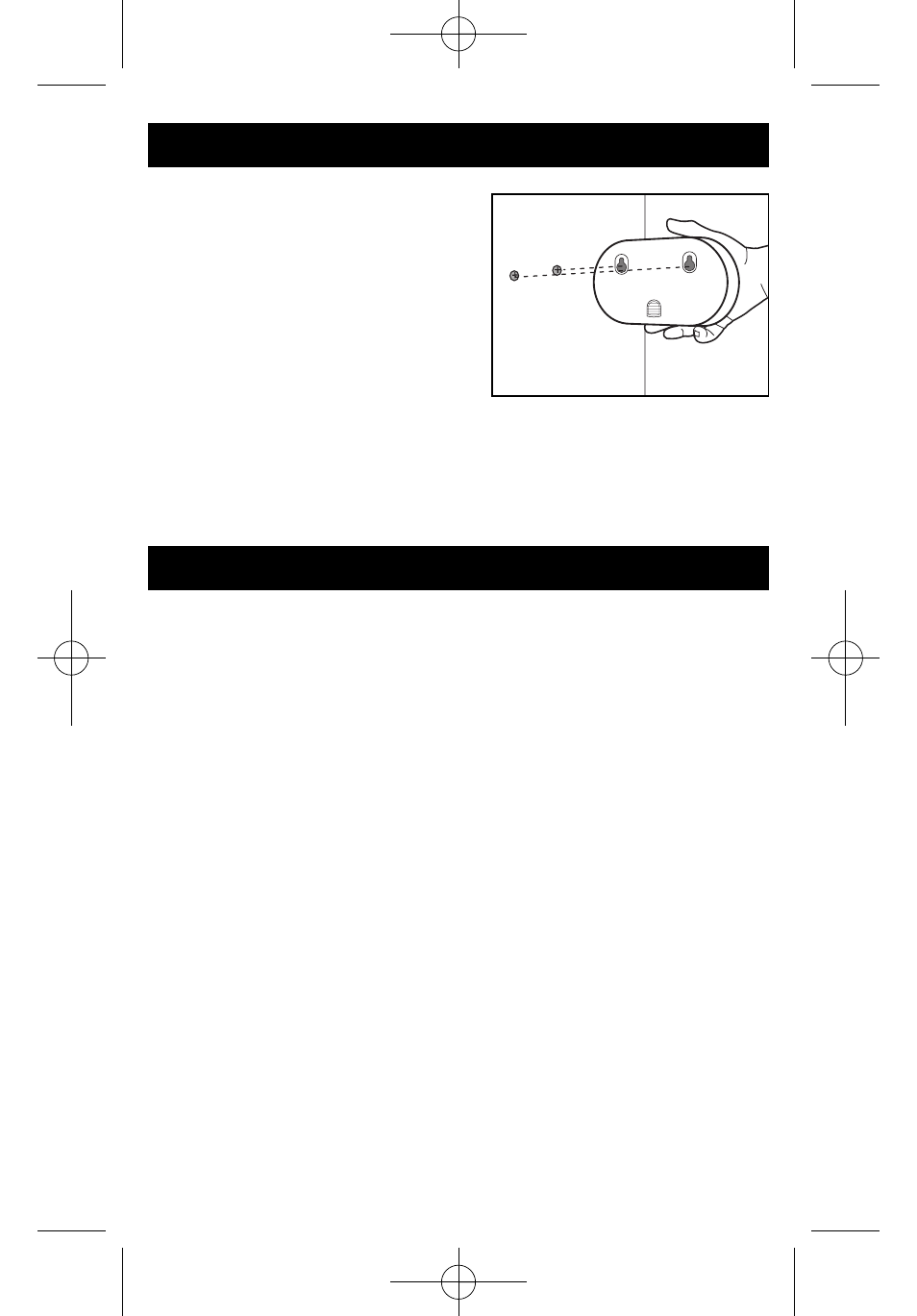
3. Hook the mounting plate over the
screws using the keyholes in the
back mounting plate of the
monitor. After the mounting
plate is secured to the wall, slide
the monitor down over the
mounting plate until it snaps into
place.
Your CO monitor may also be placed
on a tabletop. If the monitor is not
wall mounted, then be sure the
monitor is no more than three feet
from the floor to prevent damage if dropped.
When the unit is first powered up, the green Operate LED flashes once
every 30 seconds and the digital display will show three “888”indicating
the unit is in the start-up mode. The three “888” will remain for approx-
imately 10 seconds. Then, the monitor will display “0” and begin moni-
toring the air for CO and will continue to do so as long as it receives
power.
This monitor will display a “0” if CO concentrations between 0 and 10
PPM have been detected within the last 15 seconds.
Whenever the monitor is operating, the green Power LED flashes every
30 seconds to indicate the unit is monitoring for CO.
If the monitor senses CO greater than 10 PPM, it will provide alerts spe-
cific to the detected levels.
Table 1 illustrates the approximate CO concentration vs the Low Level,
Mid Level or Alarm times.
4. Installation Instructions
Wall Mount
5. Operating and Alarm Characteristics
2541-7201-01_revB_EN_V1:_ 2013.3.5 11:13 AM Page 14
