Centro 6000 SI User Manual
Page 23
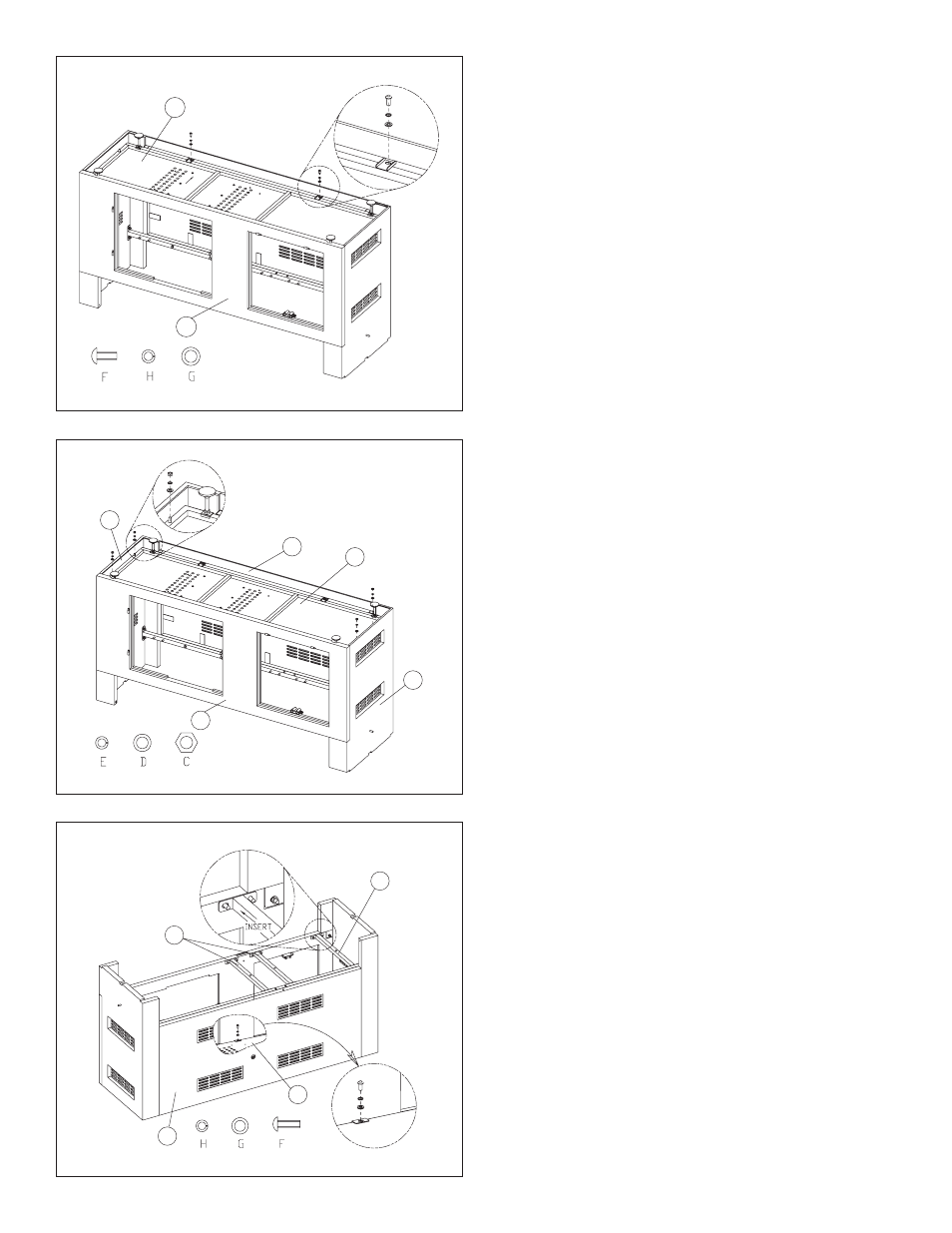
2 1
B
EF
EF
EB
EL
7
Assemble the Bottom Panel (EL) by using Hardware F, G, and H.
EI
EB
EL
ET
EM
8
Once the Bottom Panel (EL) has been attached to the Front and
Rear Island Walls (EM + EB), you can now attach the Bottom Panel
(EL) to the Left and Right Island Wall (ET + EI) using Hardware C, D,
and E. Once all assembly has been completed, you can now turn
the Entertainment Island upright.
Attention: Please ensure the unit is well supported from both sides
and the centre to avoid damage.
9
A. Position the BBQ and Side Burner support bar (EF) into the
Island as shown. (rear-view assembly image).
B. Using hardware F, G and H attach the bottom panel (EL).
Fig. 8
Fig. 9
EL
EM
Fig. 7
