Operation, 1 replacing the paper roll, Caution – Citizen Systems CMP-10 User Manual
Page 24: Warning
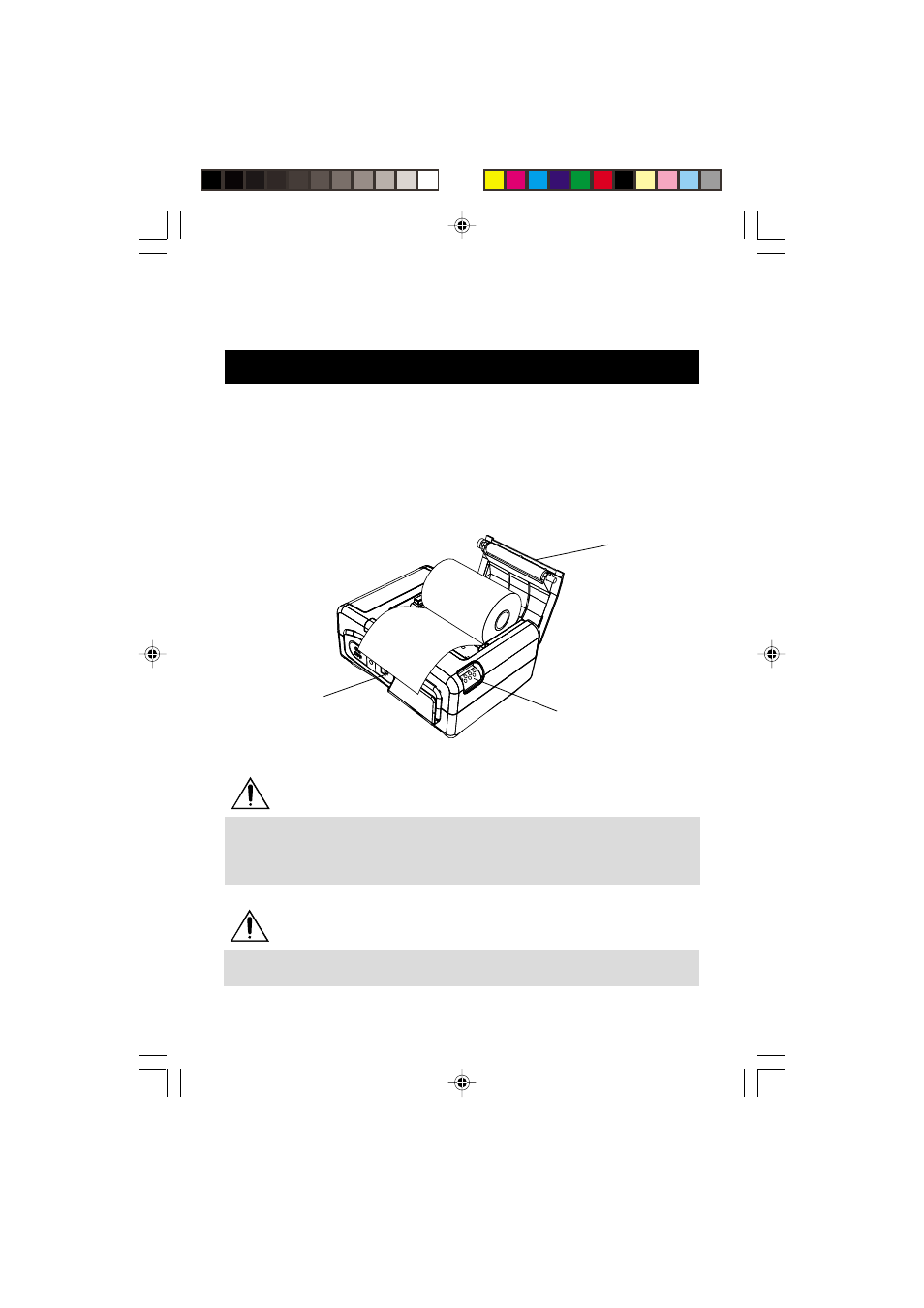
— 20 —
4. OPERATION
4.1 Replacing the Paper Roll
Press Cover Open switch (1).
Open Paper Cover (2).
Place the new paper roll as shown on illustration and pull out enough
paper to reach the control panel of the printer (3).
Close the Paper Cover.
If data to be printed still exists, press the LF switch to resume printing.
CAUTION!
Be sure to use specified paper rolls!
Make sure that the paper is correctly placed.
If print paper is tilted in one direction or another and does not come out straight
from under the cover, open the cover and set the paper roll again.
WARNING
When the paper cover is open, use care not to touch the print head or manual
cutter. Burn or cutting hand may result.
(3)
(1)
(2)
See also other documents in the category Citizen Systems Printers:
- Citizen CLP-631 (60 pages)
- iDP3421 (174 pages)
- PD-22 (40 pages)
- Citizen CLP 8301 CLP-8301 (80 pages)
- Citizen CT-S4000 (32 pages)
- 3541 (48 pages)
- iDP-3421 (172 pages)
- CBM-253 (122 pages)
- iDP-3530 (28 pages)
- CLP-521 (54 pages)
- CT-S2000DC (136 pages)
- CBM-910 Type II (62 pages)
- CLP-621 (60 pages)
- CBM-231 (64 pages)
- Compact desk-top dot matrix printer CBM-910 Type II (62 pages)
- CD-S500 Series (52 pages)
- CBM-750 (81 pages)
- PMU2XXX (312 pages)
- CLP-9001 (73 pages)
- CT-S280 (136 pages)
- CT-S2000DCL (3 pages)
- CBM-230/231 (59 pages)
- Model CMP-10 (80 pages)
- CLP 6002 (26 pages)
- Swift 330x (44 pages)
- Swift 330x (4 pages)
- Citizen CD-S500 (220 pages)
- 291 (60 pages)
- CBM-290 (49 pages)
- Citizen PPU PPU-700 (40 pages)
- iDP-562 (36 pages)
- CD-S500A (52 pages)
- PD-04C (42 pages)
- CBM-270 (112 pages)
- Citizen CL-S700 (70 pages)
- Citizen CMP-10BT (41 pages)
- iDP3420 (174 pages)
- CBM-910 (61 pages)
- iDP3240 (231 pages)
- Citizen CLP 6002 CLP-6002 (80 pages)
- PROdot 350 (32 pages)
- PD-24 (52 pages)
- CLP-8301 (75 pages)
- iDP-3550 (160 pages)
