Brooktrout tr114 and trufax – FaxBack NET SatisFAXtion 8.6 - Installation Guide User Manual
Page 4
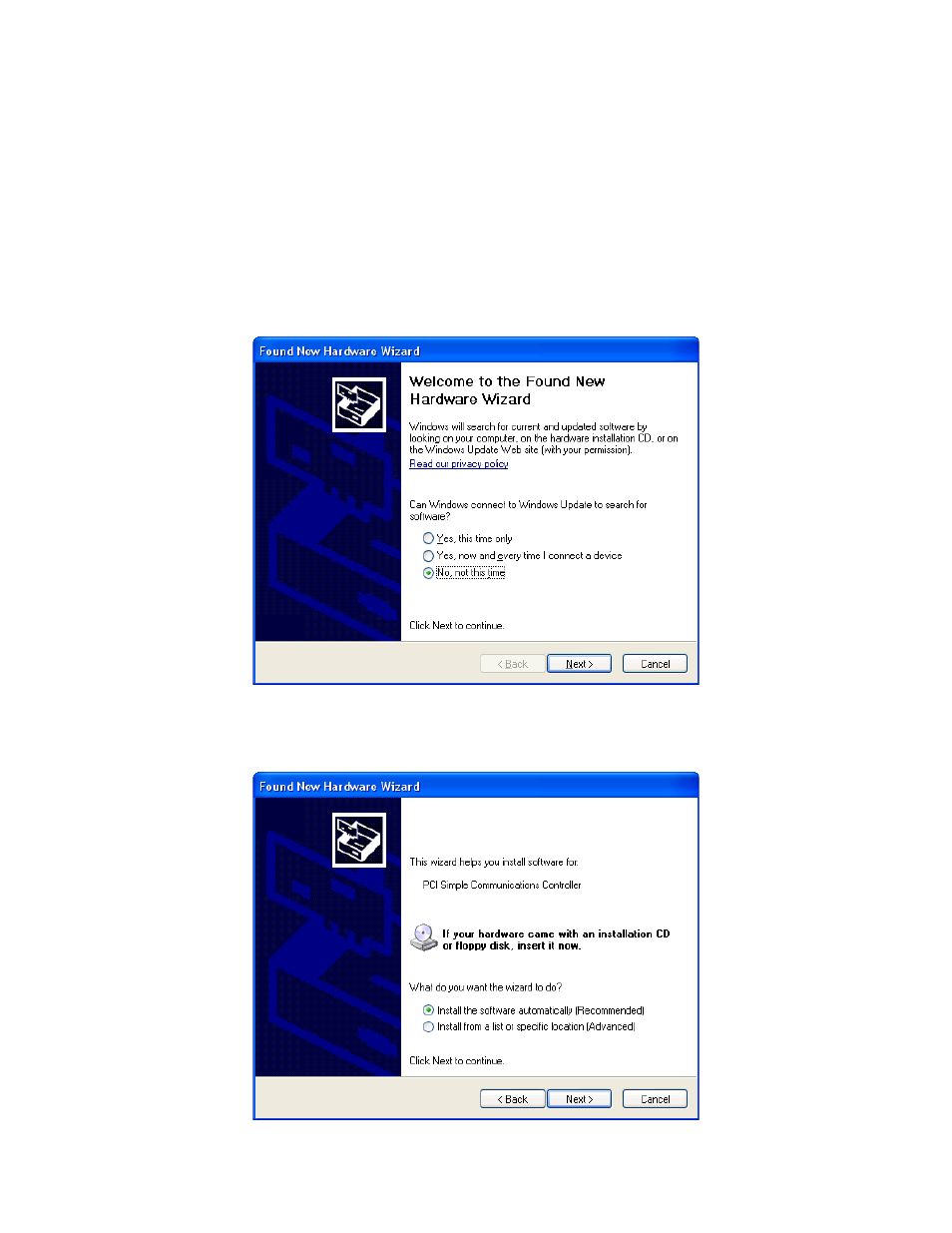
NET SatisFAXtion 8.6 Installation Guide — Page 4
Brooktrout TR114 and TruFax
This does not apply to lead-free (RoHS) Brooktrout cards. For lead-free TruFax cards, please refer to “Brooktrout TR1034 and
Lead-Free (RoHS) TruFax” installation above.
The NET SatisFAXtion CD or download will have the required drivers. Please have it ready prior to installing your Brooktrout
hardware. If you are using a downloaded version of NET SatisFAXtion please run the downloaded EXE so it creates the “NET
SatisFAXtion CD Image” folder.
Power off your server and install the TruFax or TR114 card.
Power the server on. The Windows Found New Hardware wizard will start. Insert the NET SatisFAXtion CD in the drive if
you are installing NET SatisFAXtion from CD.
The Windows Found New Hardware wizard will be able to successfully install the Brooktrout drivers. Windows Update does
not have the appropriate drivers, so select “No, not this time” when prompted.
Click Next.
Select “Install from a list or specific location.”
Click Next.
