FaxBack NET SatisFAXtion 8.6 - Installation Guide User Manual
Page 19
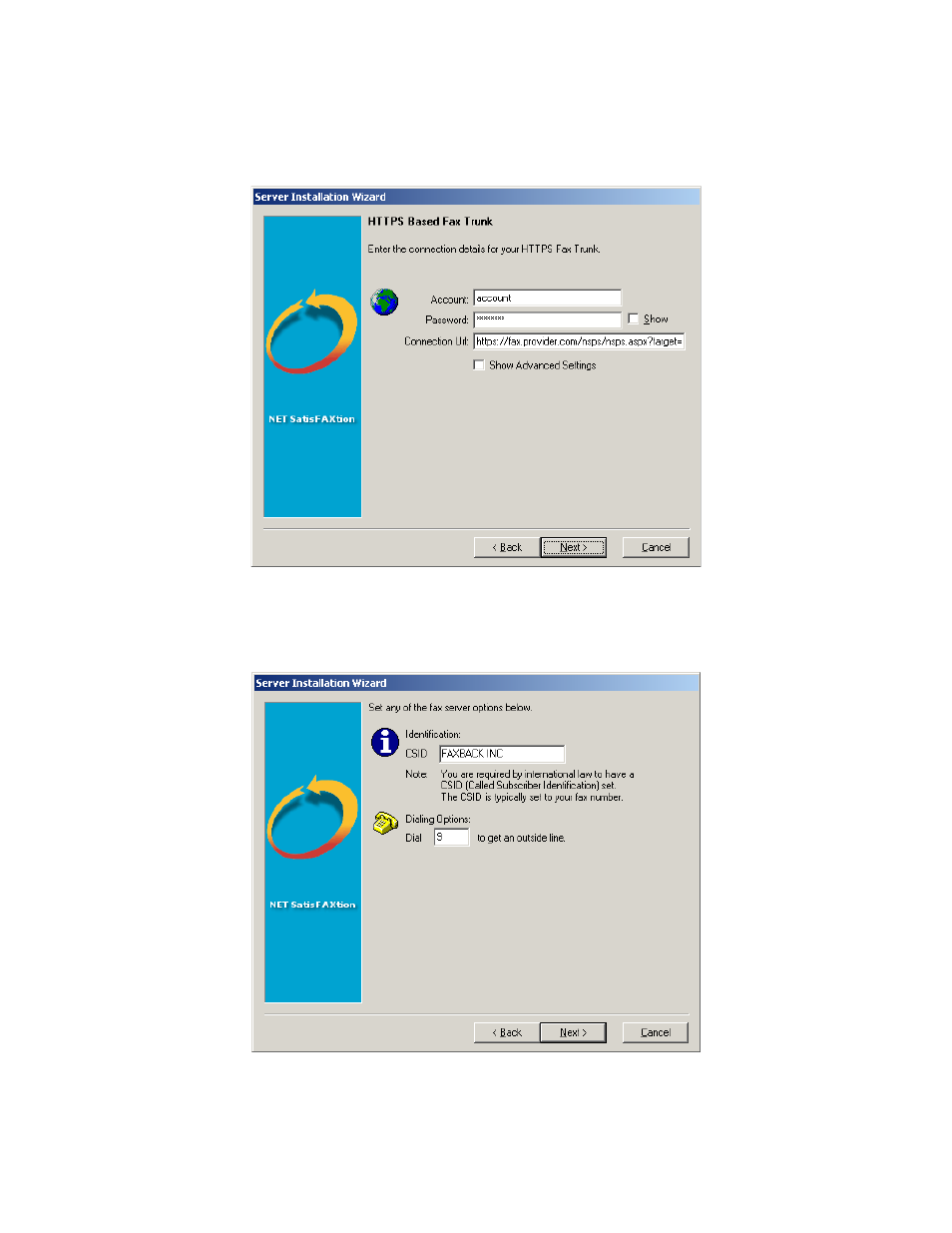
NET SatisFAXtion 8.6 Installation Guide — Page 19
HTTPS Trunk
If you are not configuring an HTTPS Trunk, please skip to the next step.
You will have received an account name, password, and URL from your trunk provider. Enter this information and click Next.
Setup will also give you the option to specify a digit to get an outbound line. For example, if calls go through a PBX phone
system that requires a “9” to get an outside line. For more advanced dialing rules, please see the Administration guide about the
Validation Editor.
Click Next.
