Server installation wizard – FaxBack NET SatisFAXtion 8.6 - Installation Guide User Manual
Page 16
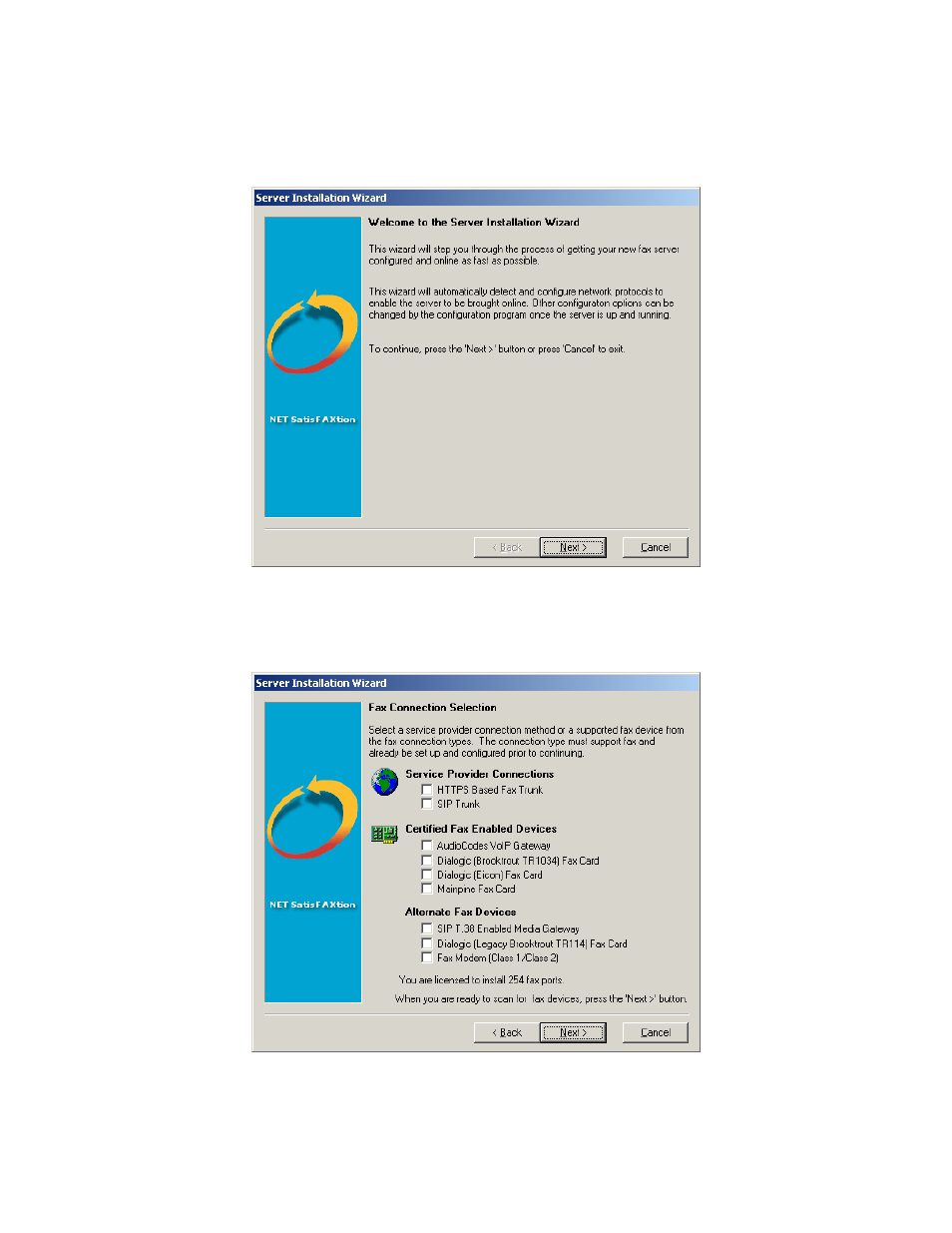
NET SatisFAXtion 8.6 Installation Guide — Page 16
Server Installation Wizard
Setup will now launch a wizard to configure your fax ports. This wizard can be accessed again later (for example, to add new fax
hardware) from the Start menu under All Programs > NET SatisFAXtion > Re-detect Fax Devices.
Setup will next need to know what types of fax devices you would like to configure NET SatisFAXtion for. You may choose
one or more types of devices, as appropriate. If you do not select any devices, the NET SatisFAXtion installation will complete
but it will not be able to send or receive any faxes until you run this wizard again from the Start menu under All Programs > NET
SatisFAXtion > Re-detect Fax Devices
Click Next.
