FaxBack NET SatisFAXtion 8.7 (Including R3) - Installation Guide User Manual
Page 8
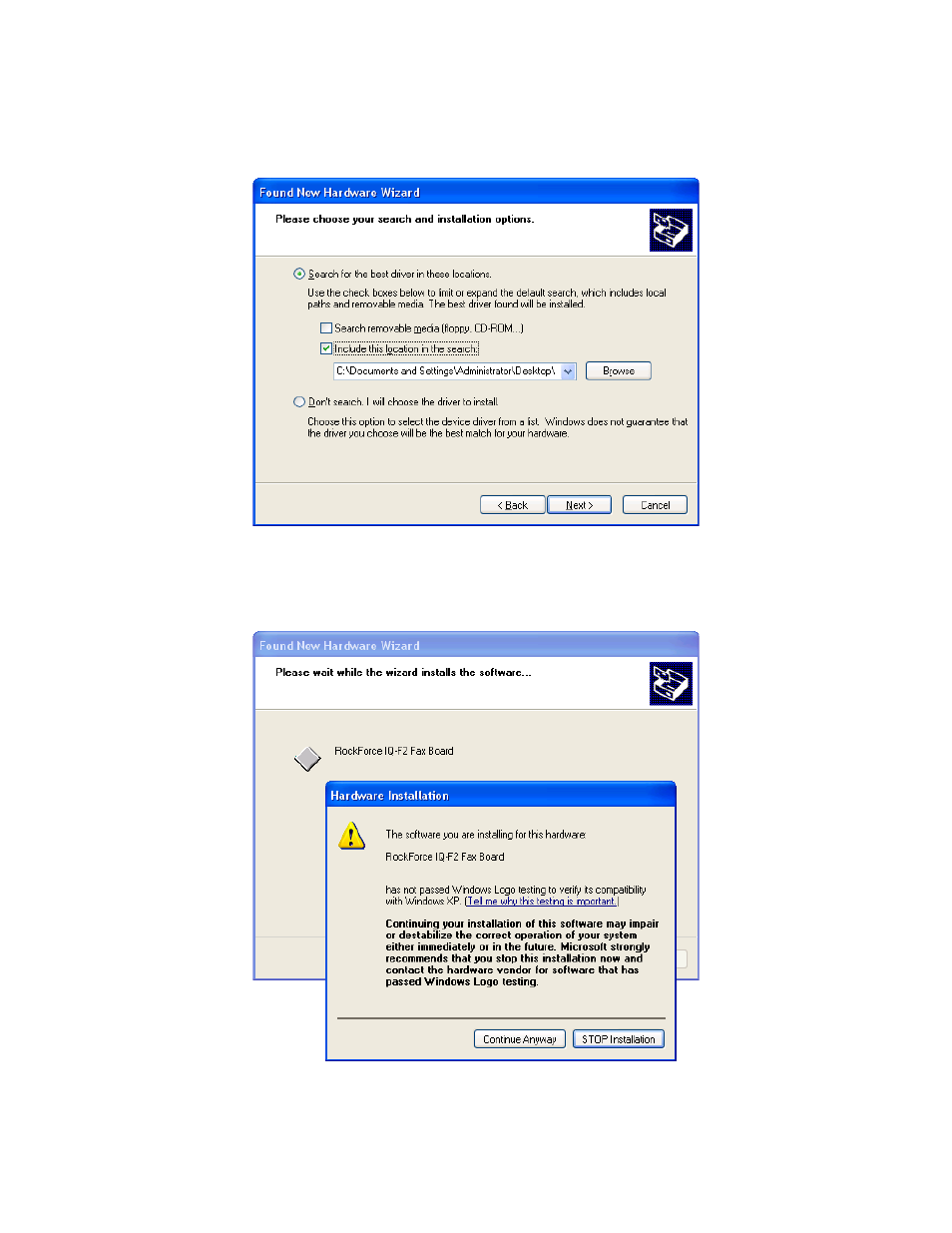
NET SatisFAXtion 8 7 Installation Guide — Page 8
If you have the Mainpine driver CD, please skip to the next step
If you have downloaded the drivers from Mainpine’s site, select “Include this location in the search” and specify the folder where
you extracted the driver ZIP file to
Click Next
You will likely see a warning alerting you that the driver you are installing has not passed Windows Logo testing This is normal
Click “Continue Anyway ”
The Windows Found New Hardware Wizard will now install the required files
