Installing fax hardware drivers, Ip fax, Brooktrout tr1034 and lead-free (rohs) trufax – FaxBack NET SatisFAXtion 8.7 (Including R3) - Installation Guide User Manual
Page 3
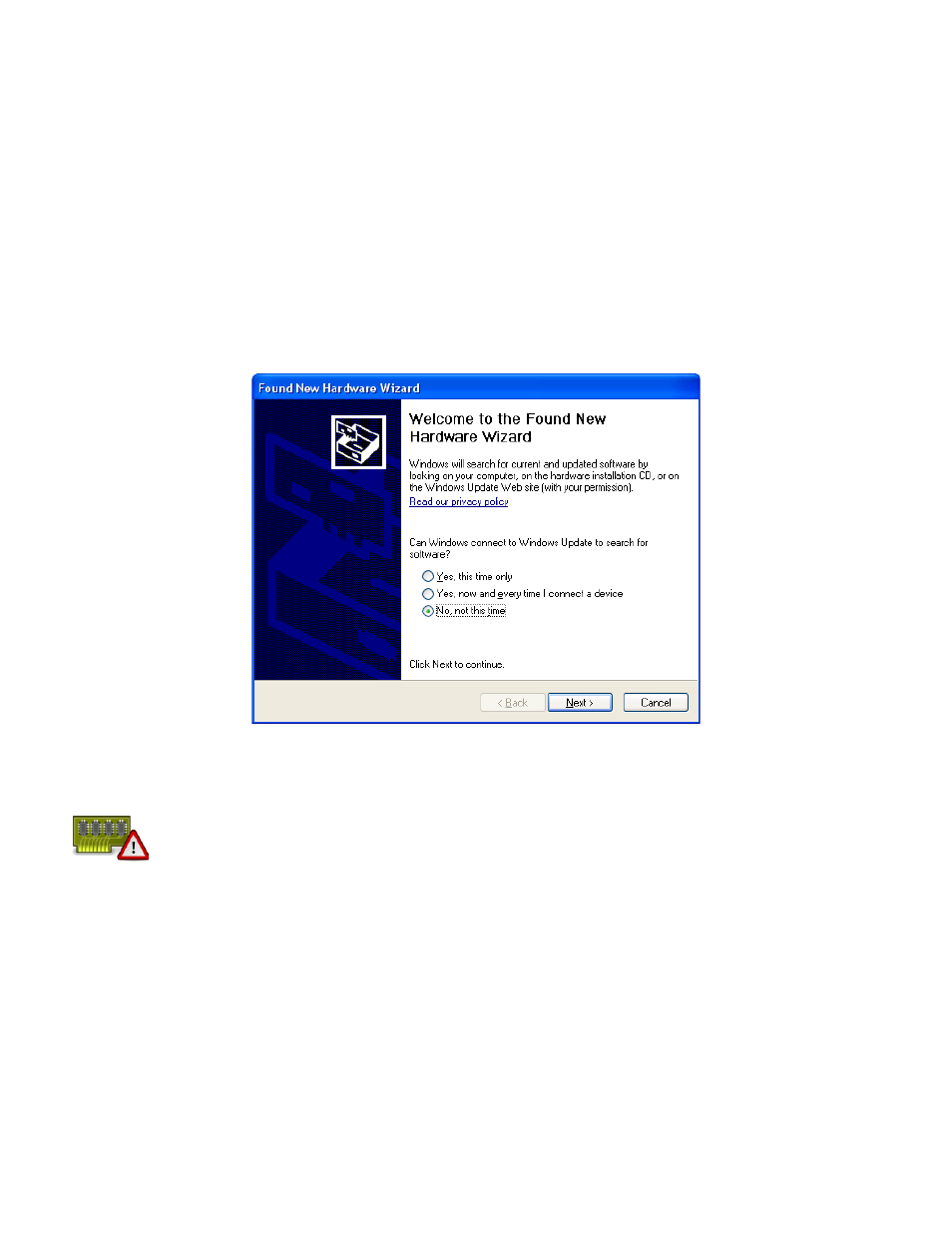
NET SatisFAXtion 8 7 Installation Guide — Page 3
1. Installing Fax Hardware Drivers
IP Fax
AudioCodes Media Gateways
No additional drivers are required for IP Fax Please continue to “2 Installing NET SatisFAXtion ”
Brooktrout TR1034 and Lead-Free (RoHS) TruFax
Power off your server and install the TR1034 or TruFax card
Power the server on The Windows Found New Hardware wizard will start The Brooktrout drivers cannot be installed at this
time Click Cancel
Click Cancel
You are now ready to install NET SatisFAXtion Proceed to “2 Installing NET SatisFAXtion ”
The Brooktrout TR1034 and Lead-Free (RoHS) TruFax cards require special instructions to set
up correctly. Please refer to the appropriate documentation for your hardware.
IMPORTANT! The NET SatisFAXtion installer will not detect your card Install NET SatisFAXtion without any devices, and
use the
C:\Program Files\NET SatisFAXtion\bos_man_setup.exe
program to set up your card
