Vernier LabQuest 2 User Manual
Page 6
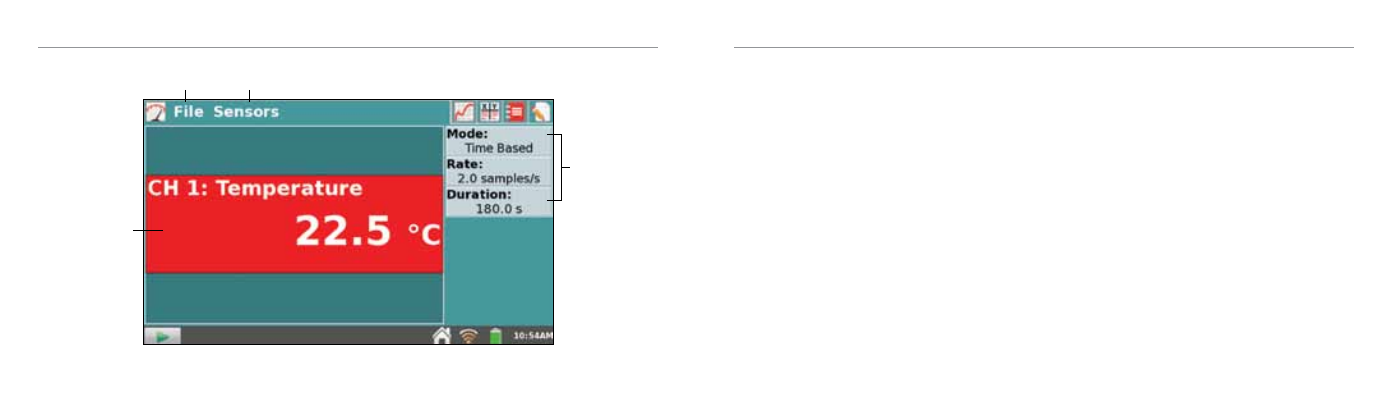
labQUest aPP – MeteR sCReen
labQUest aPP – MeteR sCReen
10
11
A. Digital Meter – the Meter screen displays a digital meter for each connected sensor.
tap on a meter to change units, calibrate, zero, or reverse the sensor.
B. Data-Collection Details – a summary of the data-collection setup is shown. tap
anywhere on the details box to modify the settings.
C. Sensors Menu – you can access all of the setup options using the sensors menu.
Use the sensor setup option to activate internal sensors or to set up sensors that do
not auto-ID.
D. File Menu – this menu is available from every screen. Use this menu to save files for
analysis at a later time, print, or open an existing file.
A
B
C
D
Use the Meter screen to set up your experiment.
