Axesstel MV400 User Manual
Page 18
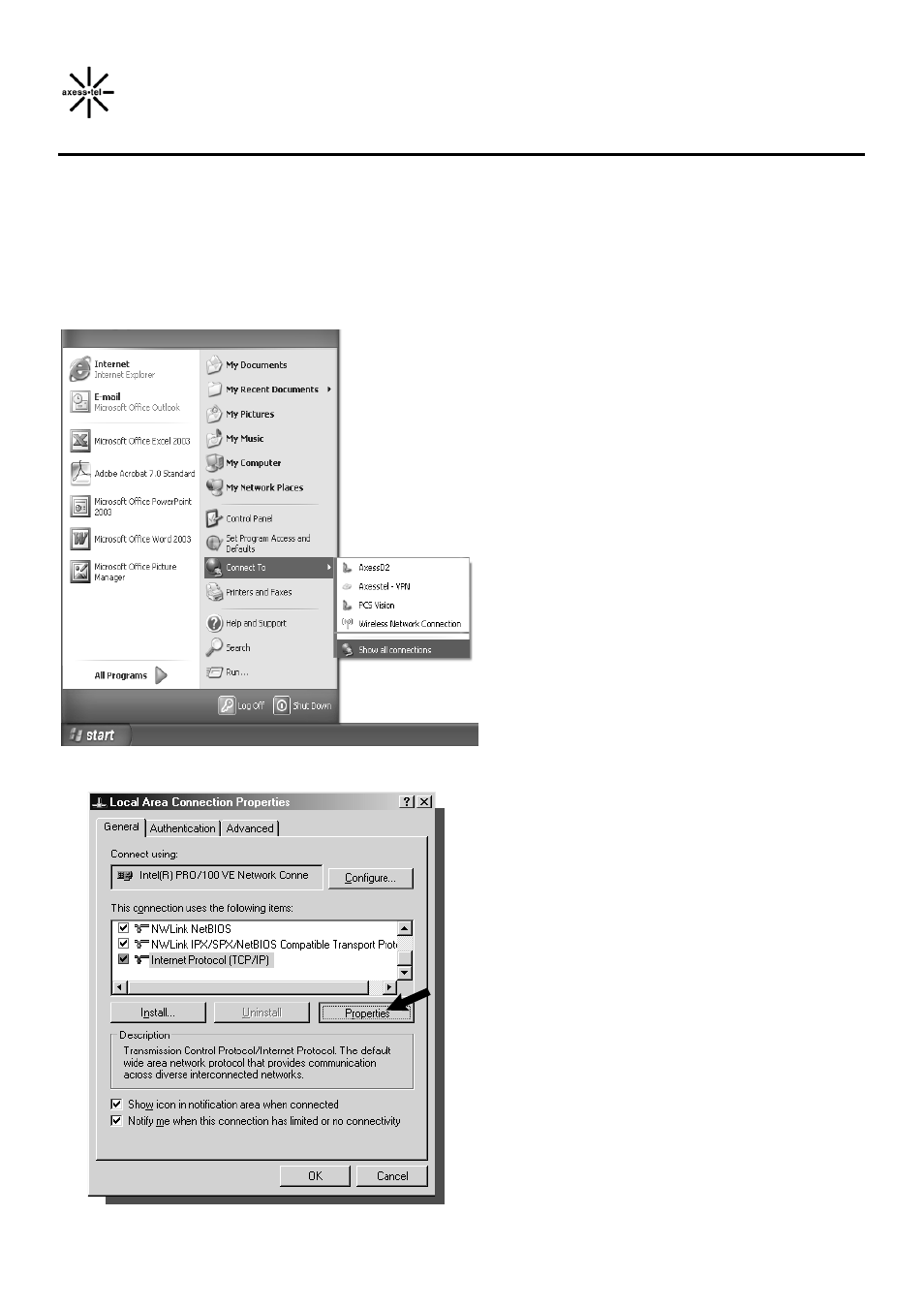
17
Step 3
│
Preparing your PC
Your Modem’s Ethernet is configured with DHCP by default. This means that IP
address of your PC is automatically assigned by the Modem. Make sure that your
PC has the correct TCP/IP setting for its "Local Area Connection" by following the
steps below.
3.1 Click "Start", select "Connect To"
and scroll down to "Show all
connections" and left click it.
3.2 Right click "Local Area
Connection" scroll down to
"Properties" and left click it
3.3 Select the “Internet Protocol
(TCP/IP)”. Press the “Properties” button.
If there is no TCP/IP line listed, you will
need to install TCP/IP first.
