4steps to programming – Wilbur Curtis PCGT6 User Manual
Page 4
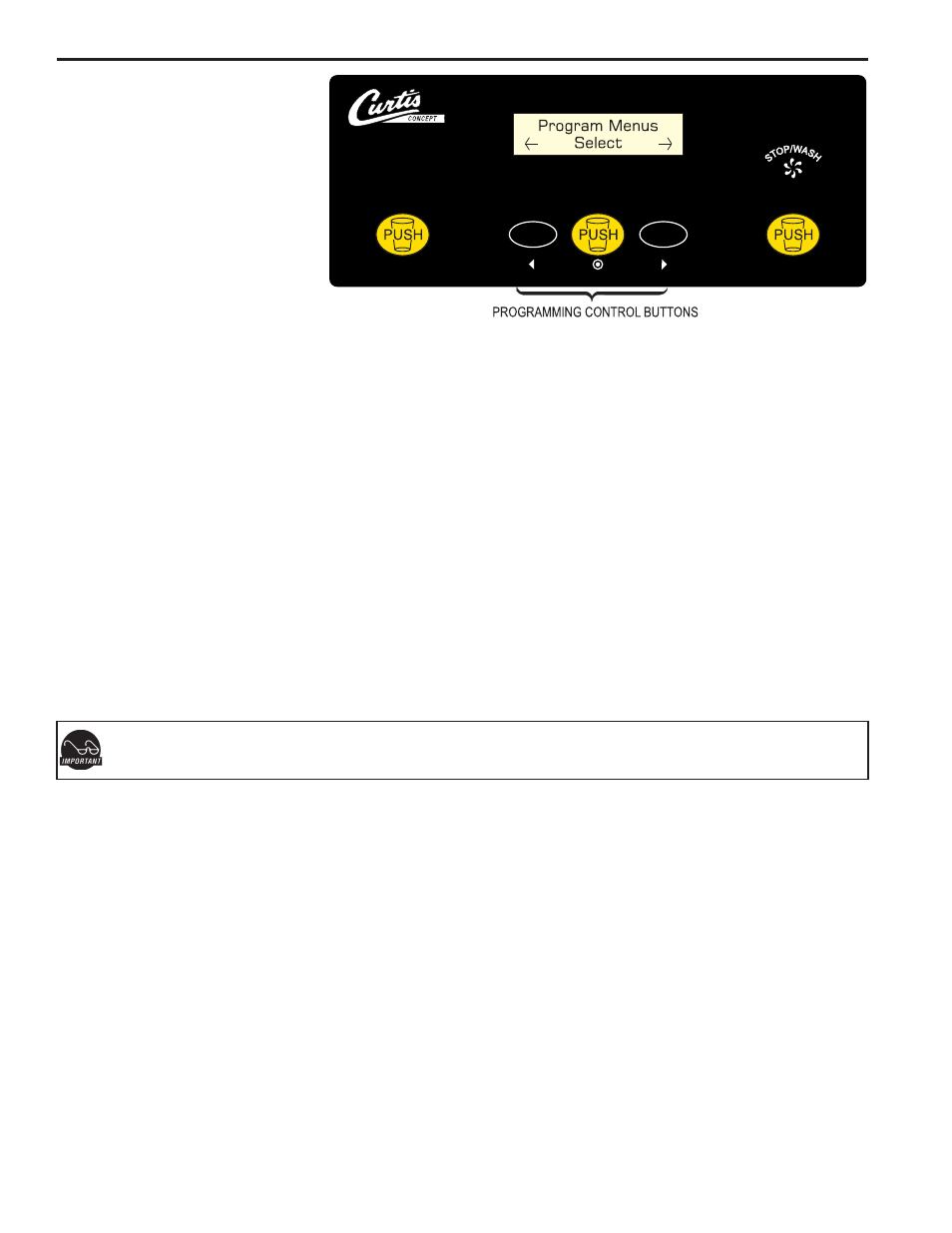
4
Steps to Programming
Your Curtis Generation 3 cappuccino
dispenser is Factory Pre-Set for Optimum
Performance. Program adjustments are made
on the UCM panel inside the front door.
Entering the Programing Mode
Press and hold the
STOP/WASH but-
ton for ten [10] seconds. The screen
will display
Program Menus.
Manual Dispense (Factory Set to Manual Dispense)
Press or > to go to Manual Dispense Select.
Press to go to Manual Dispense Select Station.
Choose the station and press, the display will read Saving Complete! To select another station for manual dispense,
press to go to Manual Dispense Select Station or press > to continue to the next menu.
Dispense By Time (Factory Setting OFF)
The next screen is Dispense By Time < Select >. Press to select a station. Select the station and the screen will
read To Begin Press Push. Press desired dispense button. Hot water will start to dispense and screen will display
To Finish Press Push. When Push is pressed, time will be saved and you will exit back to Dispense by Time screen.
Continue with additional selections or press > to continue to the next menu.
Temperature (Factory set at 190°F)
Press and screen will show Tank Temperature. Temperature is programmable from 80°F to 204°F in 2-degree incre-
ments. Press < or > to go up or down in degrees. Select desired temperature and then to set. Press > to continue
to the next menu.
Powder % Ratio (Factory set at 60%)
Press and the screen will display Powder % Ratio Select Station. Press desired station. Powder ratio is program-
mable from 0% (Hot Water) to 100%, in 5% increments. Press < or > to increase or decrease ratio and then press
to set. Press > to continue to the next menu.
Dump Valves: Do not field adjust valves to change product strength.
Product strength adjustments should be made through programming on the UCM only.
Service Call (Factory Set to 1-800-000-0000 x0000)
Press to display number and press change number or > to move places and EX to exit when complete This
number will be displayed during a Heating system SENSOR ERROR or a WATER ERROR. Press > to continue to the
next menu.
Banner Name (Factory Set to Curtis)
Press to display letters, press to change letters or > to move places and EX to exit when complete.
This feature allows up to 14 letters to be programmed for company name or regional name. Programming all blanks
disables Banner Name. Press > to continue to the next menu.
Exit
Press to select, exits program mode and returns unit to operation.
