Wilbur Curtis CGC User Manual
Page 10
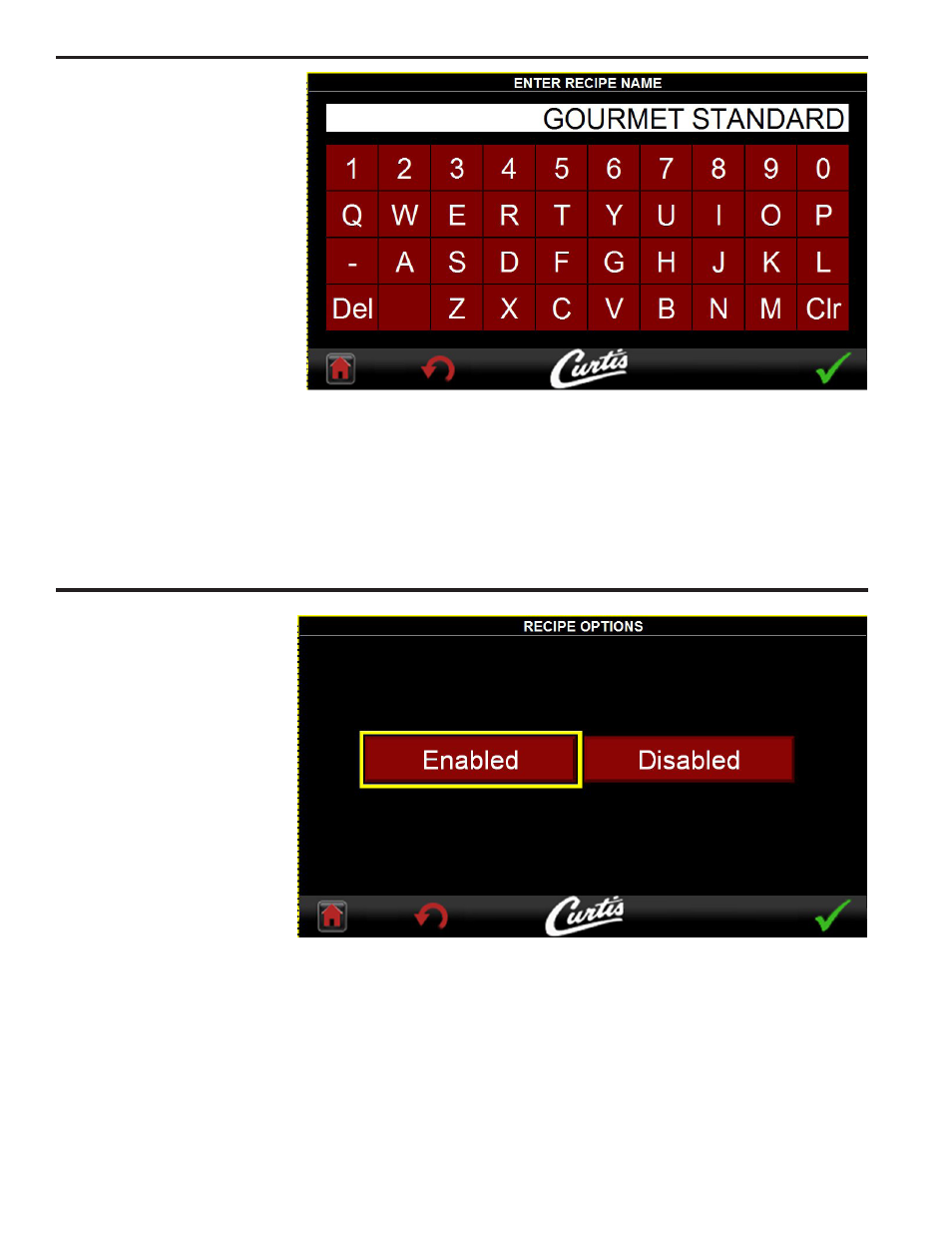
10
Recipe Options
The New screen is for entering recipe name when creating a new recipe or for copying an existing recipe.
When naming a recipe, it can be up to approximately 15-20 characters, limited by character width.
Undo button will operate as for existing screens.
All changes are saved automatically upon exiting.
The Check mark button returns you to the Recipes screen.
Enter Name
This screen will appear when the Options button pressed from recipes screen.
When recipes are enabled, Pulsing & Drip Out time are Dissabled and cannot be accessed through the Brew Button programming
screens.
Pressing the Check mark button will return you to the Recipes screen.
See also other documents in the category Wilbur Curtis Coffee machines:
- CGC (12 pages)
- G4TP1T (18 pages)
- G4TP1S (16 pages)
- ALPHA 1GT (8 pages)
- ALPHA 2GT (8 pages)
- CAFE 1DB (8 pages)
- CAFE 1DB (6 pages)
- ALPHA 3GT Fresh-Trac (12 pages)
- G4GEMTIF (12 pages)
- G4GEMTIF (16 pages)
- G4GEMT (12 pages)
- G4GEMT (16 pages)
- G4TP2T (12 pages)
- G4TP2T (16 pages)
- TLP10 (20 pages)
- TP2T – ThermoPro Twin (12 pages)
- D1000GT (8 pages)
- THERMOPRO – CLEANING (2 pages)
- D60GT10 (10 pages)
- TP1TT (12 pages)
- TPC15T (8 pages)
- TPC2S (10 pages)
- TLP (8 pages)
- G4TPC2T (14 pages)
- G4TP2S (16 pages)
- OMGT (18 pages)
- D500GT (10 pages)
- G4GEMS (18 pages)
- GEM-120A (12 pages)
- Gem-12D (4 pages)
- GEMTS (10 pages)
- GEM TN (8 pages)
- GEMTIF (18 pages)
- GEM3IF (4 pages)
- GEM5IF (4 pages)
- G4GEMSIF (18 pages)
- GEMSS (10 pages)
- RU-150 (6 pages)
- RU-150 (8 pages)
- MWMGT-10 (8 pages)
- PCGT3 (8 pages)
- PCGT4 (8 pages)
- PCGT3 STANDARD (10 pages)
- PCGT6 (12 pages)
