Woo Audio WDS-1 User Manual
Page 12
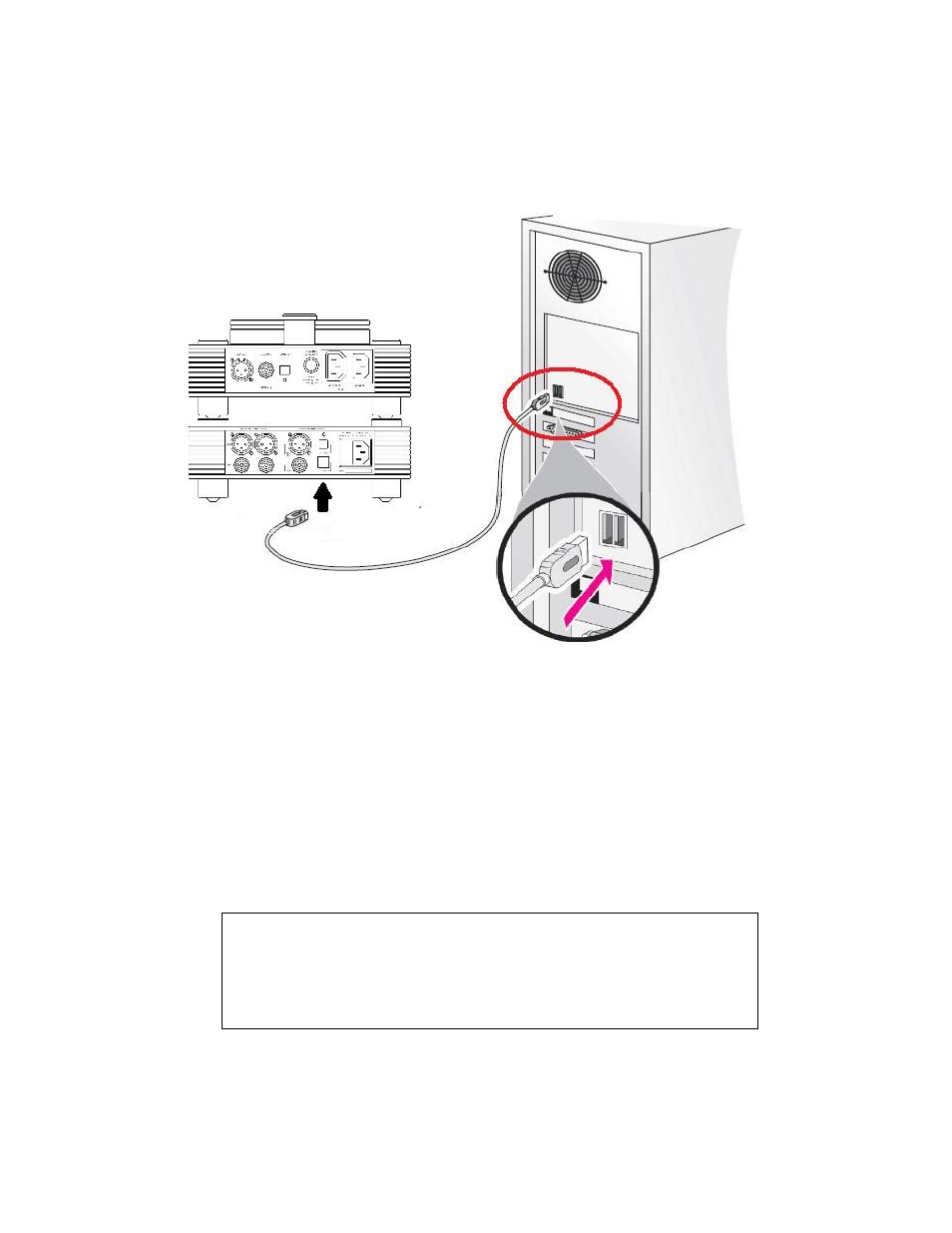
©2012 WOO AUDIO
tm
Inc. All rights reserved.
www.wooaudio.com
Rev 1.1. Feb 20, 2014
12
Using the Asynchronous USB 2.0 port:
The WDS-1 offers a fourth source of music input, a USB 2.0 port ⑧ refer to the
above diagram, which allows for usage of the WDS-1 DAC with Windows or
Mac OS computer.
Installing the USB driver
*These steps only apply for Windows XP/Vista/7/8.
1. Plug in the USB 2.0 cable to the WA7 Fireflies and your computer.
2. Install the WA7 Fireflies Driver from the downloaded file from
https://www.dropbox.com/s/2c8n0d01c2b1c10/wds1-driver-1.01.zip
3. Unzip the downloaded file. Locate setup.exe file and run it.
4. Follow on-screen instruction to complete the installation. Windows restart may be
required.
5. Set USB Speakers as your default audio output.
Go to My Computer -> Control Panel -> Hardware and Sounds -> Sounds
-> Click SPDIF Speakers -> Click Set Default
6. Now you're ready to enjoy music from your computer.
