Features – Ryobi TSS120L User Manual
Page 11
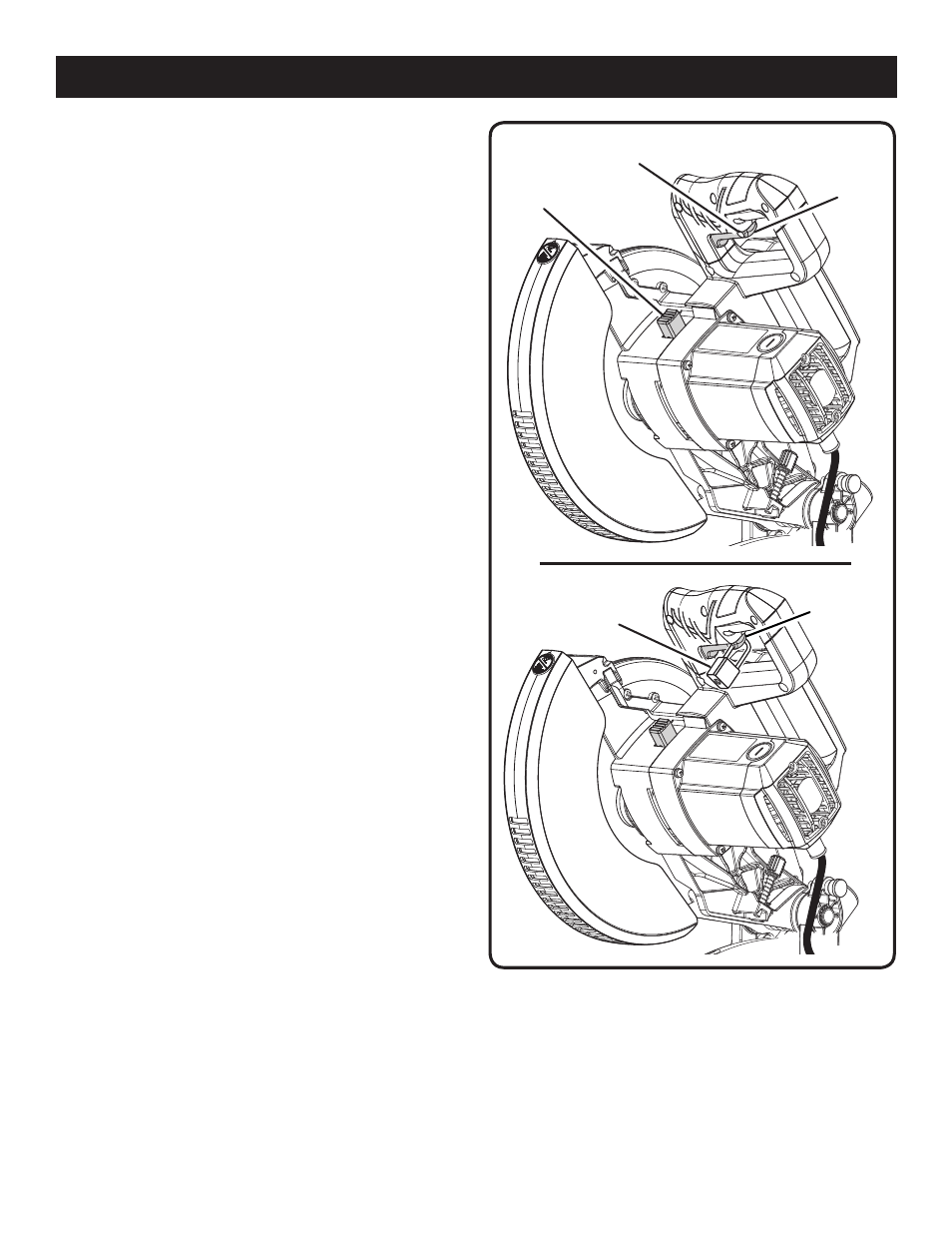
11 − English
SPINDLE
LOCK BUTTON
Fig. 5
PADLOCK
SWITCH
TRIGGER
SWITCH
TRIGGER
PADLOCK
HOLE
SPINDLE LOCK BUTTON
See Figure 5.
The spindle lock button locks the spindle and stops the
blade from rotating. Depress and hold the lock button while
installing, changing, or removing blade.
SWITCH TRIGGER
See Figure 5.
To prevent unauthorized use of the compound miter saw,
disconnect it from the power supply and lock the switch in the
off position. To lock the switch, install a padlock (not included)
through the hole in the switch trigger and make certain the
switch is inoperable. If the switch is still operable with the
padlock installed, a padlock with a larger shackle diameter
must be used. Store the padlock key in another location.
FEATURES
See also other documents in the category Ryobi Power saws:
- BS903 (56 pages)
- BS903 (26 pages)
- ts1341 (30 pages)
- TS1350 (28 pages)
- 7-1/4 in. CIRCULAR SAW DOUBLE INSULATED CSB123 (22 pages)
- BAND SAW (24 pages)
- BTS21 (42 pages)
- SAW BT3100 (52 pages)
- BT3100-1 (52 pages)
- BT3100 (10 pages)
- JS550L (20 pages)
- JS550L (44 pages)
- MS181 (32 pages)
- CSB130 (2 pages)
- CSB1308 (20 pages)
- P550 (32 pages)
- 4730301 (10 pages)
- 7-1/4 in Compound Miter Saw TS1141 (32 pages)
- SS50 (14 pages)
- A18MS01 (32 pages)
- A18MS01 (12 pages)
- csb140lz (24 pages)
- TS230 (28 pages)
- A31TS04 (6 pages)
- CSB142LZ (6 pages)
- CSB142LZ (52 pages)
- CSB121 (22 pages)
- TS1301 (24 pages)
- TS1300 (28 pages)
- SC155VS (24 pages)
- TS1551 (30 pages)
- TS1351 (28 pages)
- TS1351 (30 pages)
- OJ1802 (18 pages)
- JSO48 (12 pages)
- SC163VS (20 pages)
- TS1550 (26 pages)
- BTS15 (38 pages)
- P530 (4 pages)
- P530 (46 pages)
- P500 (24 pages)
- P500 (68 pages)
- R10633 (20 pages)
- CSB130 (22 pages)
- JS550 (20 pages)
