Resetting the password, Resetting the configuration register value, Resetting the – Cisco 1721 User Manual
Page 56: Password
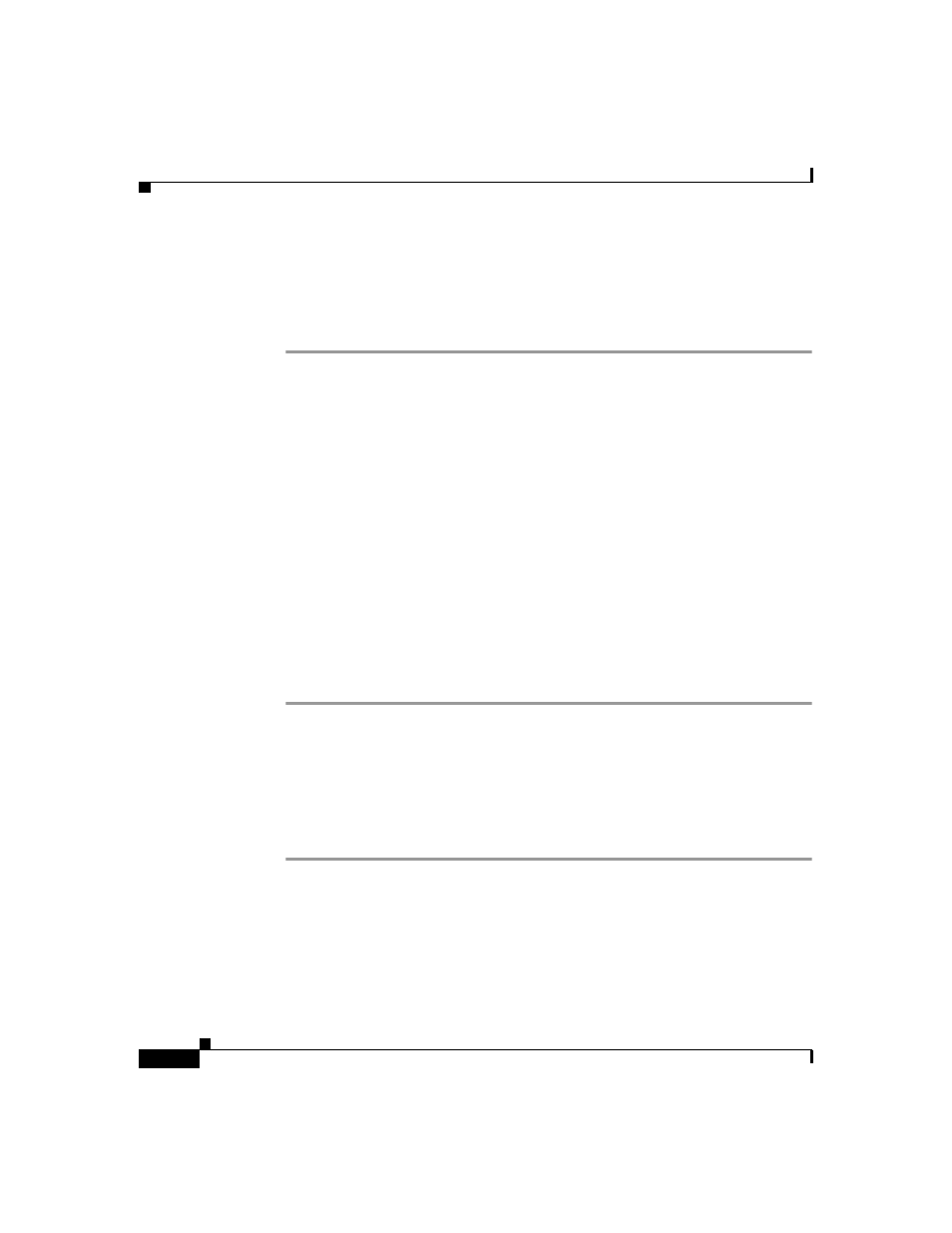
Chapter 3 Troubleshooting
Recovering a Lost Password
3-6
Cisco 1721 Router Hardware Installation Guide
78-13834-02
Resetting the Password
Follow these steps to reset an enable secret password and restore the configuration
of the router:
Step 1
Enter the configure terminal command to enter configuration mode:
Router# configure terminal
Step 2
Enter the enable secret command to reset the enable secret password in the
router:
Router(config)# enable secret
Step 3
Enter the config-register command and the original configuration register value
that you recorded in
in the
“Determining the Configuration Register Value”
Step 4
Press Ctrl-Z to exit configuration mode.
Router(config)# Ctrl-Z
Step 5
Save your configuration changes:
Router# copy running-config startup-config
Step 6
Reboot the router, and enter the enable secret password.
Resetting the Configuration Register Value
Follow these steps to restore the configuration of the router after you have
recovered an enable password:
Step 1
Enter the configure terminal command to enter configuration mode:
Router# configure terminal
Step 2
Enter the config-register command and the original configuration register value
that you recorded in
in the
